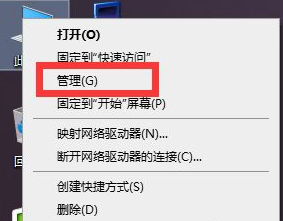
我们在使用电脑的过程中,有时会因为误操作导致被安装了垃圾软件,电脑上的流氓软件特别难卸载掉,那么流氓软件卸载不了怎么办呢,很多小伙伴都对此束手无策,下面,小编就把彻底卸载软件的方法分享给大家。快来一起看看吧。
流氓软件卸载不了怎么办:
1.首先我们点击桌面上的此电脑,右键选择“管理”。
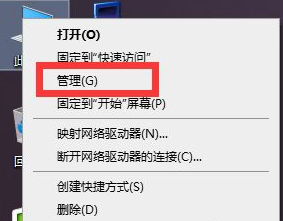
2.在页面中,找到“任务计划程序”并点击打开。
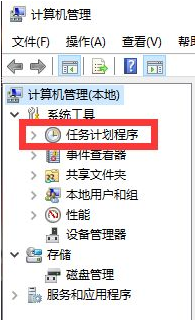
3.接着我们在右侧找到“需要删除的软件或程序”,可以再描述里查看是否是这个软件。
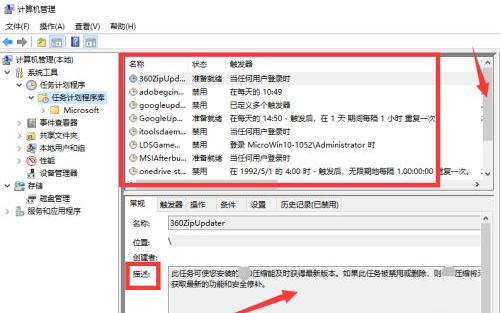
4.当确定无误之后,我们右键选择“删除“最后点击”确定“即可。
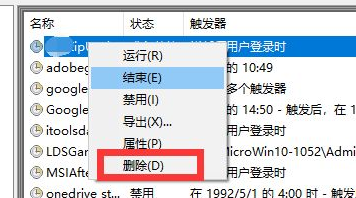
5.之后我们打开“此电脑”点击上方计算机当中的“卸载或更改程序”将其打开。
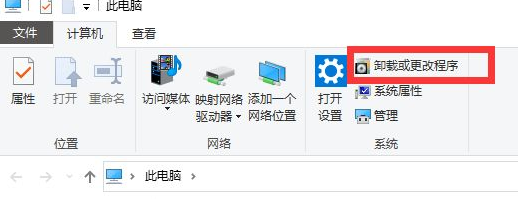
6.最后我们在页面中找到“流氓软件”点击下方的“卸载”即可。
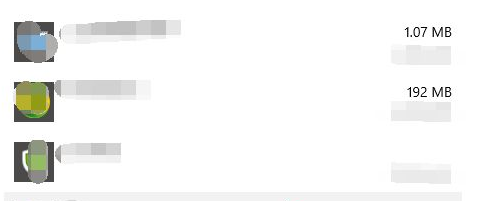
以上就是流氓软件卸载不了怎么办的内容,希望可以帮助到大家。




