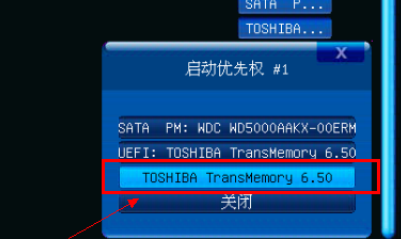Warning: Use of undefined constant title - assumed 'title' (this will throw an Error in a future version of PHP) in /data/www.zhuangjiba.com/web/e/data/tmp/tempnews8.php on line 170
技嘉主板f12找不到u盘的解决方法
装机吧
Warning: Use of undefined constant newstime - assumed 'newstime' (this will throw an Error in a future version of PHP) in /data/www.zhuangjiba.com/web/e/data/tmp/tempnews8.php on line 171
2021年09月16日 08:54:03

技嘉是中国台湾的硬件生产商之一,其主要产品就是主板和显卡。很多朋友的电脑上都是使用的技嘉主板,那么技嘉主板BIOS如何设置U盘启动呢?今天小编来跟大家说说技嘉主板f12找不到U盘怎么办的解决方法,大家一起来看看吧。
1、制作好的U盘启动盘插入电脑,按下开机键,然后迅速不停的敲击Delete键,一般在开机界面我们也可以看到进入BIOS的界面

2、进入BIOS主界面,切换至BIOS功能,选择启动优先权#1,回车

3、选择插入的U盘选项,回车。然后按下F10保存退出即可
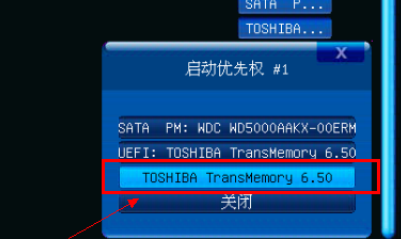
以上就是技嘉主板f12找不到u盘的解决方法啦,希望能帮助到大家。