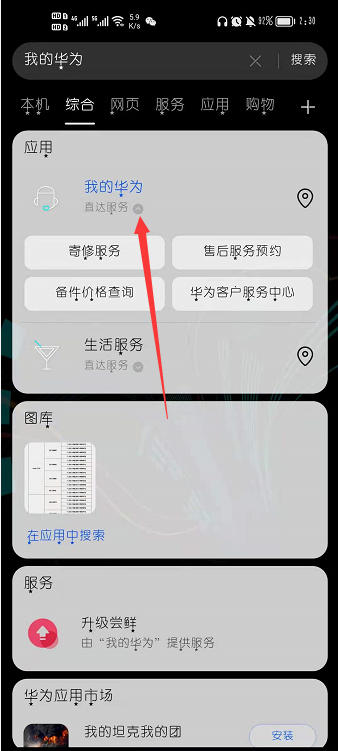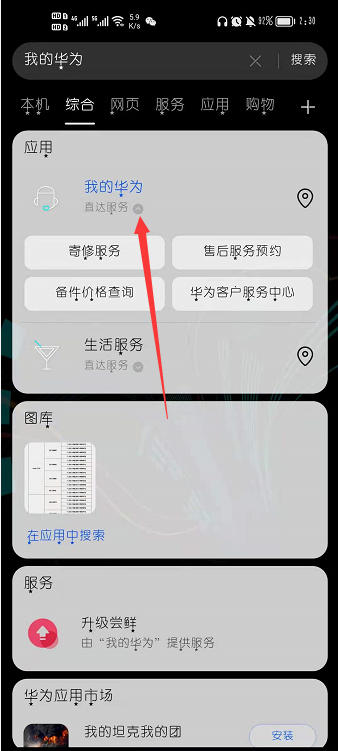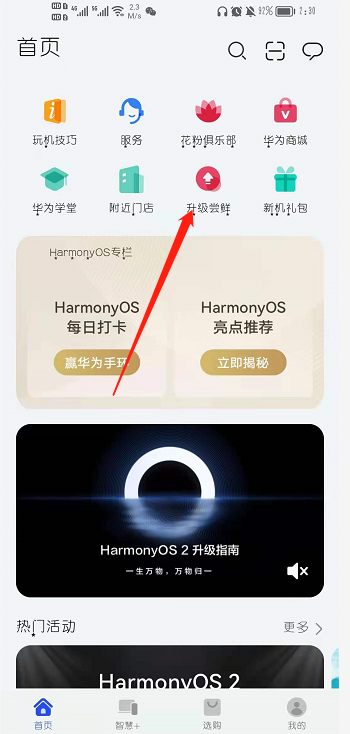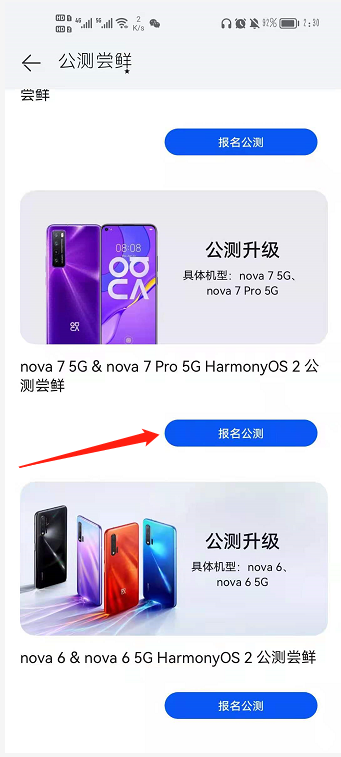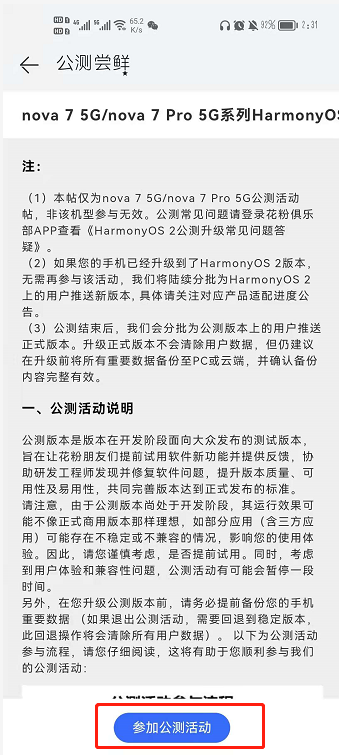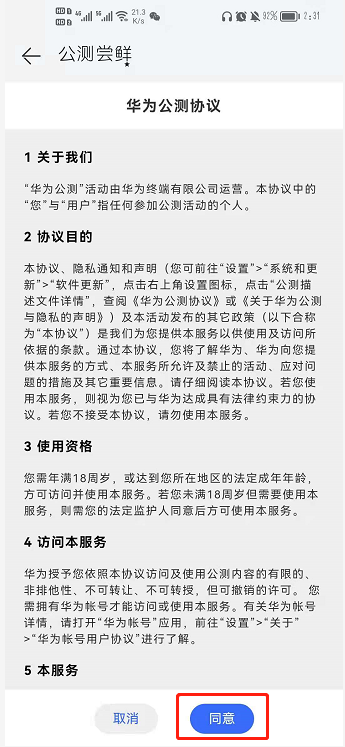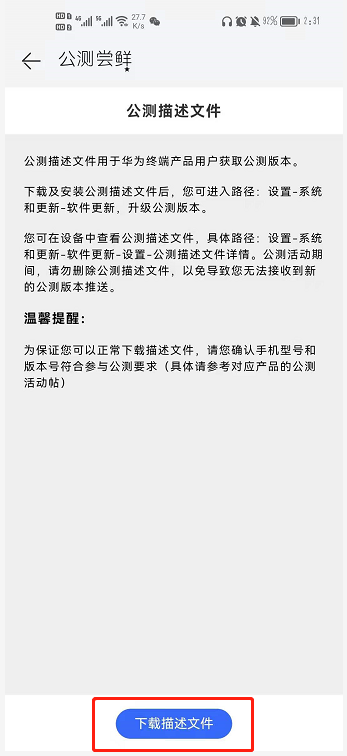Warning: Use of undefined constant title - assumed 'title' (this will throw an Error in a future version of PHP) in /data/www.zhuangjiba.com/web/e/data/tmp/tempnews8.php on line 170
华为手机鸿蒙系统如何下载升级
装机吧
Warning: Use of undefined constant newstime - assumed 'newstime' (this will throw an Error in a future version of PHP) in /data/www.zhuangjiba.com/web/e/data/tmp/tempnews8.php on line 171
2021年06月26日 09:22:00
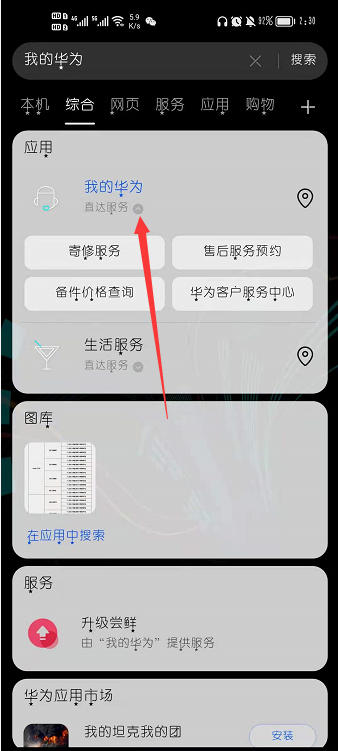
一些网友表示还不太清楚鸿蒙系统怎么更新升级的相关操作,而本节就介绍了鸿蒙系统怎么更新升级,还不了解的朋友就跟着小编学习一下吧,希望对你们有所帮助。一起往下看看吧。
1、首先在我的手机上搜索我的华为并进入。
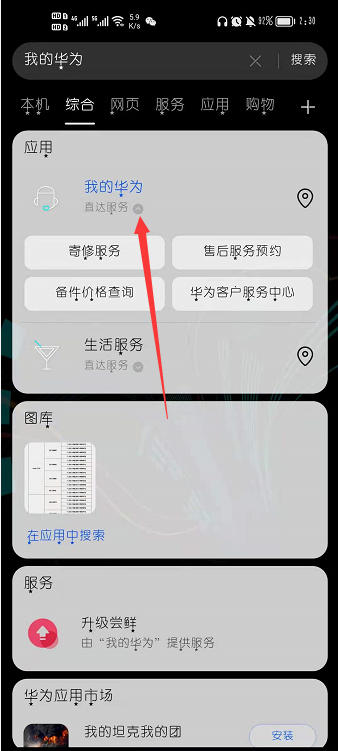
2、接着在我的华为首页点击升级尝鲜。
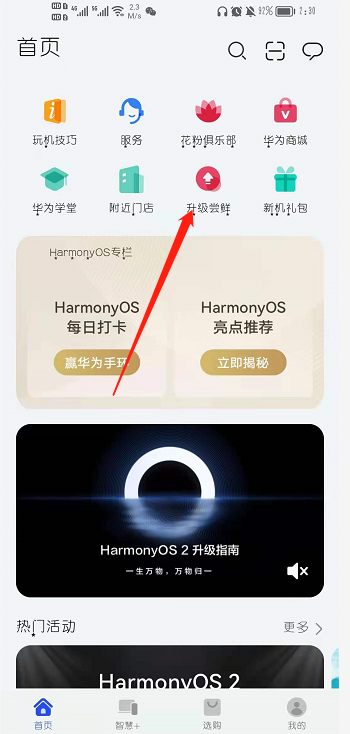
3、我们可以看到有一部分已经是正式版的机型,如图。我们还可以点击公测尝鲜。

4、小编的是Nova7机型,点击报名公测。
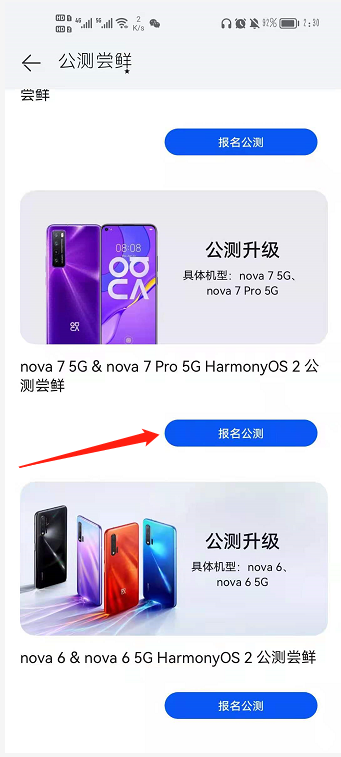
5、接着就是看一些说明,然后点击参加公测活动。
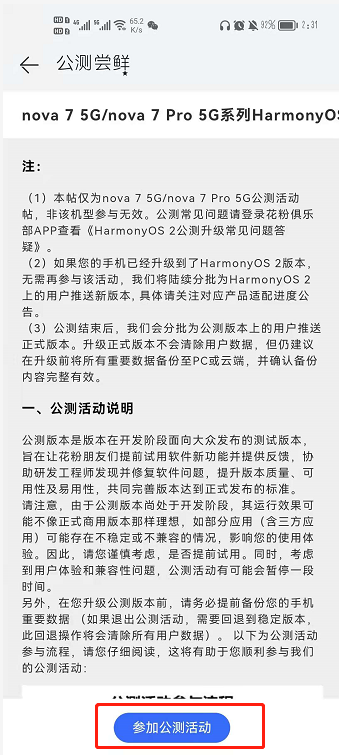
6、阅读一些协议,点击同意。
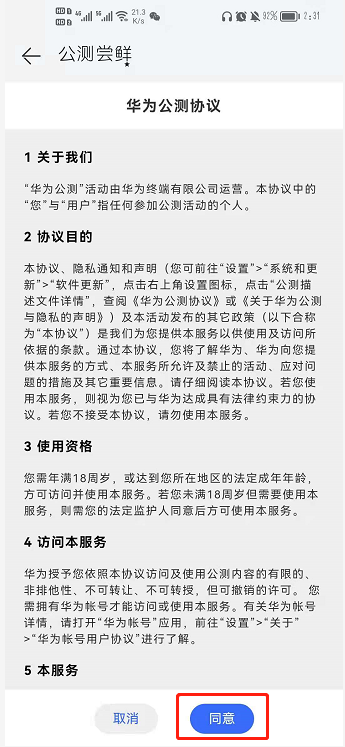
7、将描述文件下载好,然后等一段时间就能收到更新系统的通知啦。
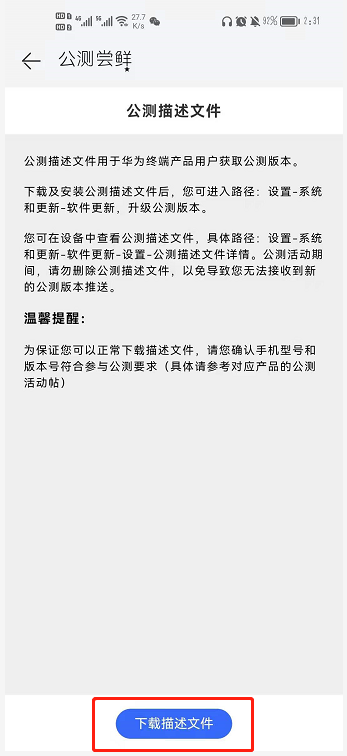
8、最后将手机的系统升级为鸿蒙系统就可以了,如下图。

以上就是鸿蒙系统下载升级的步骤教程啦,希望能帮助到大家。