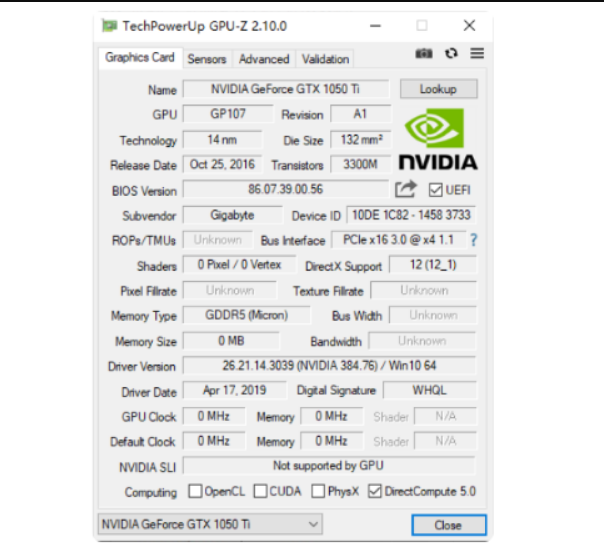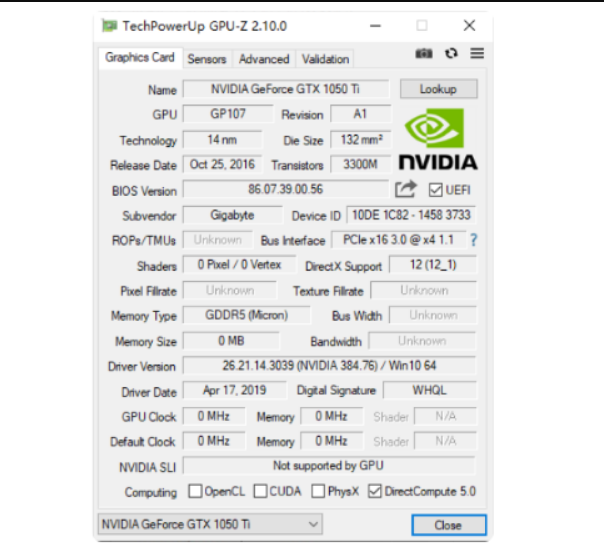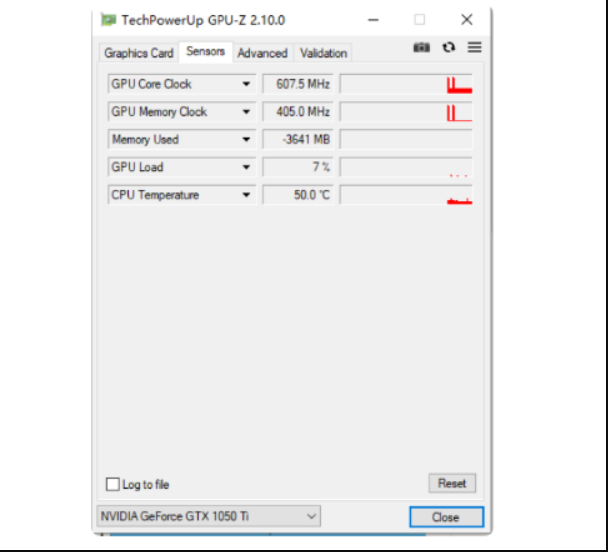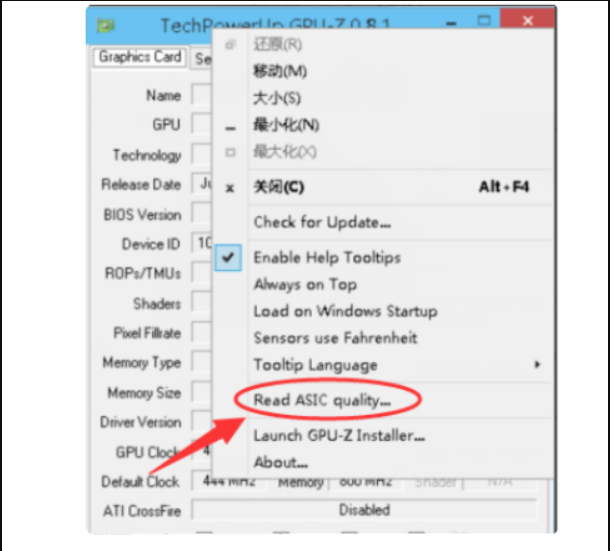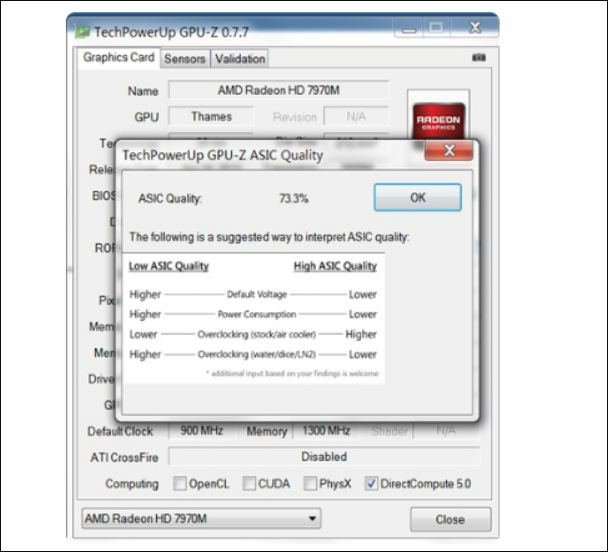Warning: Use of undefined constant title - assumed 'title' (this will throw an Error in a future version of PHP) in /data/www.zhuangjiba.com/web/e/data/tmp/tempnews8.php on line 170
gpu-z怎么看显卡参数的详细介绍
装机吧
Warning: Use of undefined constant newstime - assumed 'newstime' (this will throw an Error in a future version of PHP) in /data/www.zhuangjiba.com/web/e/data/tmp/tempnews8.php on line 171
2021年08月27日 08:54:00
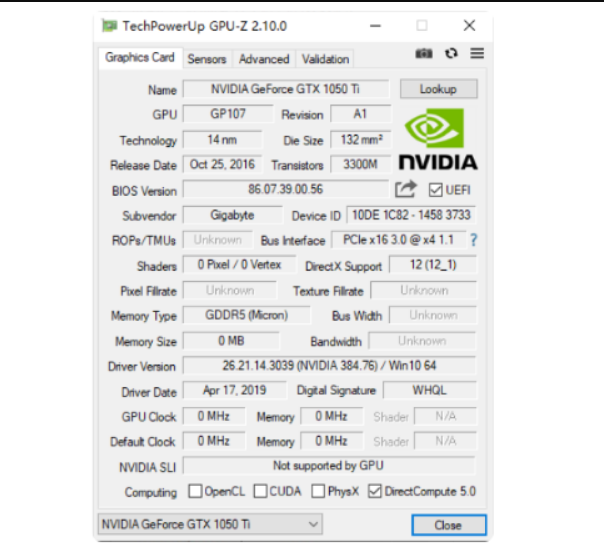
GPU-Z绝对显卡爱好者必备工具,它可以轻松帮助你看到一切显卡参数,甚至可以帮你看到一些电压和显卡温度能监测数据。接下来就让我们看看,
1、先打开GPU-Z。如下:在这个界面上可以看到很多数据项,它们是显卡的详细参数。
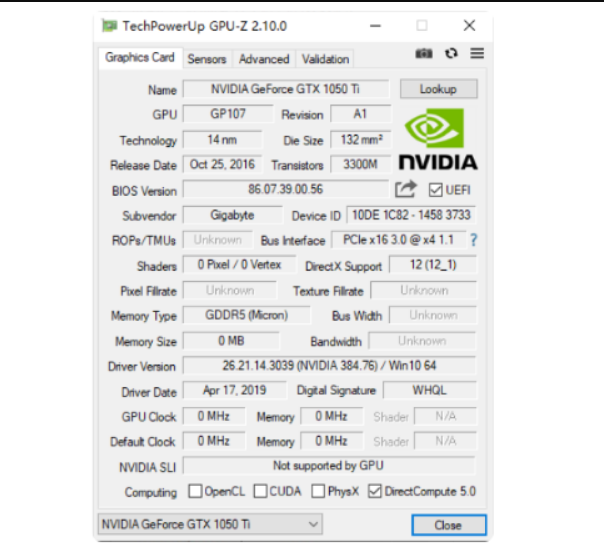
2、对于这些参数的gpu-z卡识别工具,可以将鼠标悬停在某个参数上,查看该参数的详细介绍。
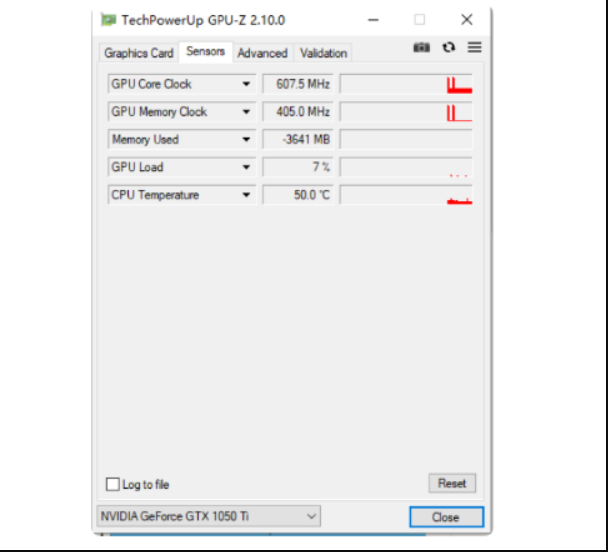
3、要查看图形卡的体能,只需右键单击GPU-Z工具的标题栏,然后单击[ReadasicQuality]项即可查看图形卡的体能。
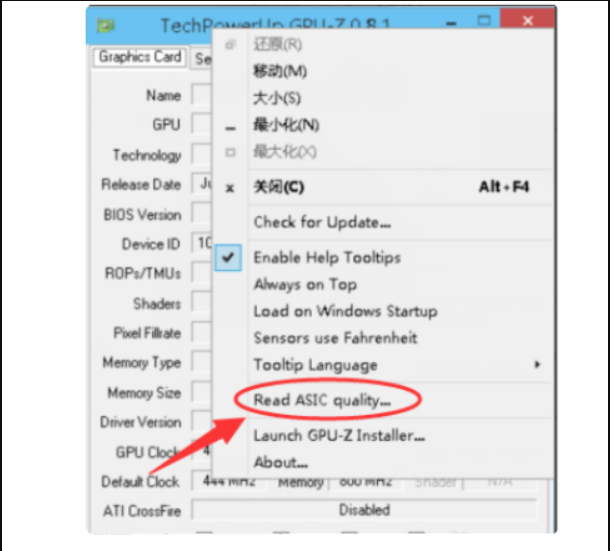
4、如果显示卡支持查看,则会显示:asicqualityxx%,若显卡不支持它,所以将看到如下图所示的提示。
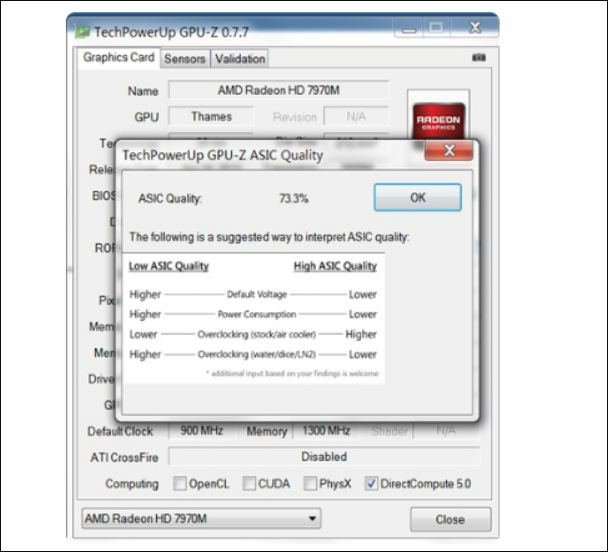
以上就是gpu-z怎么看显卡参数的详细介绍啦,希望能帮助到大家。