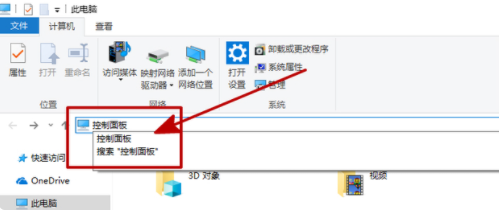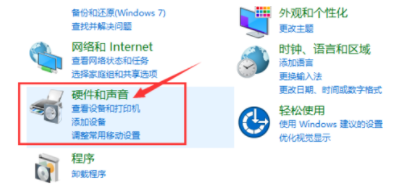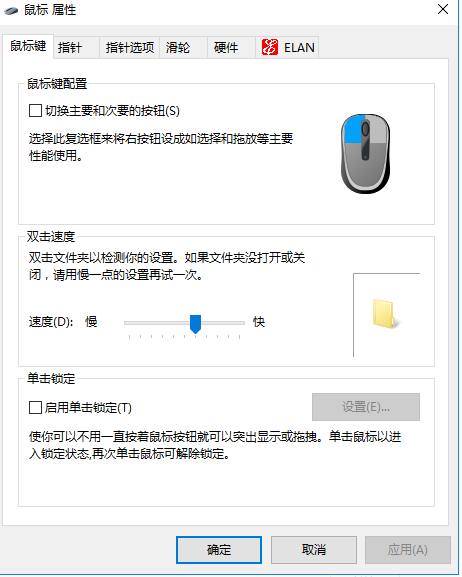Warning: Use of undefined constant title - assumed 'title' (this will throw an Error in a future version of PHP) in /data/www.zhuangjiba.com/web/e/data/tmp/tempnews8.php on line 170
鼠标中键长按没反应怎么回事
装机吧
Warning: Use of undefined constant newstime - assumed 'newstime' (this will throw an Error in a future version of PHP) in /data/www.zhuangjiba.com/web/e/data/tmp/tempnews8.php on line 171
2021年08月06日 10:46:00

鼠标除了左键和右键可以使用外,我们还可以使用鼠标中键进行点击和滚动,也能实现一些电脑的操作。不过有网友反映自己的鼠标中键长按没反应怎么回事,鼠标中键反应不了怎么办。下面小编就教下大家鼠标中键长按没反应的解决方法。
主要的原因是你的鼠标设置中启用了单击锁定。具体的解除方法如下:
1、在电脑中打开Windows10系统中的此电脑。

2、接着在如图位置直接输入“控制面板”。
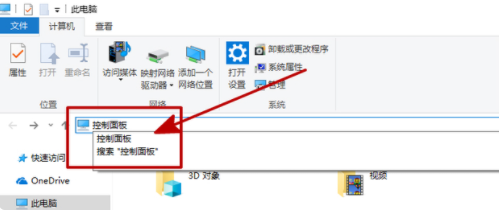
3、点击左边的“硬件和声音”。
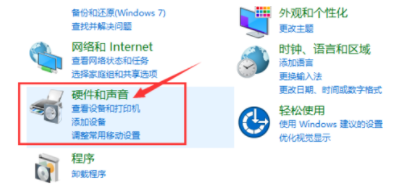
4、选择右边的鼠标选项。

5、在打开的鼠标设置界面中,将“启用单击锁定”前复选框的勾去掉,然后点击“确定”保存设置即可。
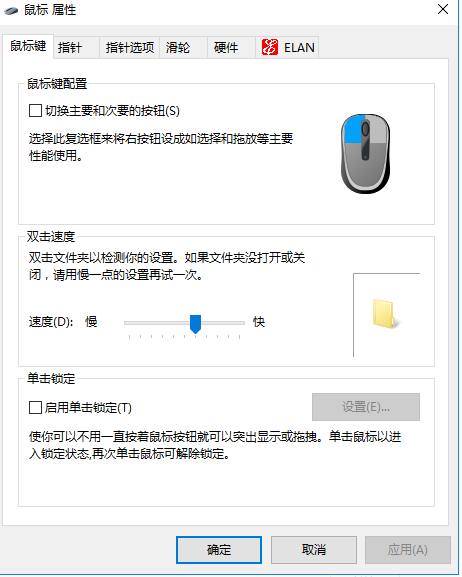
以上便是鼠标中键长按没反应的解决方法,希望能帮到大家。