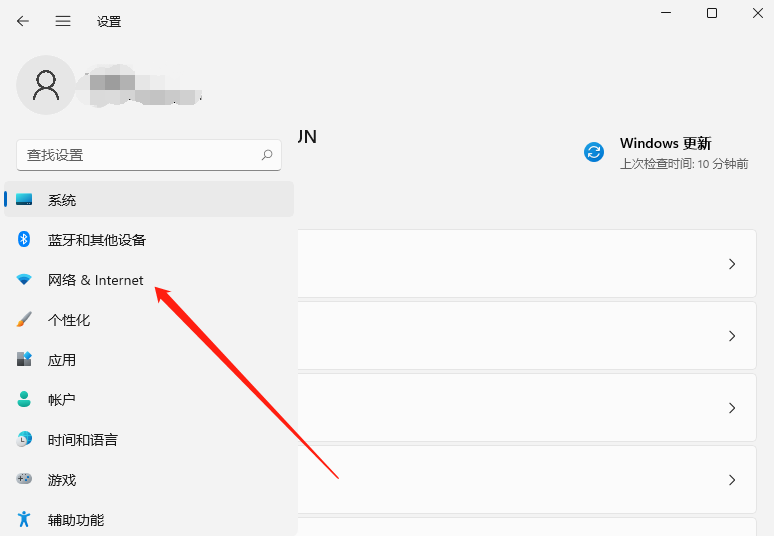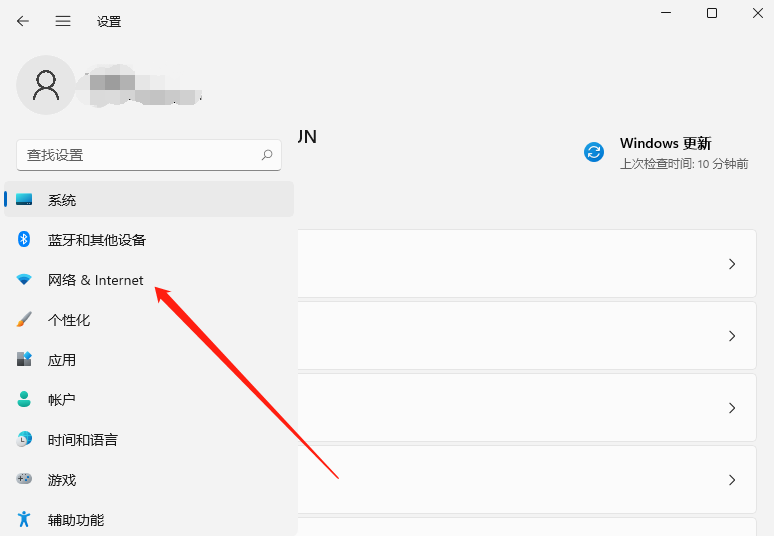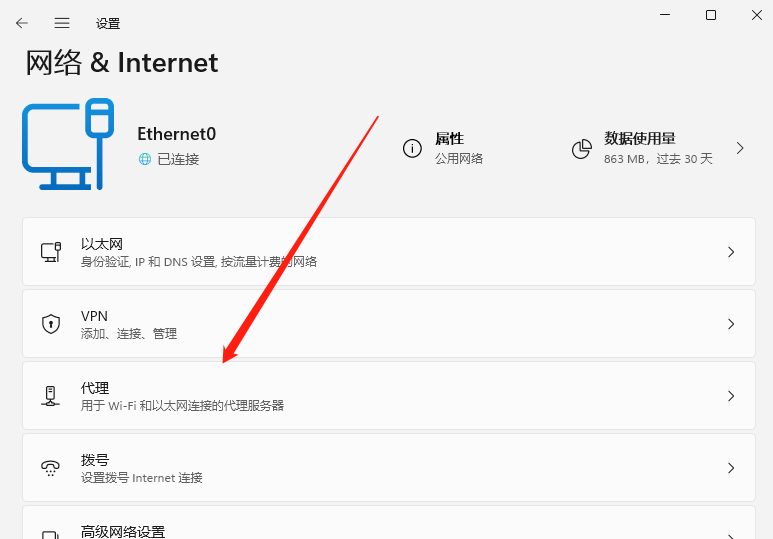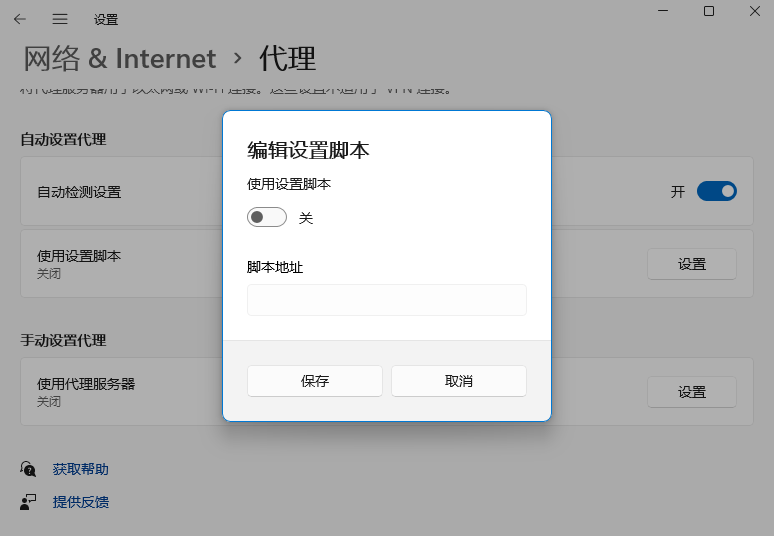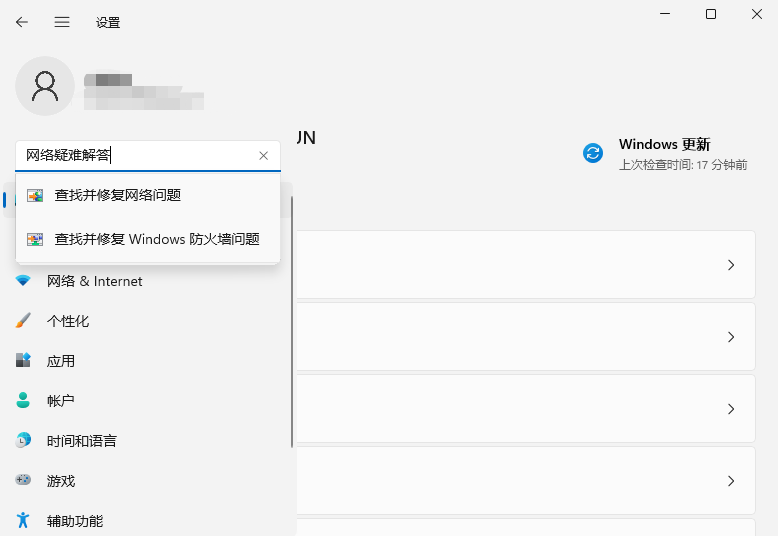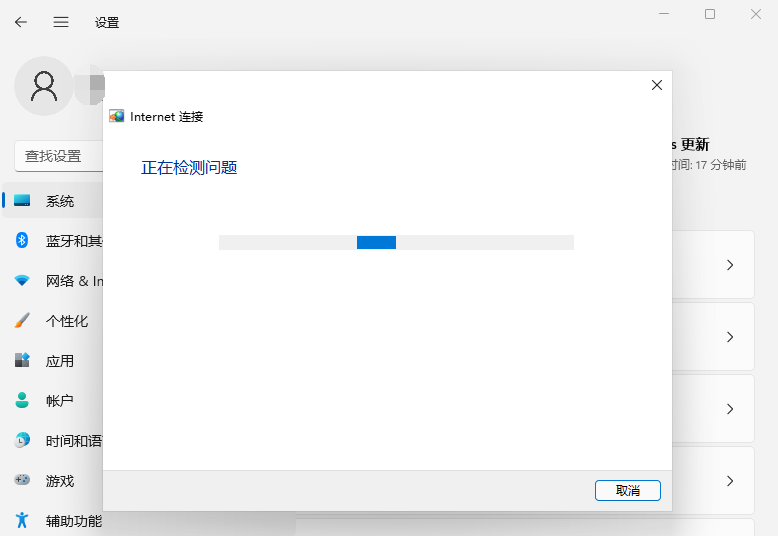Warning: Use of undefined constant title - assumed 'title' (this will throw an Error in a future version of PHP) in /data/www.zhuangjiba.com/web/e/data/tmp/tempnews8.php on line 170
Win11联网连不上网络怎么办
装机吧
Warning: Use of undefined constant newstime - assumed 'newstime' (this will throw an Error in a future version of PHP) in /data/www.zhuangjiba.com/web/e/data/tmp/tempnews8.php on line 171
2021年08月04日 11:42:00
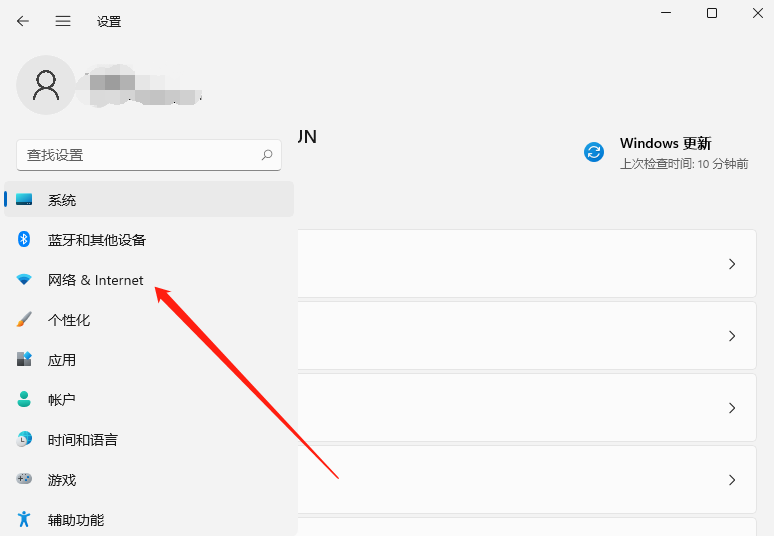
微软推出的Windows11系统吸引了不少网友们前来升级更新,不过由于win11是一个全新的系统,有了较大的改变,因此在升级安装使用的过程中难免会遇到各种问题,下面和大家聊聊安装windows11没有网络的解决方法吧。
1、按下键盘上的“win+i”组合键打开设置,找到其中的“网络和internet”
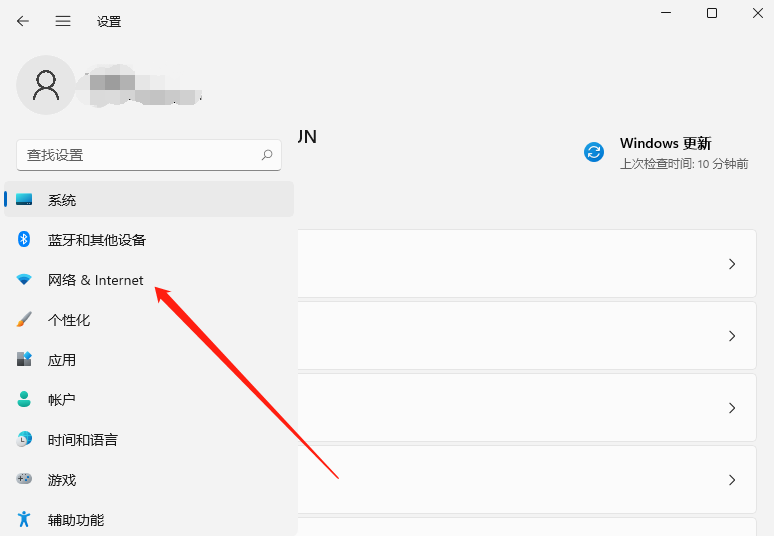
2、进入之后在左边栏选择“代理”,然后将右边的“使用安装程序脚本”关闭。
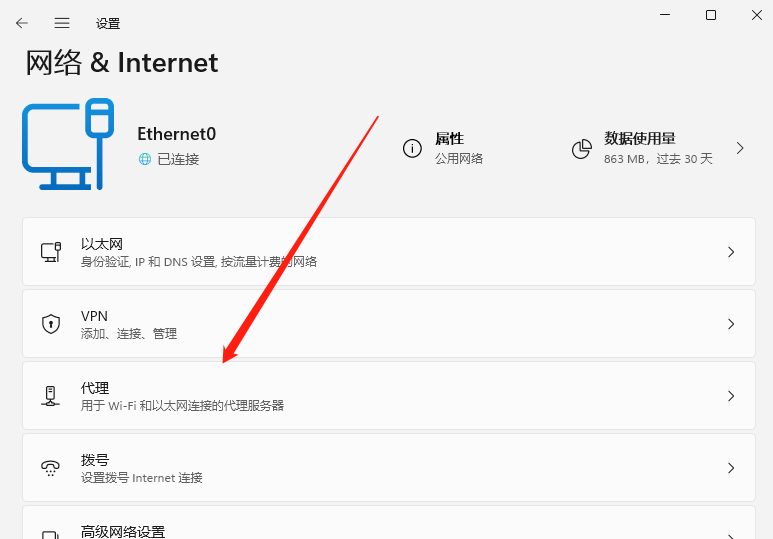
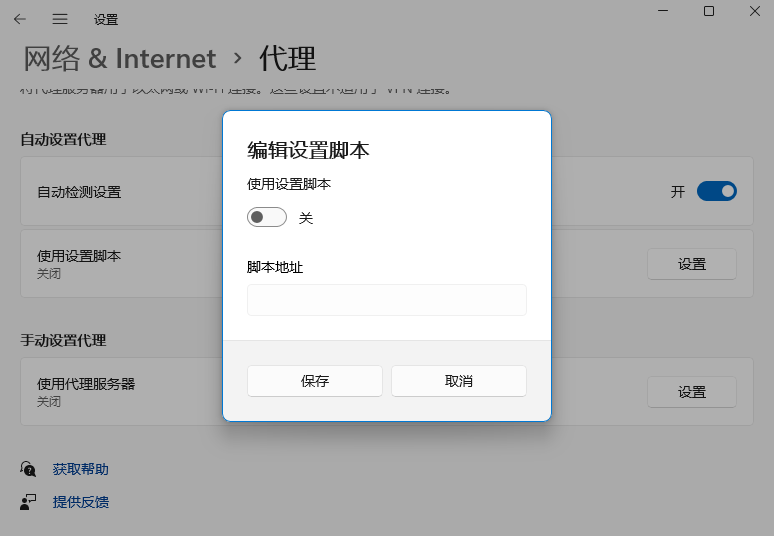
方法二:
1、回到系统设置首页,然后在搜索框中输入“网络疑难解答”。
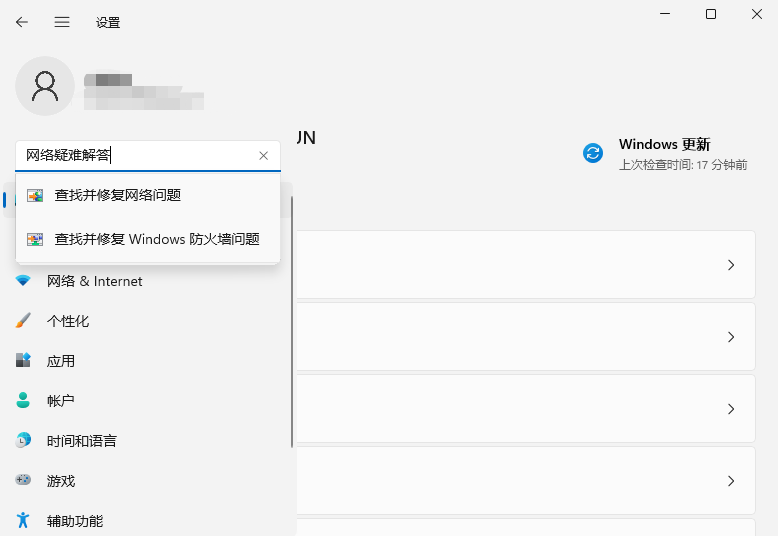
2、检查完成后点击网络连接进行自动修复即可。
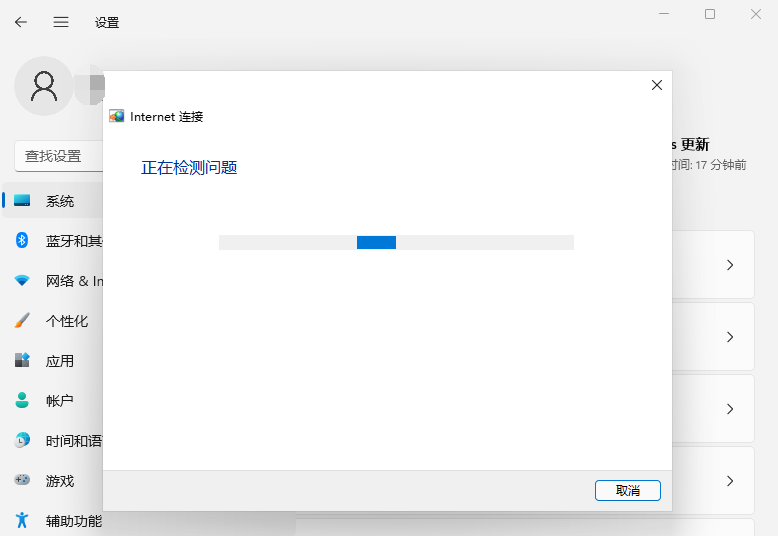
上述步骤就是解决安装win11连不上网的方法了,大家如果有遇到这个问题的话可以尝试按照这个方法操作一遍。