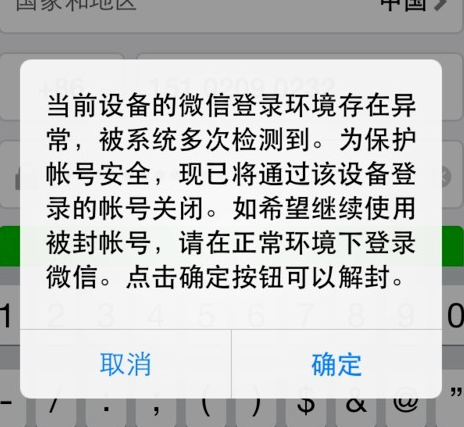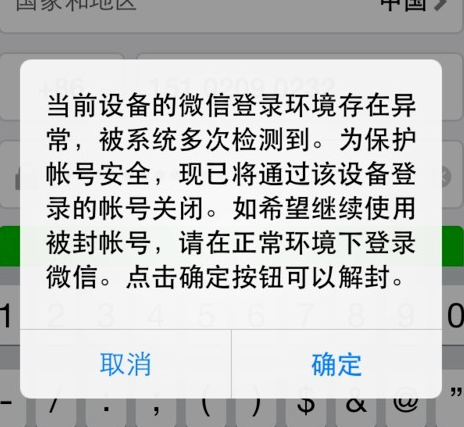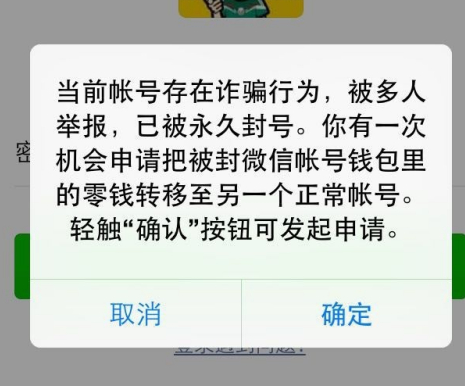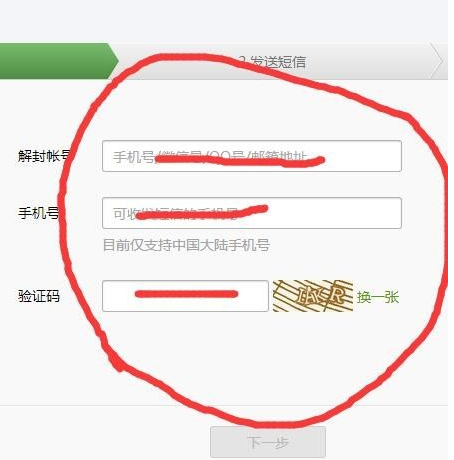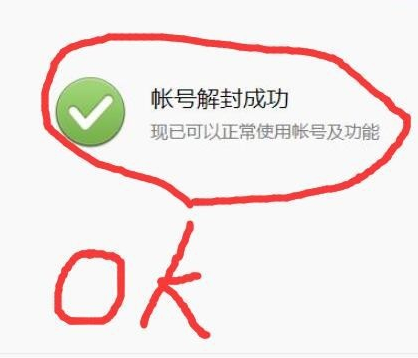Warning: Use of undefined constant title - assumed 'title' (this will throw an Error in a future version of PHP) in /data/www.zhuangjiba.com/web/e/data/tmp/tempnews8.php on line 170
微信被封号后如何解封
装机吧
Warning: Use of undefined constant newstime - assumed 'newstime' (this will throw an Error in a future version of PHP) in /data/www.zhuangjiba.com/web/e/data/tmp/tempnews8.php on line 171
2020年06月25日 08:01:41
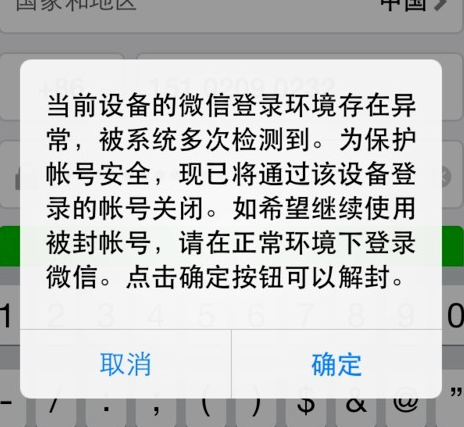
微信被封号后如何解封
1、触犯微信不同的规则会出现不一样的提示,比如出现这样的提示,证明微信号还是可以解封的。
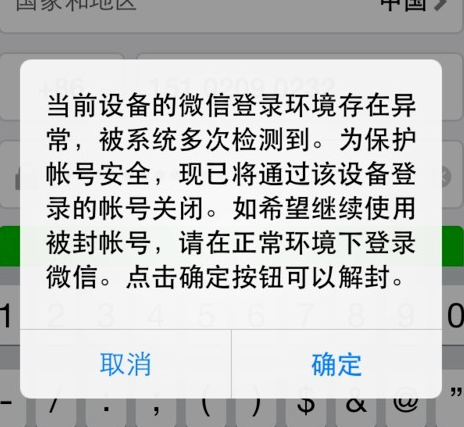
2、出现的这样的提示,赶紧把钱转出来,解封就不要想了。
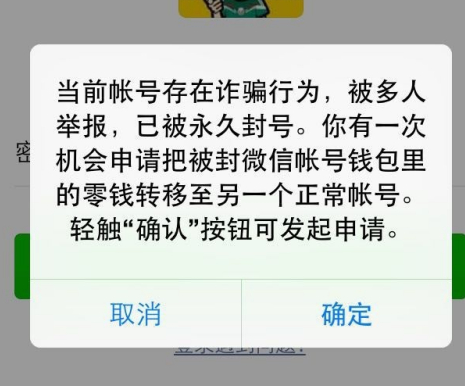
3、那么像第一种的封号如何解封呢?首先点击提示上的确定,填写微信号,手机号,验证码,完成后点击确定。
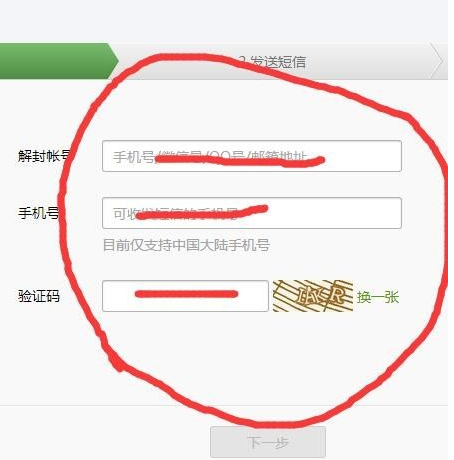
4、编辑短信发送,完成后点击我已发送短信。

5、弹出这一个就可以正常使用了。
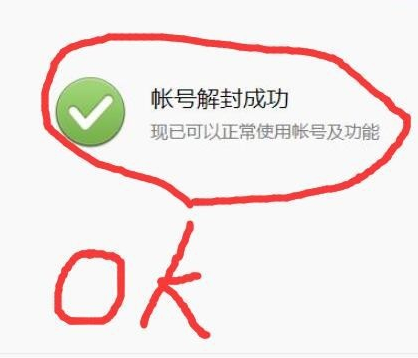
6、如果你的手机号已经解封过微信,那只能换另一个手机号进行解封了,所以在这里提示,自己的手机号不要随意解封哦。

以上就是微信被封号后解封方法了,希望能帮助到你们。