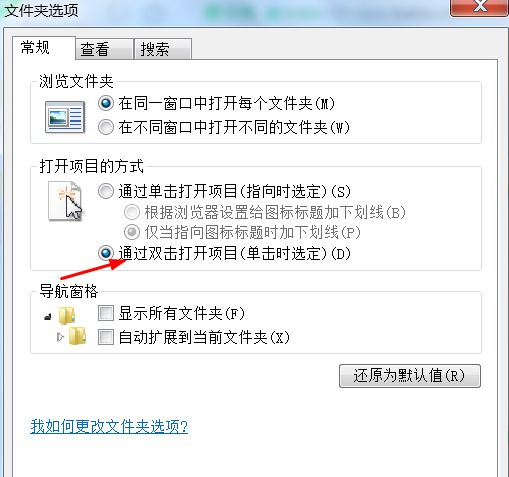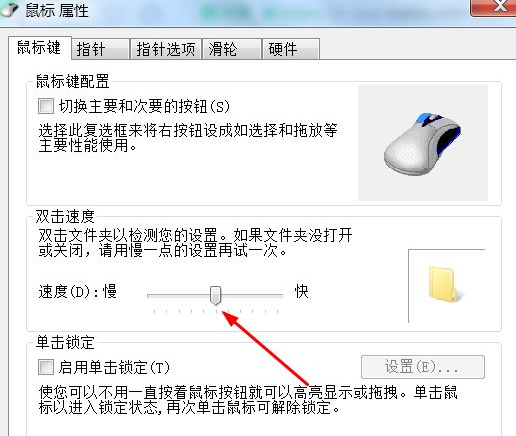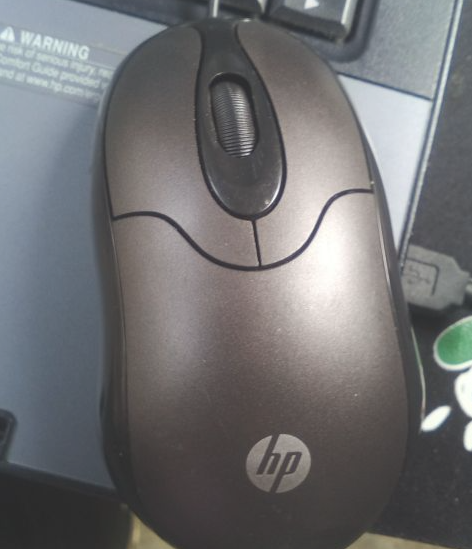Warning: Use of undefined constant title - assumed 'title' (this will throw an Error in a future version of PHP) in /data/www.zhuangjiba.com/web/e/data/tmp/tempnews8.php on line 170
电脑鼠标单击变双击故障怎么处理
装机吧
Warning: Use of undefined constant newstime - assumed 'newstime' (this will throw an Error in a future version of PHP) in /data/www.zhuangjiba.com/web/e/data/tmp/tempnews8.php on line 171
2021年07月27日 11:42:00

最近用电脑的时候,老是出现鼠标单击变双击的情况,有时候选择文件也很困难,有时候会打开不想要打开的文件,下面就和大家讲讲电脑鼠标故障单击变双击的解决方法吧。
1、打开控制面板,找到文件夹选项,如图所示。

2、打开之后选择-通过双击打开项目(单击时选定),我们选双击打开设置,以免之前是因为设置上出了问题,然后确定。
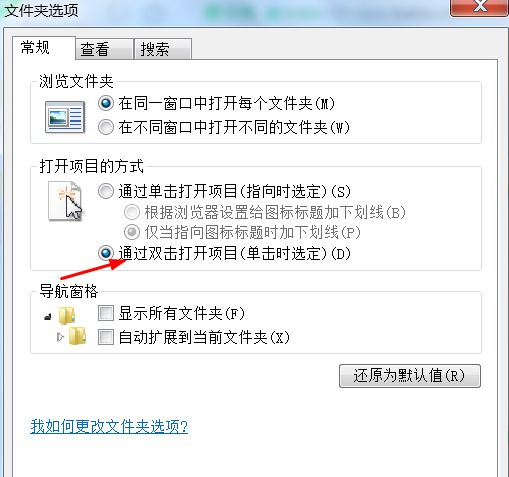
3、然后再次打开控制面板找到鼠标按钮,如图所示。

4、点击进去后,如图所示调节双击速度为中。这样子可以调节鼠标双击中间的滞留时间,然后点击确定。
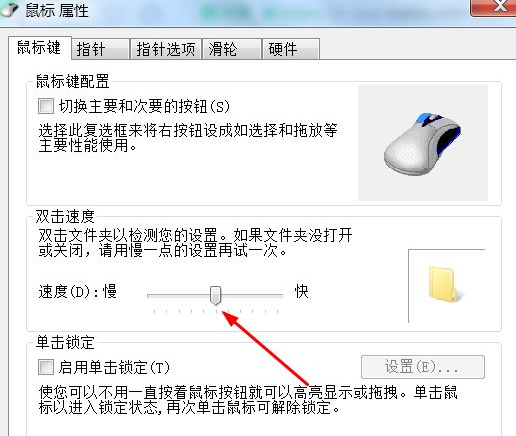
5、这时候鼠标的问题就解决了,如果还是没有解决的话,我们就用螺丝刀打开鼠标,擦拭或者用刀片刮下接触点,很多时候接触点用的久了会有摩擦,然后变的不灵敏。

6、如果还是不行的话,那就是鼠标坏了,建议更换更加耐用的鼠标,
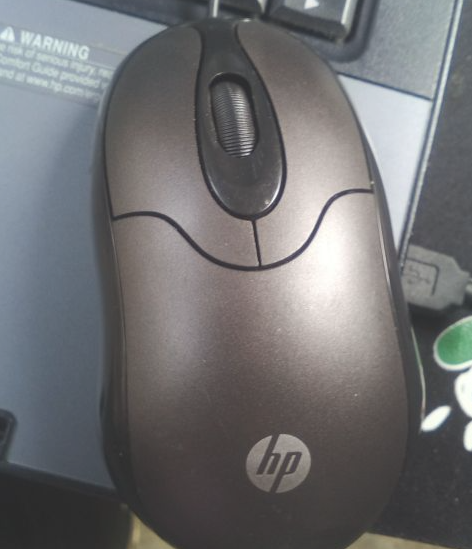
以上就是鼠标单击双击混乱故障的解决方法了,如果你的鼠标也出现了单击变成双击的问题就参考一下上述方法吧。