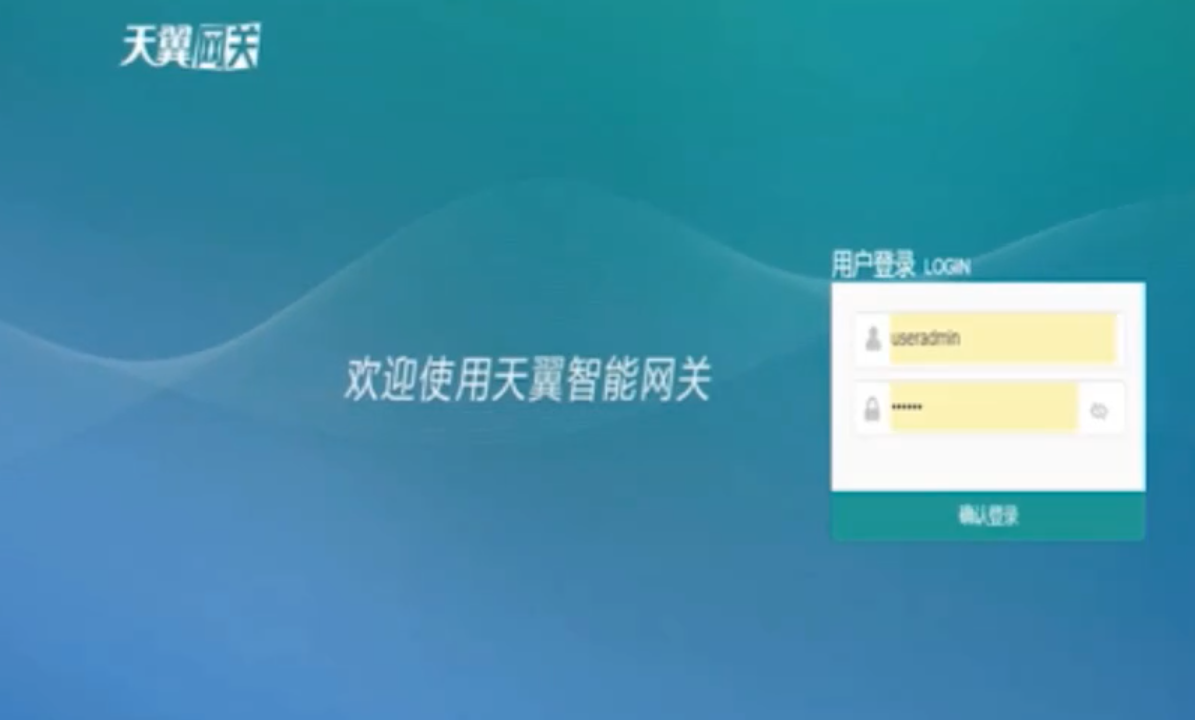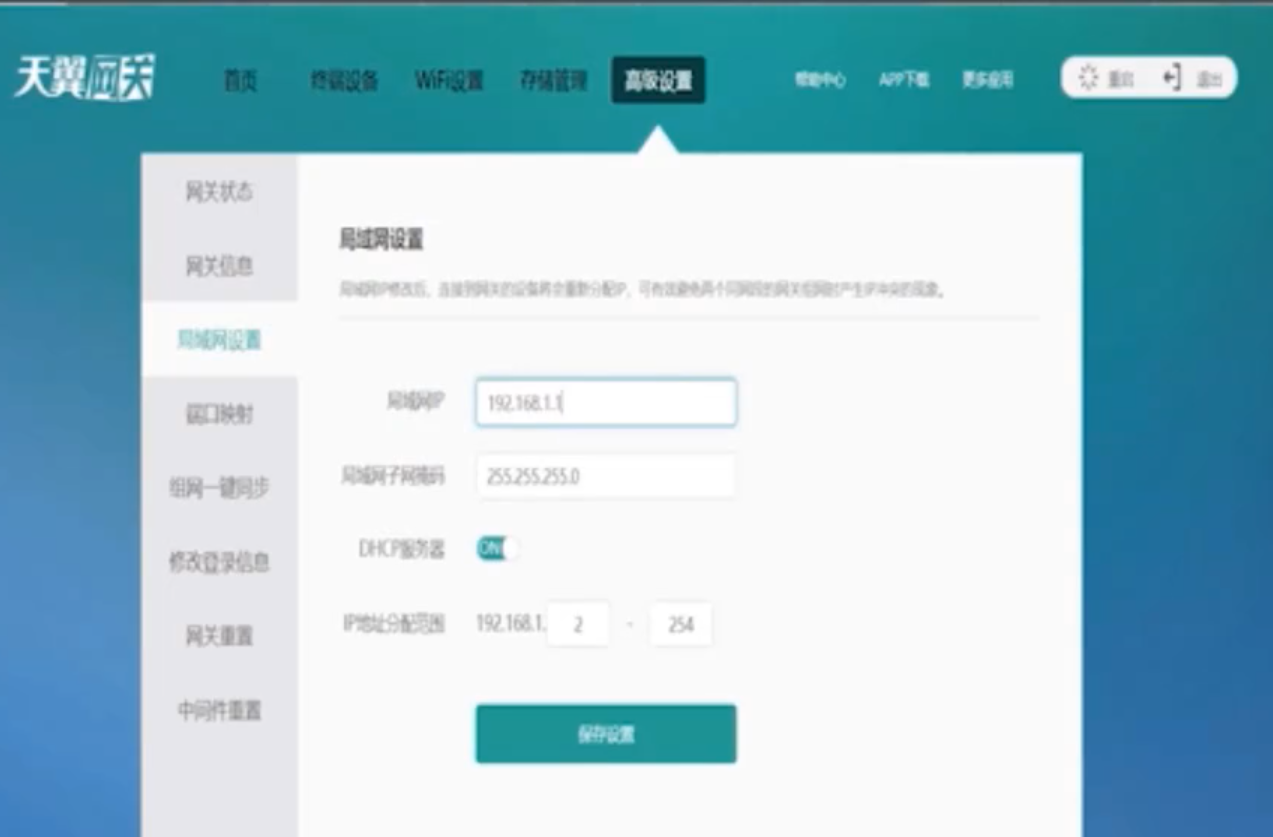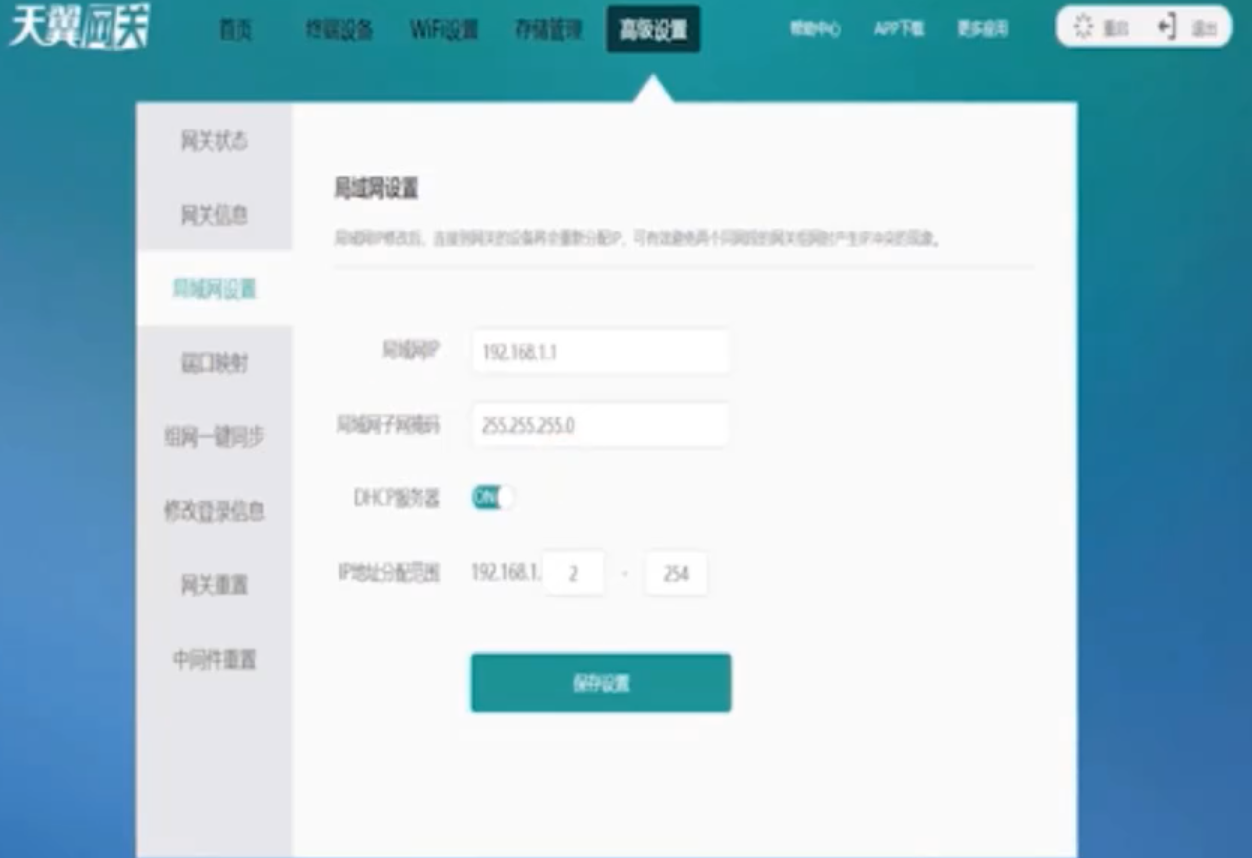Warning: Use of undefined constant title - assumed 'title' (this will throw an Error in a future version of PHP) in /data/www.zhuangjiba.com/web/e/data/tmp/tempnews8.php on line 170
两个无线路由器怎么连接
装机吧
Warning: Use of undefined constant newstime - assumed 'newstime' (this will throw an Error in a future version of PHP) in /data/www.zhuangjiba.com/web/e/data/tmp/tempnews8.php on line 171
2020年08月06日 14:30:02

现今同一个网络中,可能会出现使用两个或者多个无线路由器的情况,那么两个无线路由器怎么连接,相信很多朋友们遇到过这种类似的问题,那么对于这类问题如何解决呢?下面小编就跟大家聊聊两个无线路由器怎么连接的问题。
两个无线路由器怎么连接
1。先设置第一个主路由器,在浏览器中输入IP地址进入主路由器管理设置。

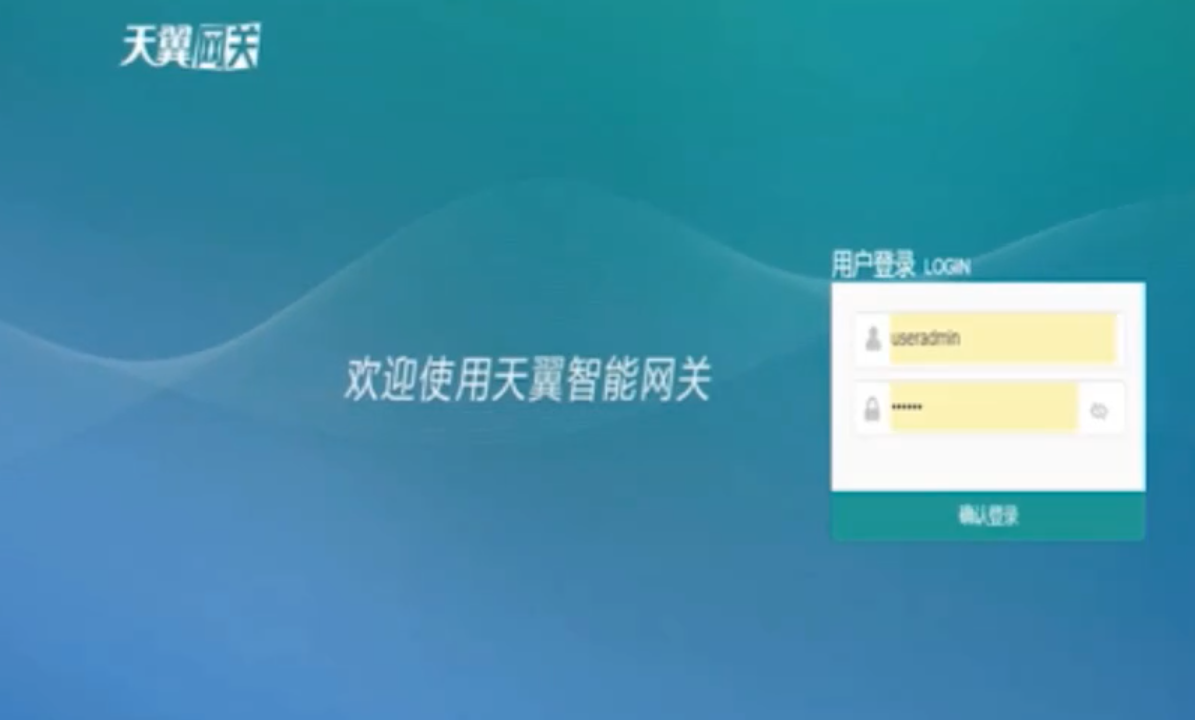
2其次.进入后,连接网络拨号成功。

3.接着点击【高级设置】,继续点击【局域网设置】。

4.然后修改局域网IP为192.168.1.1,点击【保存设置】。
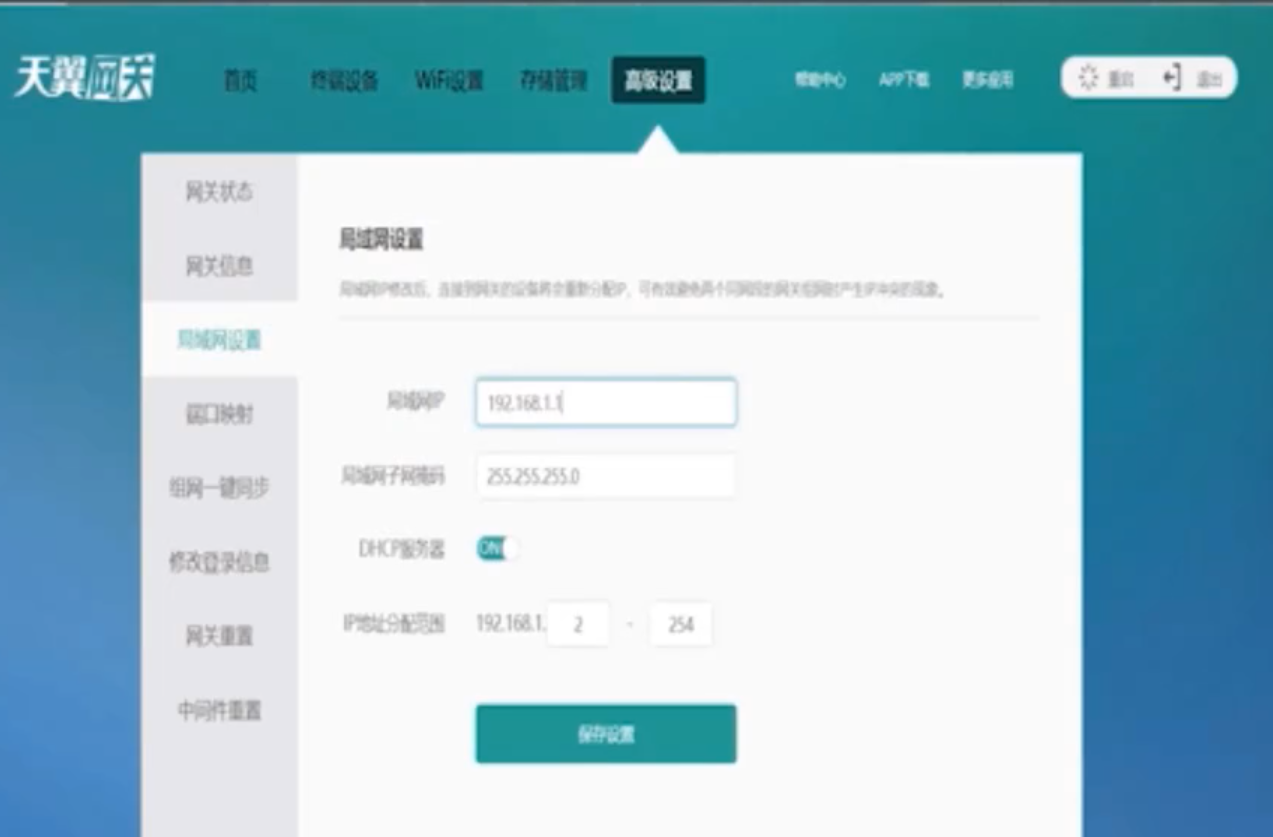
5.将主路由器和副路由器用网线连接.
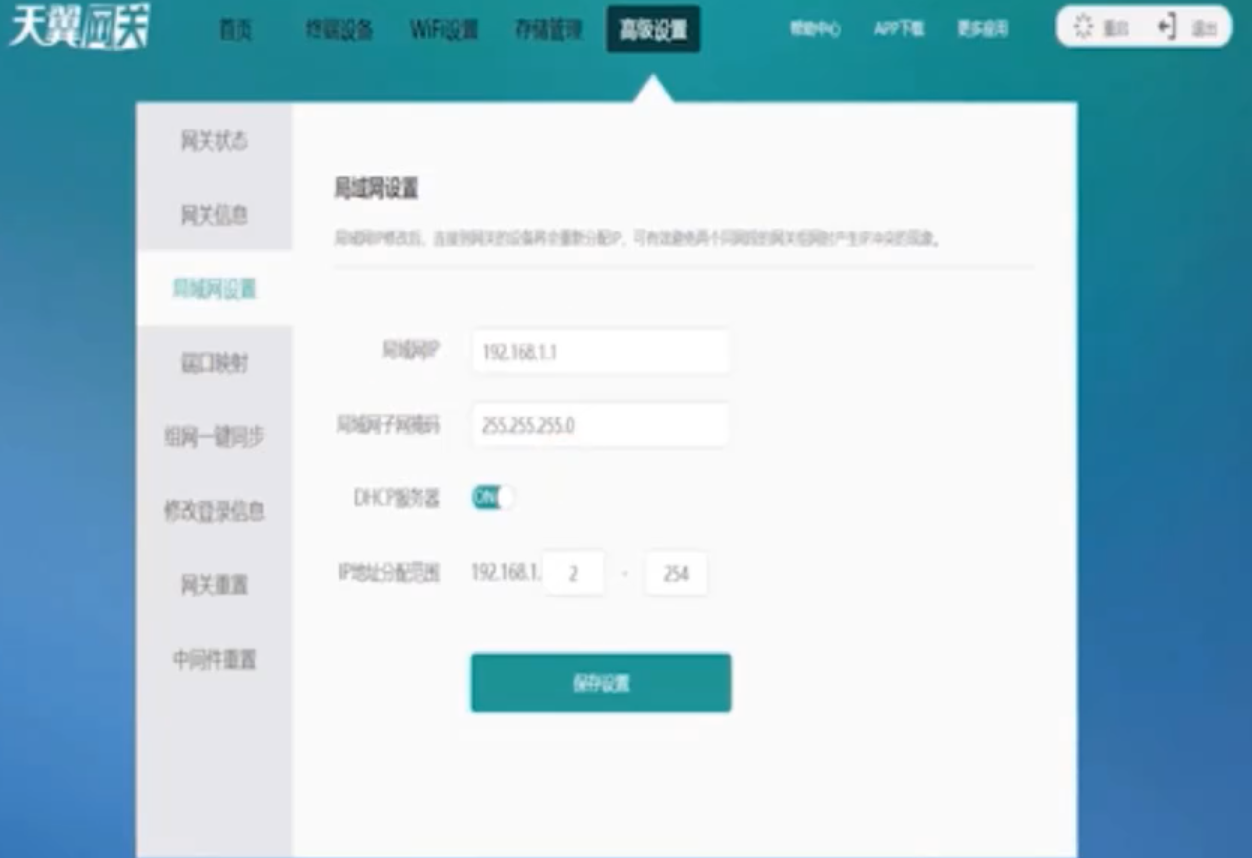
6.最后,用同样的方式继续登录副路由器管理设置,修改局域网IP为192.168.1.2.

以上是解决两个无线路由器怎么连接的技巧教程,希望能帮到大家!