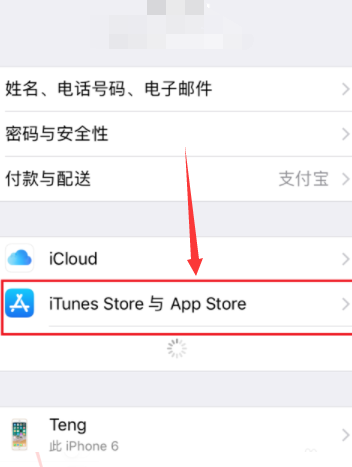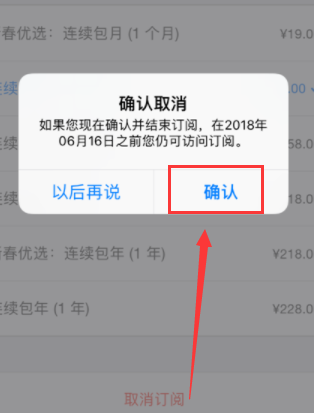Warning: Use of undefined constant title - assumed 'title' (this will throw an Error in a future version of PHP) in /data/www.zhuangjiba.com/web/e/data/tmp/tempnews8.php on line 170
iphonx苹果手机怎么取消自动续费教程
装机吧
Warning: Use of undefined constant newstime - assumed 'newstime' (this will throw an Error in a future version of PHP) in /data/www.zhuangjiba.com/web/e/data/tmp/tempnews8.php on line 171
2021年07月24日 13:34:00

现在使用苹果手机的用户也不少,苹果的一些操作和安卓系统的手机又不太一样,苹果手机取消自动续费就不一样了,那么苹果手机怎么取消自动续费呢?苹果手机取消自动续费的教程如下,还不会的小伙伴快学起来吧。
苹果手机怎么取消自动续费:
1、首先进入iPhone的设置,点击“AppieID、iCloud、iTunes与AppStore”选项。

2、然后点击“iTunes与AppStore”选项。
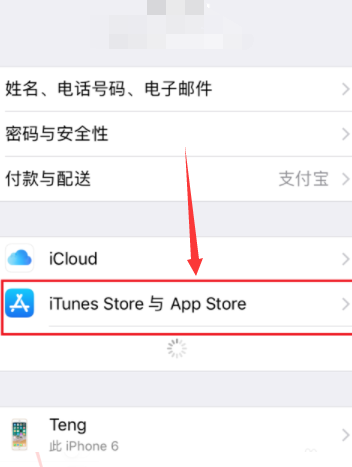
3、之后点击“AppleID”的选项。

4、接下来点击“查看AppleID”选项。

5、然后点击“订阅”选项。

6、下图界面会看到爱奇艺的连续订阅服务,点击底部的“取消订阅”的按钮。

7、弹出确认选项,我们点击“确认”按钮。即代表取消成功。
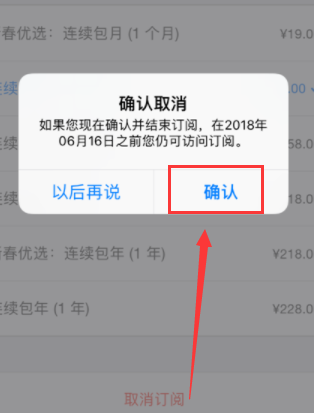
以上就是苹果手机取消自动续费的方法了,希望对你们有帮助。