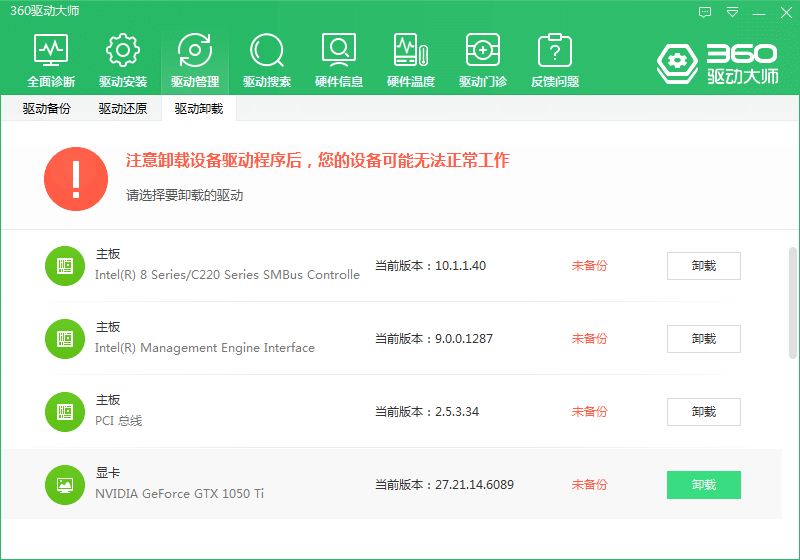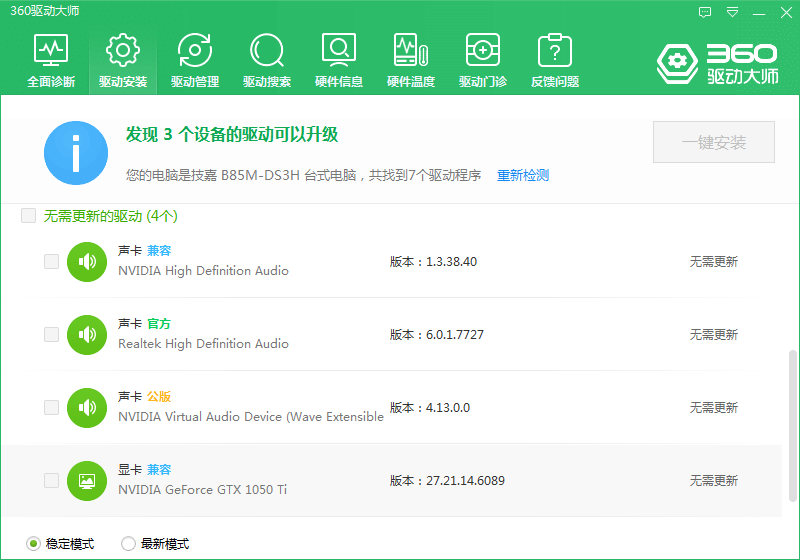Warning: Use of undefined constant title - assumed 'title' (this will throw an Error in a future version of PHP) in /data/www.zhuangjiba.com/web/e/data/tmp/tempnews8.php on line 170
台式电脑显卡驱动更新花屏怎么办的解决方法
装机吧
Warning: Use of undefined constant newstime - assumed 'newstime' (this will throw an Error in a future version of PHP) in /data/www.zhuangjiba.com/web/e/data/tmp/tempnews8.php on line 171
2021年06月12日 14:58:00

如果您的电脑在更新完显卡驱动后出现花屏问题,那么这是由于显卡驱动不兼容导致的,而想要解决该问题的唯一方法就是等兼容版本或者下载低版本的显卡驱动。对于找驱动这种问题来说很多人并不清楚在哪里能下载到适合的驱动,今天我们来看看如何通过360驱动大师更新显卡驱动。

1、目前市面上下载驱动的工具有非常多,主流的有360驱动大师、驱动精灵、驱动人生等。首先下载360驱动大师并安装,然后打开。

2、选择驱动管理,先把电脑上之前不兼容的显卡驱动卸载掉。
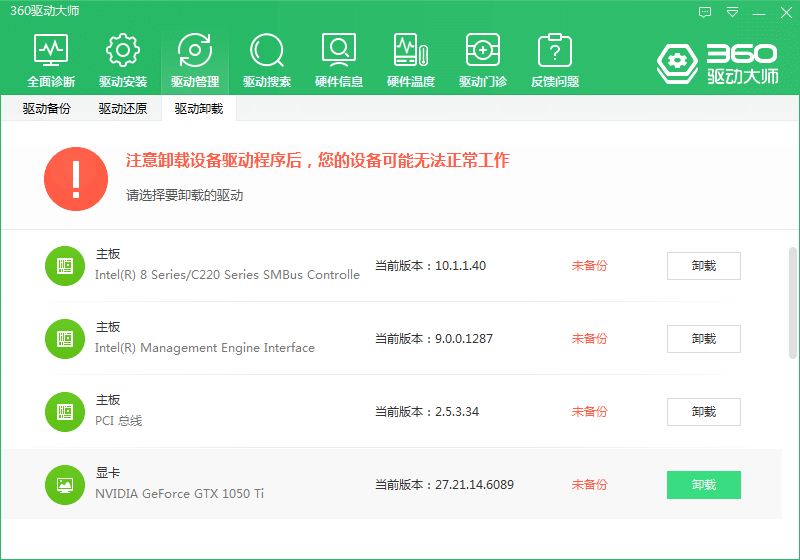
3、一般卸载显卡驱动后建议重启电脑,再次打开360驱动大师,然后打开驱动安装。在这里我们注意底部上有稳定模式和最新模式,为了兼容一般考虑使用稳定模式的显卡驱动。
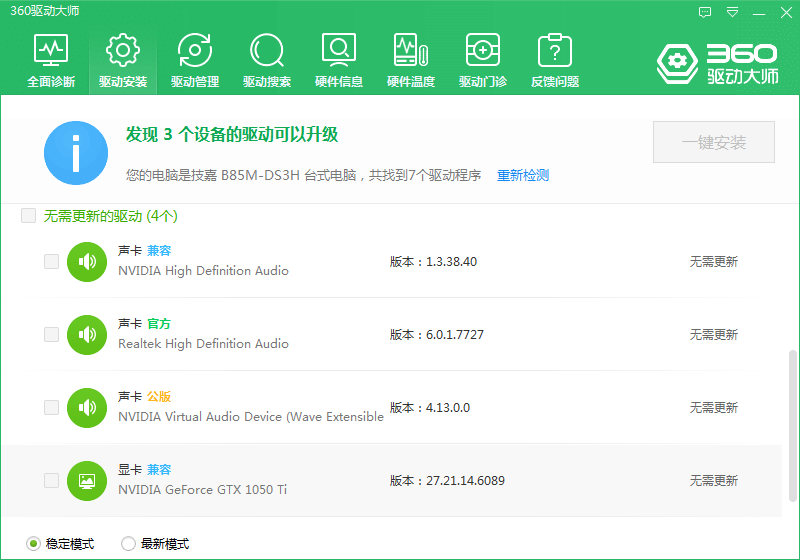
以上就是台式电脑显卡驱动更新花屏怎么办的解决方法,如果您对当前显卡驱动更新仍然有问题,建议您可以到对应品牌官网下载所需要的驱动哦。