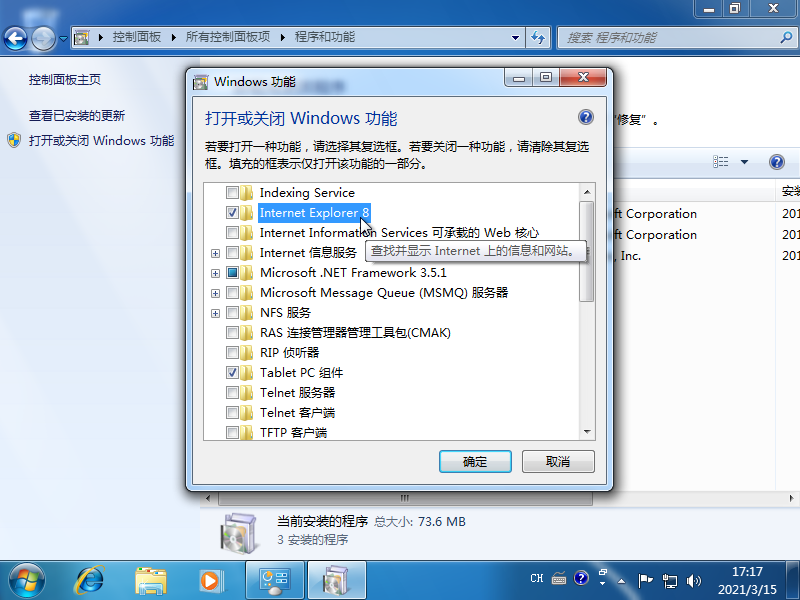Warning: Use of undefined constant title - assumed 'title' (this will throw an Error in a future version of PHP) in /data/www.zhuangjiba.com/web/e/data/tmp/tempnews8.php on line 170
电脑ie浏览器不见了如何快速找到
装机吧
Warning: Use of undefined constant newstime - assumed 'newstime' (this will throw an Error in a future version of PHP) in /data/www.zhuangjiba.com/web/e/data/tmp/tempnews8.php on line 171
2021年04月09日 11:42:00

如果您的电脑系统中发现无法找到 IE 浏览器快捷方式,那么您可以尝试先在搜索框中搜索 Internet Explorer,检查搜索结果中是否存在。如果有,那么您可以继续创建快捷方式检查是否可用,如果没有,那么您可以尝试以下方法修复。
1、打开控制面板,然后选择程序和功能。

2、在左上角找到打开或关闭 Windows 功能。

3、检查自己的 Internet Explorer 8 功能是否勾选开启,如果未勾选开启,请重新开启。
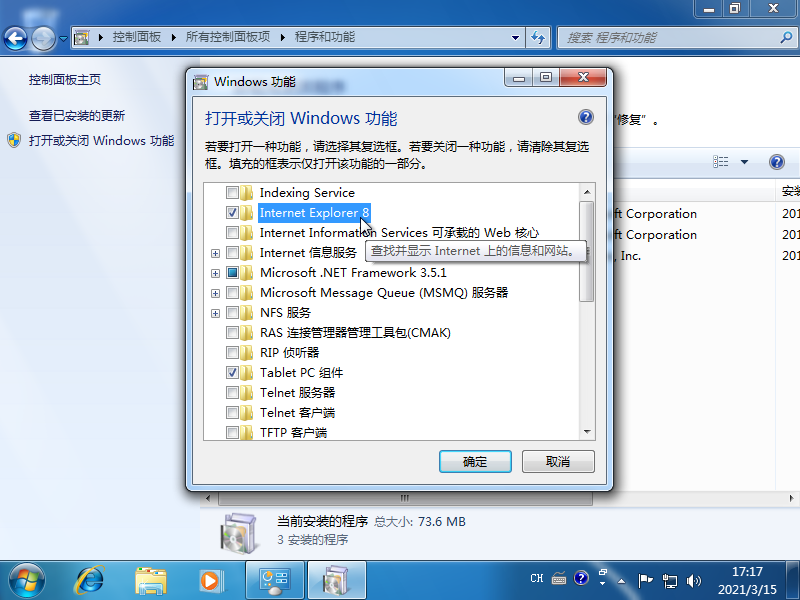
目前在 Windows 10 系统微软已经不再继续开发 IE 浏览器 ,取而代之的是 Edge 浏览器。以上就是关于电脑ie浏览器不见了如何快速找到的解决方法,希望可以帮助到你。