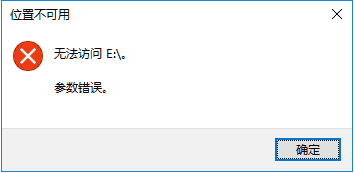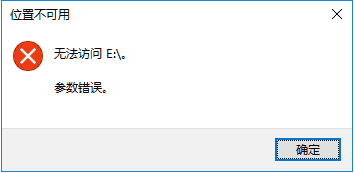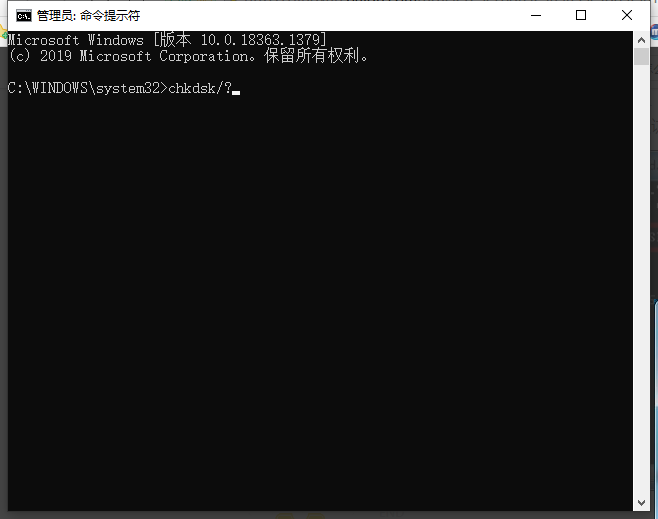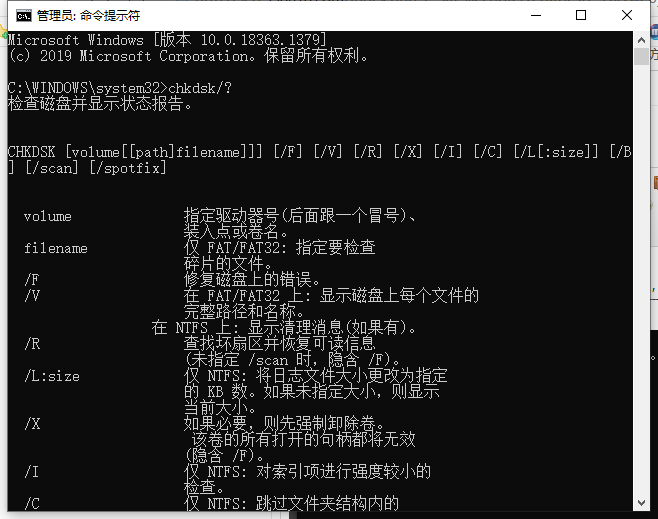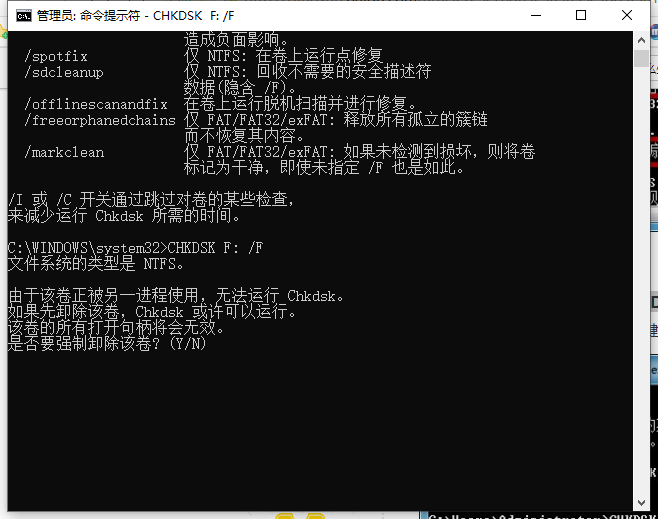Warning: Use of undefined constant title - assumed 'title' (this will throw an Error in a future version of PHP) in /data/www.zhuangjiba.com/web/e/data/tmp/tempnews8.php on line 170
移动硬盘无法访问参数不正确怎么处理图文详解
装机吧
Warning: Use of undefined constant newstime - assumed 'newstime' (this will throw an Error in a future version of PHP) in /data/www.zhuangjiba.com/web/e/data/tmp/tempnews8.php on line 171
2021年06月12日 13:06:02
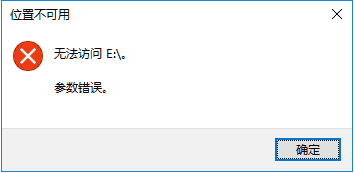
平时用的好好的移动硬盘突然无法打开,提示无法访问参数错误该怎么办呢?遇到这种问题,不要慌,也不要格式化,按照本文中的方法操作,既可以恢复移动硬盘的数据,又可以将错误修复。大家快来看看吧。
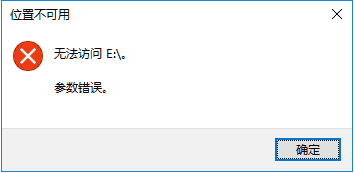
1、以管理员的身份打开cmd。

2、我们现在命令提示符中输入【chkdsk/?】并点击回车键,这个是检查盘符的功能。
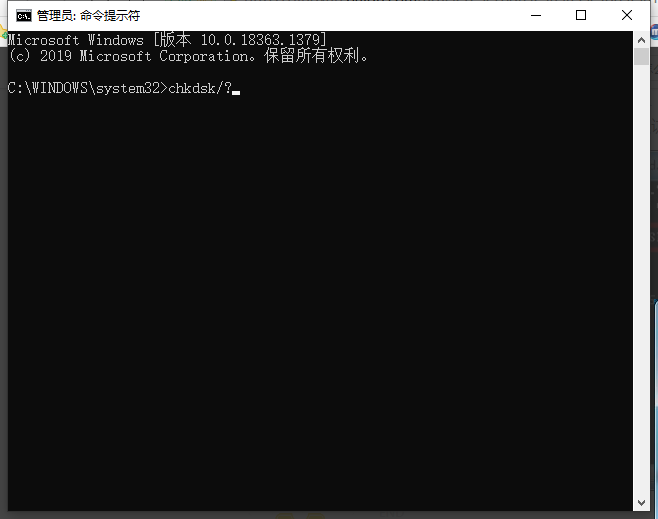
3、检查之后可以看到盘符后方输入/F是修复磁盘上的错误,/R是修复损坏的扇区,所以我们两个都要修复一下。
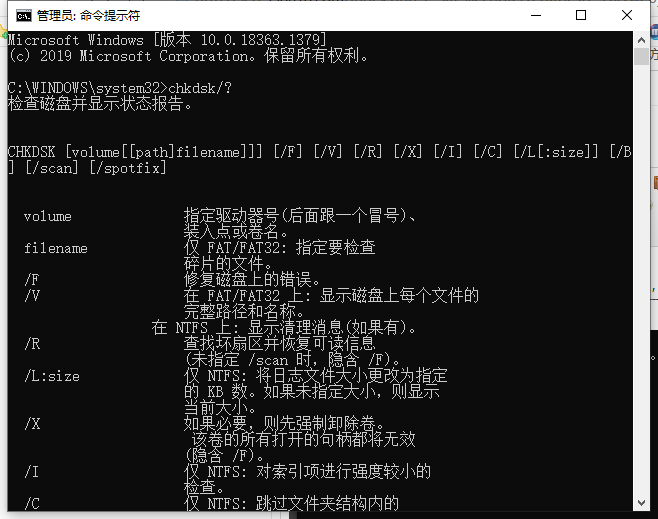
4、在命令提示符界面中输入【CHKDSK F: /F】,第一个F是盘符,需要根据我们看到的盘符输入,输入后点击回车键,此时会自动检查修复硬盘。
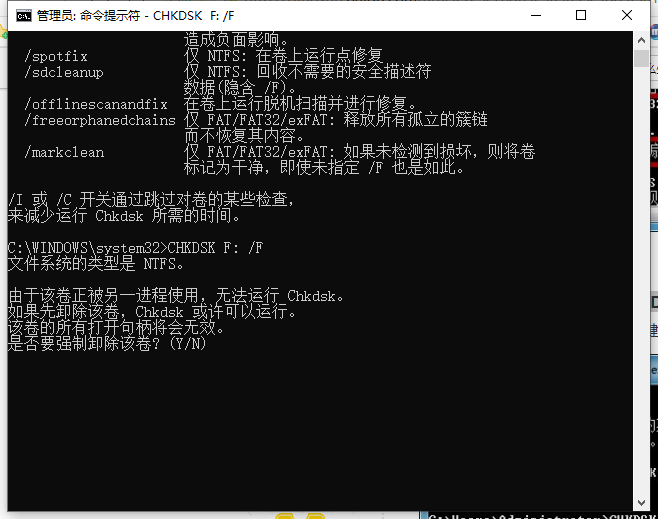
以上就是移动硬盘无法访问参数不正确怎么办的解决方法啦,希望能帮助到大家。