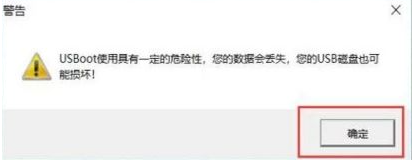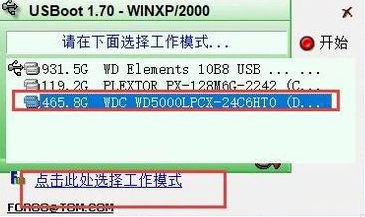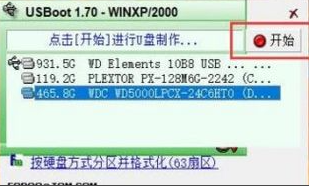Warning: Use of undefined constant title - assumed 'title' (this will throw an Error in a future version of PHP) in /data/www.zhuangjiba.com/web/e/data/tmp/tempnews8.php on line 170
如何使用U盘修复工具格式化u盘
装机吧
Warning: Use of undefined constant newstime - assumed 'newstime' (this will throw an Error in a future version of PHP) in /data/www.zhuangjiba.com/web/e/data/tmp/tempnews8.php on line 171
2021年06月06日 13:06:02

当u盘出现故障问题,在电脑上无法直接格式化进行修复的时候,我们可以考虑使用一些U盘修复工具格式化u盘进行修复,这个有一定几率可以修复u盘。那么如何使用U盘修复工具呢?下面小编就以其中一款u盘修复工具为例,给大家讲下U盘修复工具格式化u盘的方法。
具体的步骤如下:
1、首先网上搜索“USBoot”u盘修复工具下载。对着下载好的应用程序击右键,然后选择“以管理员身份运行”菜单。

2、在软件弹出的对话框中,点击“确定”按钮。
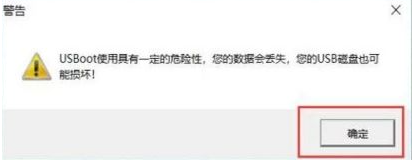
3、选中需要进行修复操作的U盘设备,点击“选择工作模式”选项。
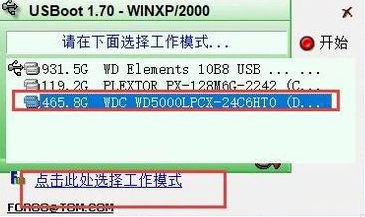
4、点击选择“HDD模式”选项。

5、模式选择好之后,点击“开始”选项,即可执行U盘的引导操作,引导操作完毕之后,即可在Windows系统中格式化U盘设备,U盘格式化完毕之后即可恢复使用了。
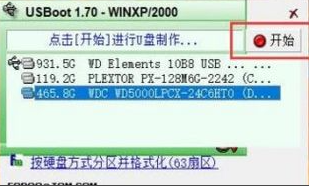
以上便是其中一款U盘修复工具格式化u盘的方法,希望能帮到各位。