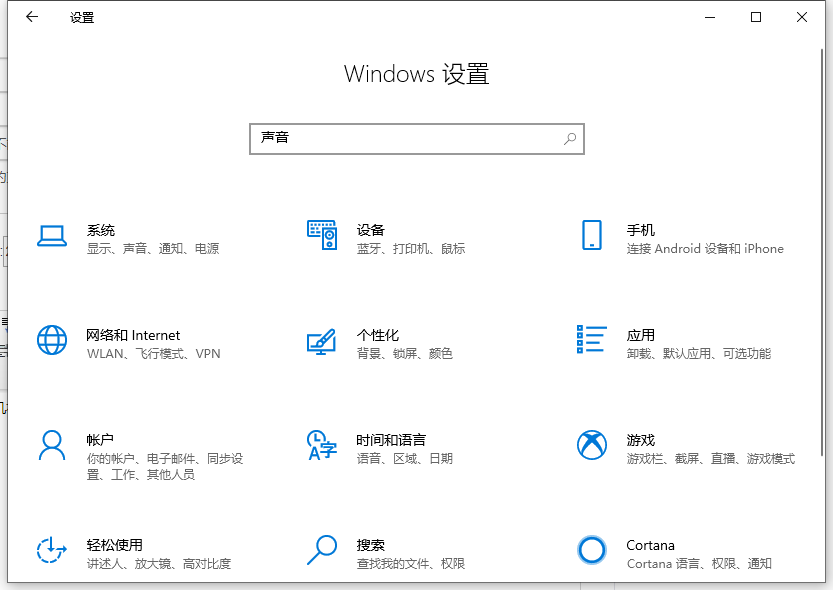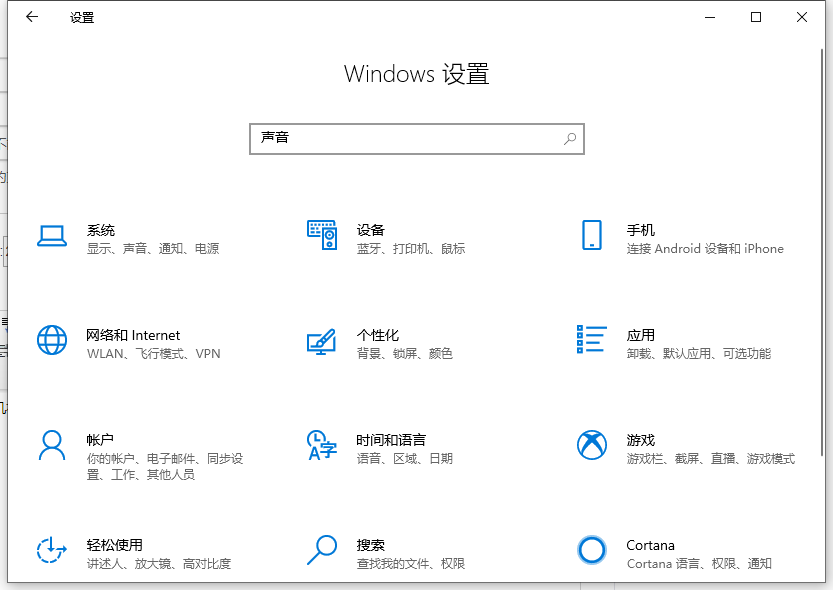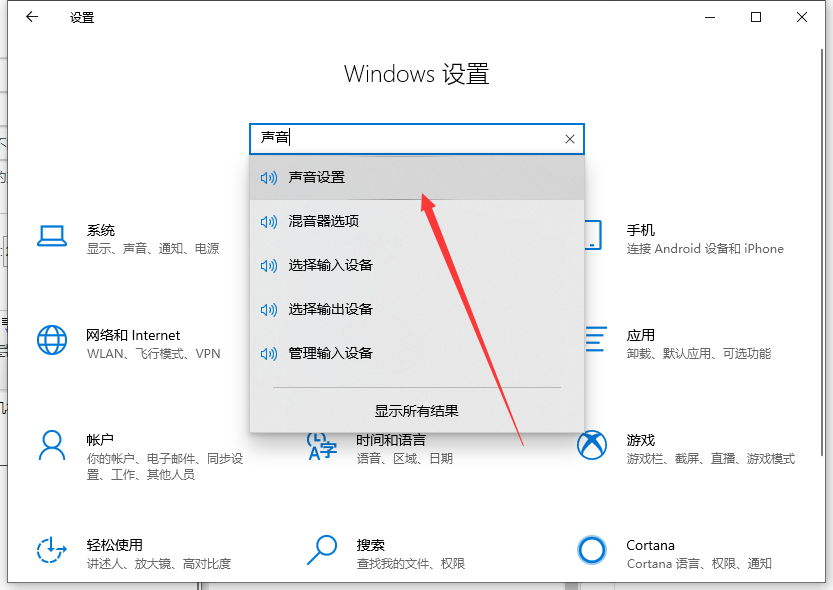Warning: Use of undefined constant title - assumed 'title' (this will throw an Error in a future version of PHP) in /data/www.zhuangjiba.com/web/e/data/tmp/tempnews8.php on line 170
蓝牙耳机连电脑麦克风不能用怎么解决
装机吧
Warning: Use of undefined constant newstime - assumed 'newstime' (this will throw an Error in a future version of PHP) in /data/www.zhuangjiba.com/web/e/data/tmp/tempnews8.php on line 171
2021年05月30日 12:10:00
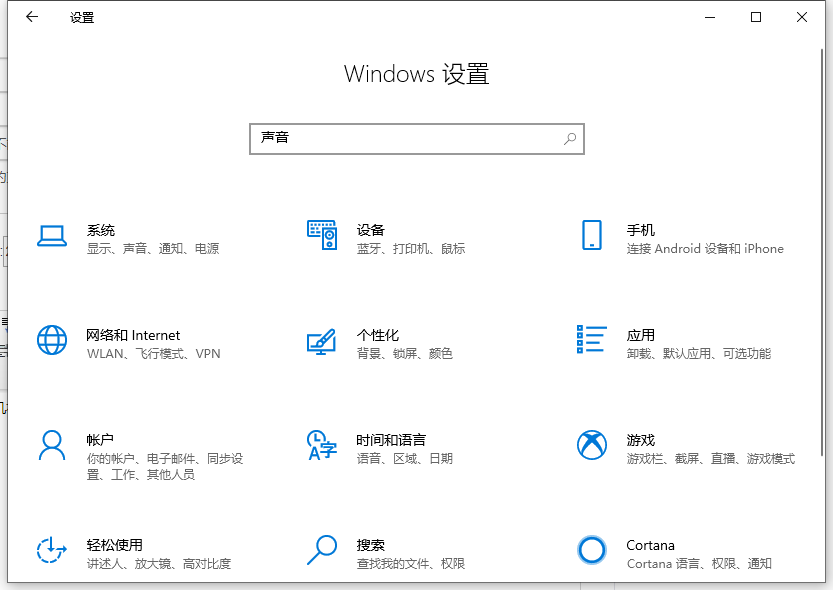
很多用户在使用电脑时,习惯带着耳机听歌或者视频。但最近有网友却跟小编反映说,自己的带麦耳机在插电脑后出现了麦克风用不了的情况,不知道怎么办很是苦恼,下面就来看看蓝牙耳机连电脑麦克风不能用的解决方法啦,大家快来看看吧。
1、首先在电脑设置框中,输入【声音】,然后搜索。
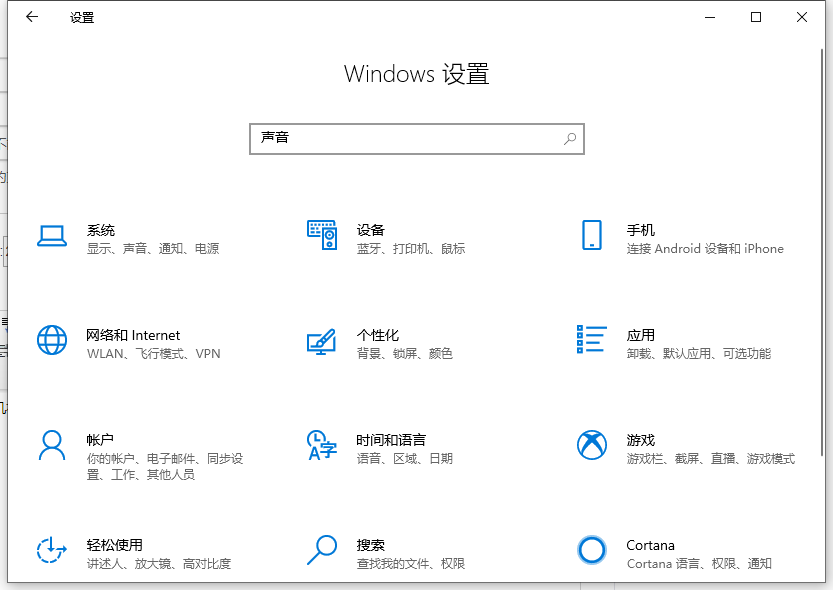
2、之后会跳出搜索结果,找到“声音”,选中然后单击鼠标左键。
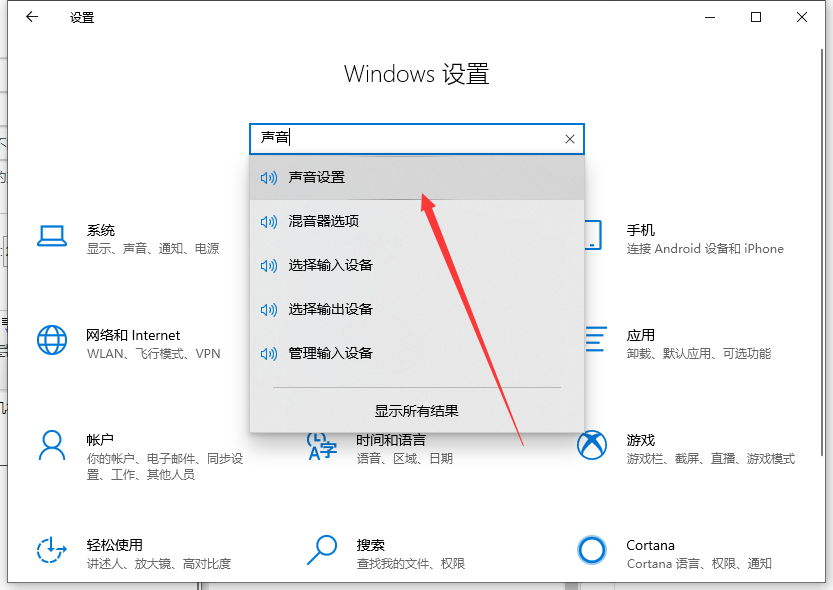
3、之后弹出的窗口可以看到蓝牙耳机是处于断开连接状态的。

4、右击鼠标,在弹出项中点击【连接】,然后点击【确定】。

5、最后打开音乐播放软件,测试是否成功就可以了。

以上就是蓝牙耳机连电脑麦克风不能用的解决方法啦,希望能帮助到大家。