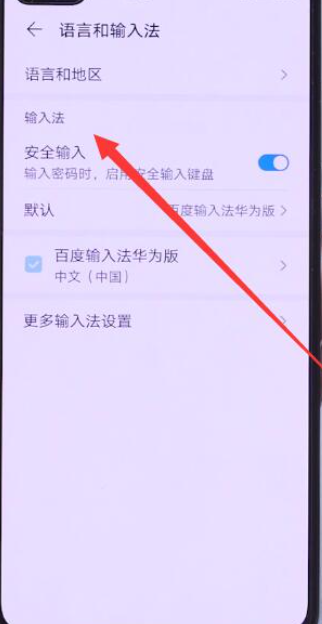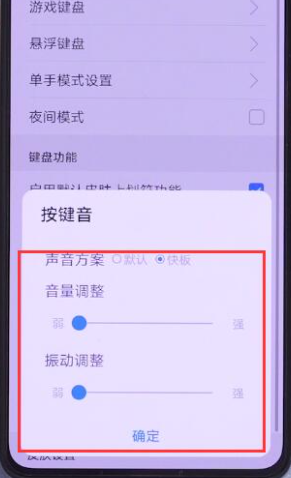Warning: Use of undefined constant title - assumed 'title' (this will throw an Error in a future version of PHP) in /data/www.zhuangjiba.com/web/e/data/tmp/tempnews8.php on line 170
手机键盘声音在哪设置的详细步骤教程
装机吧
Warning: Use of undefined constant newstime - assumed 'newstime' (this will throw an Error in a future version of PHP) in /data/www.zhuangjiba.com/web/e/data/tmp/tempnews8.php on line 171
2021年05月22日 13:34:00

给手机键盘打字设置有声音,到时我们输入文字的时候就会有声音发出来,想起来是不是非常有趣呢?不过有小伙伴不知道手机键盘打字声音怎么设置有声音,今天小编就给大家分享下设置手机键盘打字声音的方法。
1、在手机桌面找到“设置”菜单点击打开。

2、在设置界面中找到“系统”点击打开。

3、在系统界面中找到“语言和输入法”点击打开。

4、在输入法界面中点击“百度输入法”。
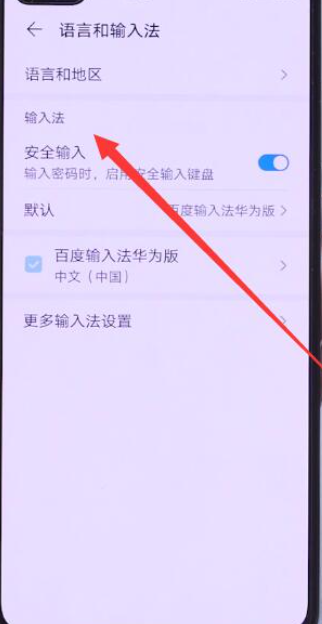
5、在输入法界面中点击”键盘界面设置“。

6、在界面中找到”按键音“点击打开。

7、在界面中将,拉动横条就可以调节音量了。
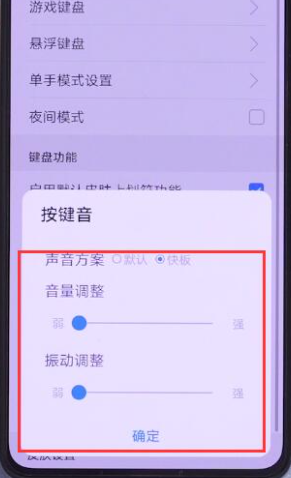
以上就是手机键盘声音在哪设置的详细介绍啦,希望能帮助到大家。