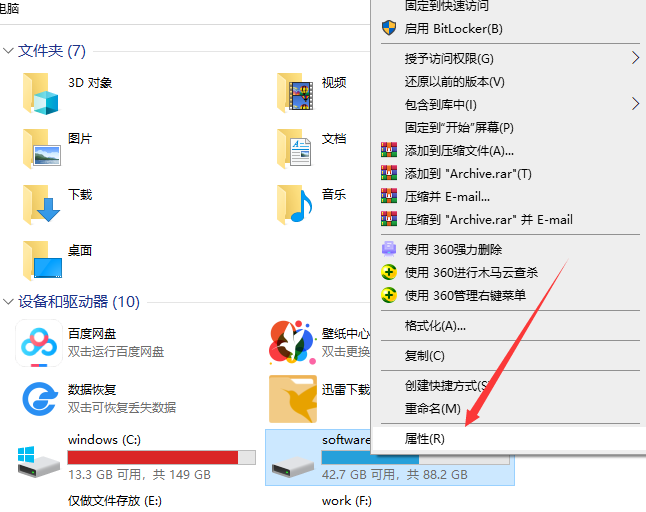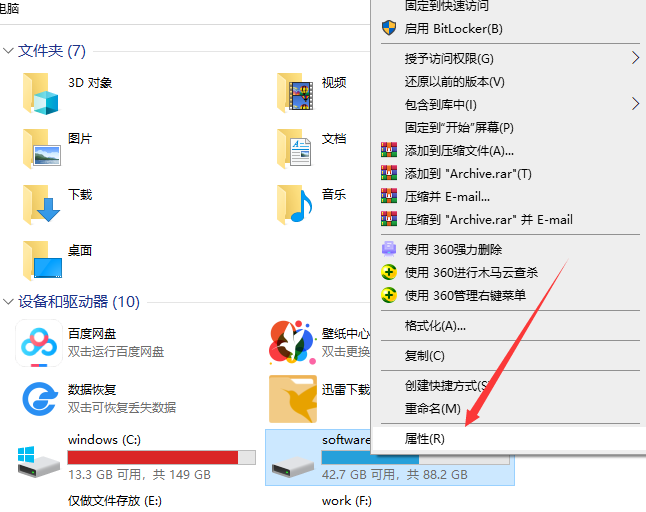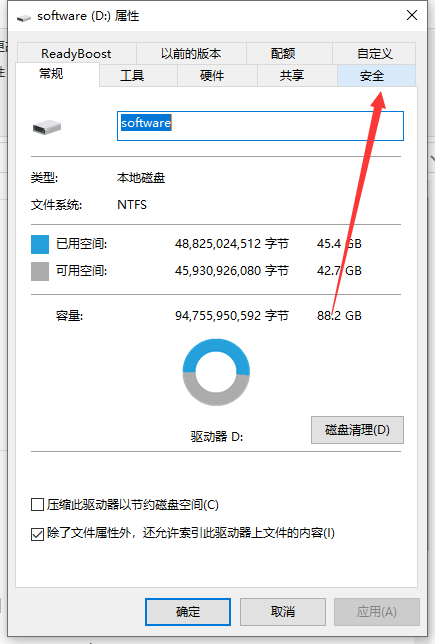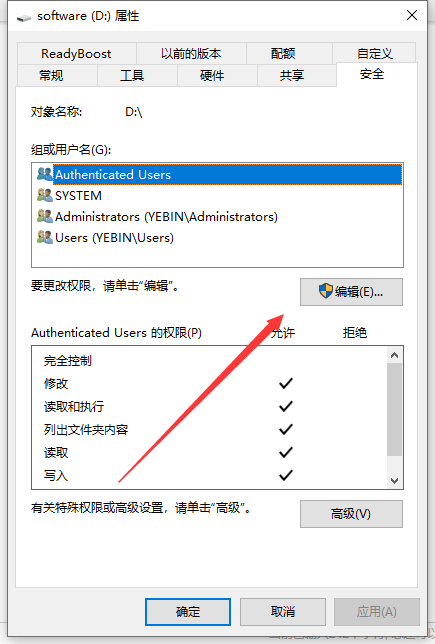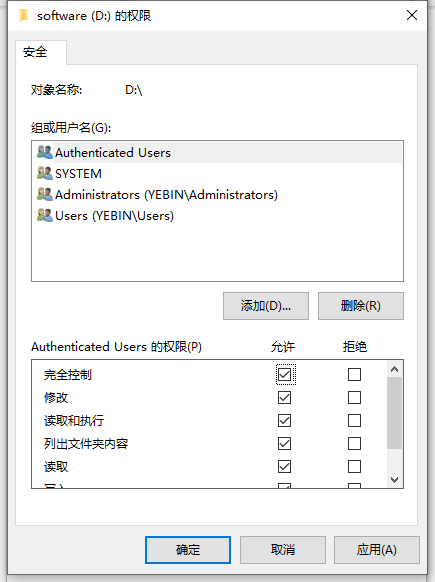Warning: Use of undefined constant title - assumed 'title' (this will throw an Error in a future version of PHP) in /data/www.zhuangjiba.com/web/e/data/tmp/tempnews8.php on line 170
电脑开机显示windows无法访问指定设备怎么解决
装机吧
Warning: Use of undefined constant newstime - assumed 'newstime' (this will throw an Error in a future version of PHP) in /data/www.zhuangjiba.com/web/e/data/tmp/tempnews8.php on line 171
2021年04月15日 10:18:00
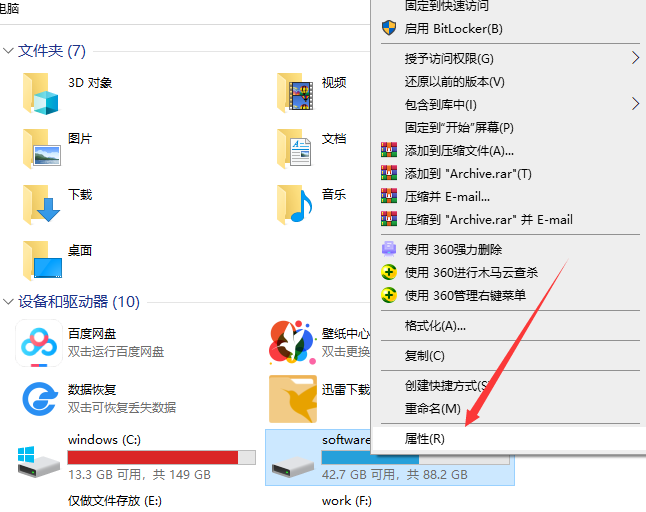
最近有不少用户电脑开机之后在打开磁盘、程序或文件时,具体提示内容:“Windows无法访问指定设备、路径或文件。您可能没有合适的权限访问这个项目。”假如我们在电脑中发现存在上述的情况,可以参考一下本教程的解决方法。
修改管理员权限
1、有些朋友可能说我们打开管理员权限了,但是还是打不开一些文件。这时候就右击无法打开的盘符或是文件夹,选择“属性”
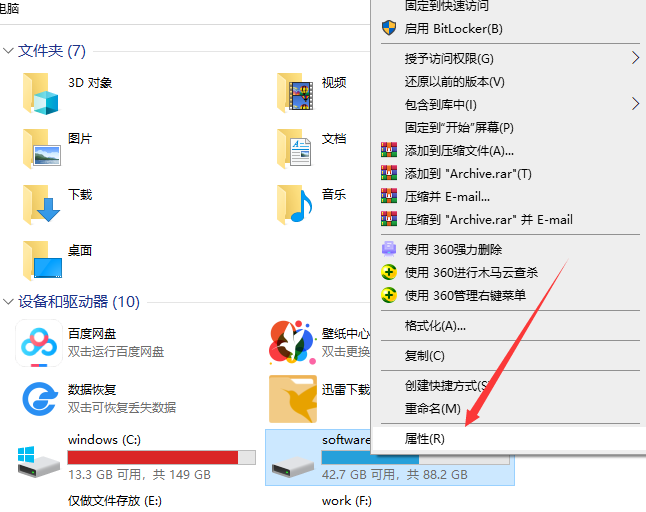
2、切换至“安全”选项卡。
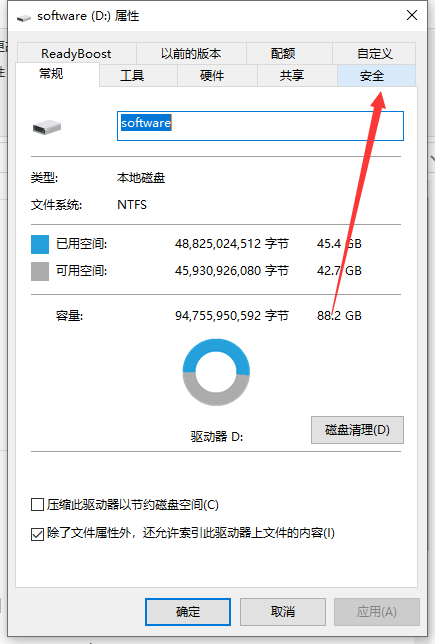
3、在组或用户名下方找到Administrator用户,点击“编辑”
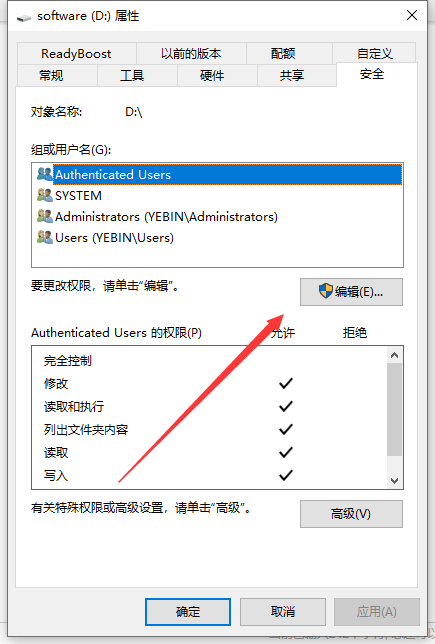
4、将所有的权限设置项改为允许,点击确定即可。
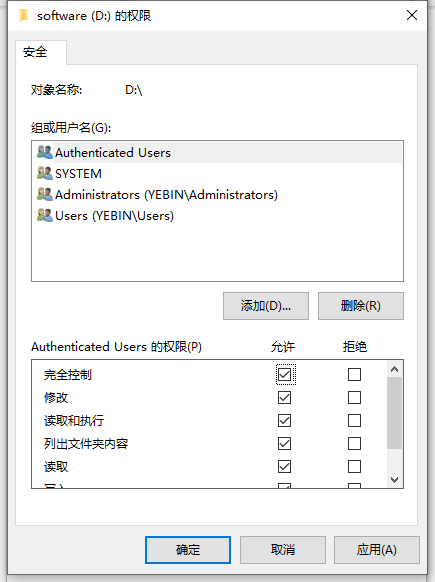
以上就是电脑开机显示windows无法访问指定设备怎么解决的方法啦,希望能帮助到大家。