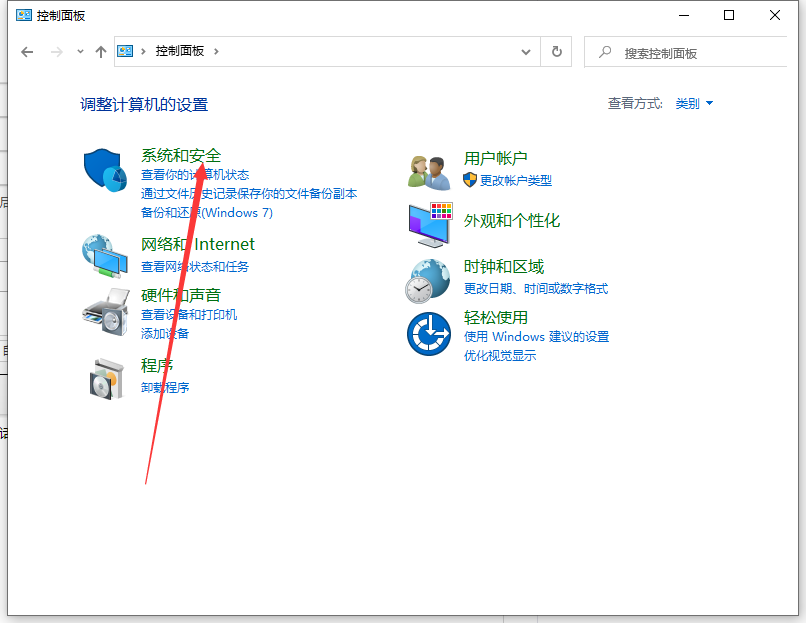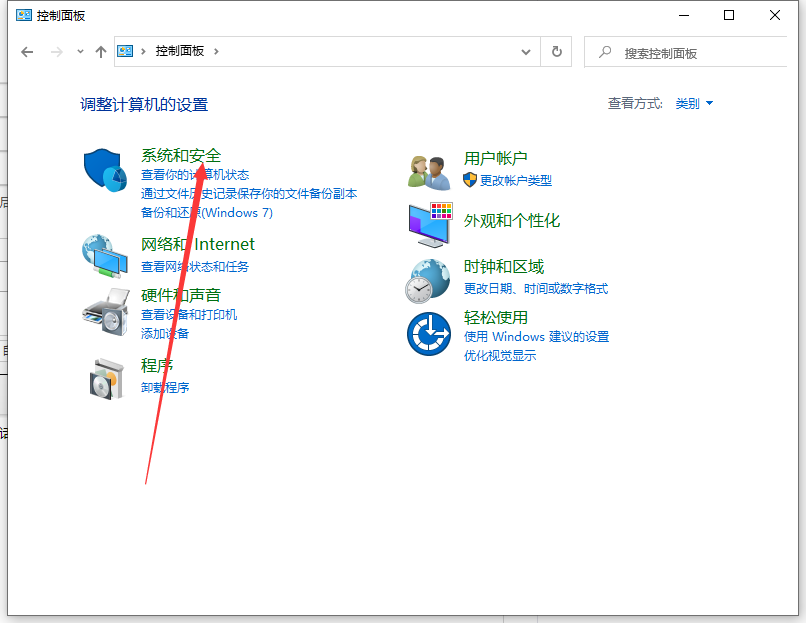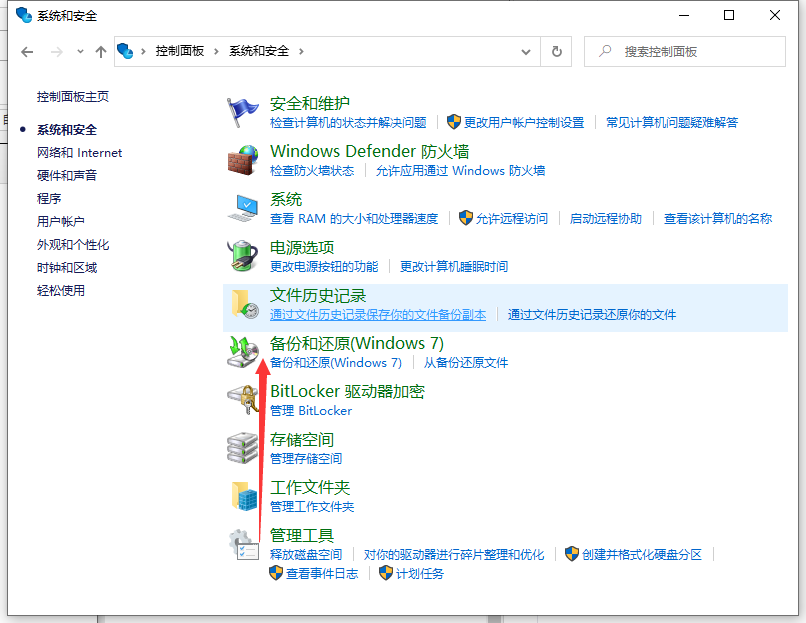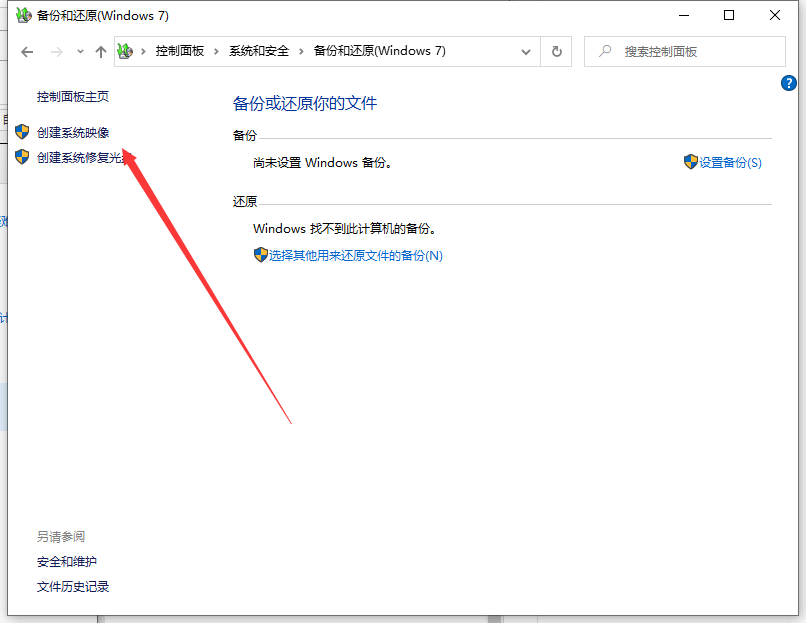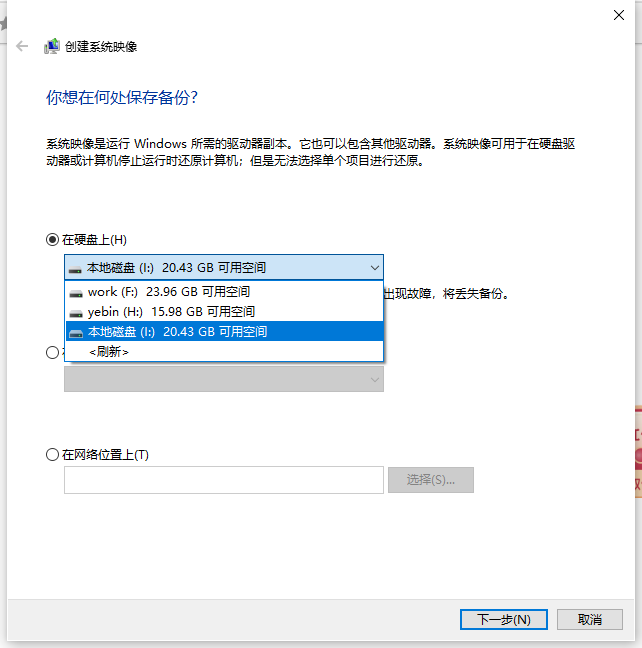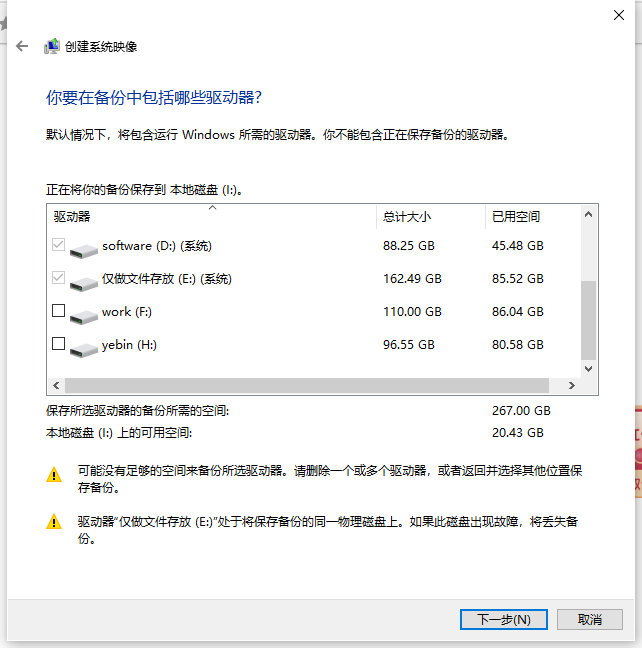Warning: Use of undefined constant title - assumed 'title' (this will throw an Error in a future version of PHP) in /data/www.zhuangjiba.com/web/e/data/tmp/tempnews8.php on line 170
图文详解电脑系统怎么进行备份
装机吧
Warning: Use of undefined constant newstime - assumed 'newstime' (this will throw an Error in a future version of PHP) in /data/www.zhuangjiba.com/web/e/data/tmp/tempnews8.php on line 171
2021年04月01日 11:14:00
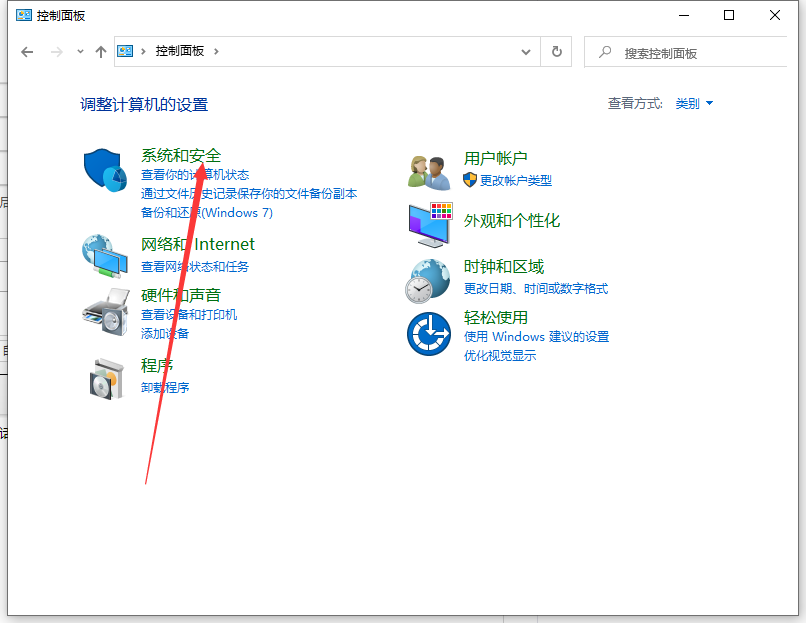
关于怎么给电脑进行备份这个问题,小伙伴有没有什么想法呢?你们想不想也给自己的电脑来个备份呢?如果想的话,那就耐心的继续看下去哦~因为我将会在接下来开启大招模式——给你们讲解怎么给电脑备份。
1、我们先打开控制面板,然后进入之后打开“系统和安全”。
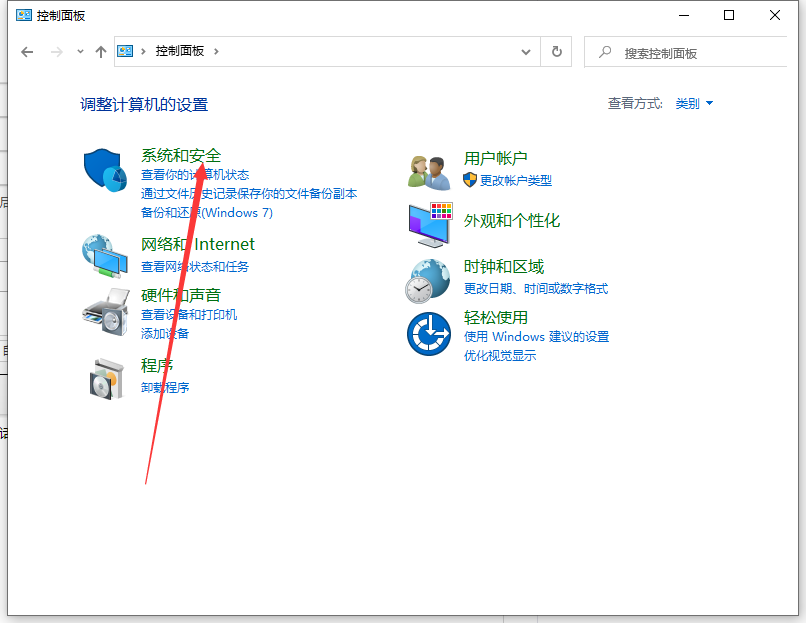
2、在打开界面找到并点击“备份与还原”。
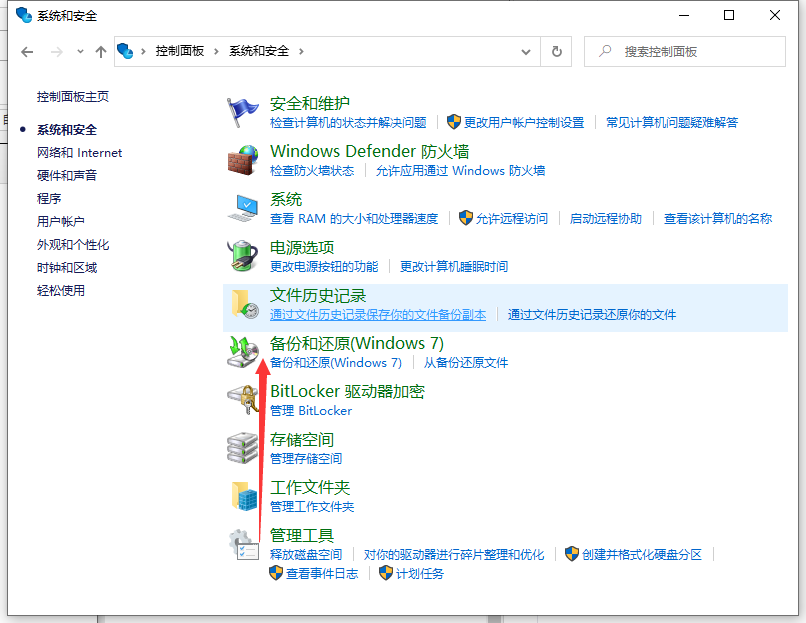
3、点进去之后,在左侧找到并点击“创建系统映像”,等待片刻。
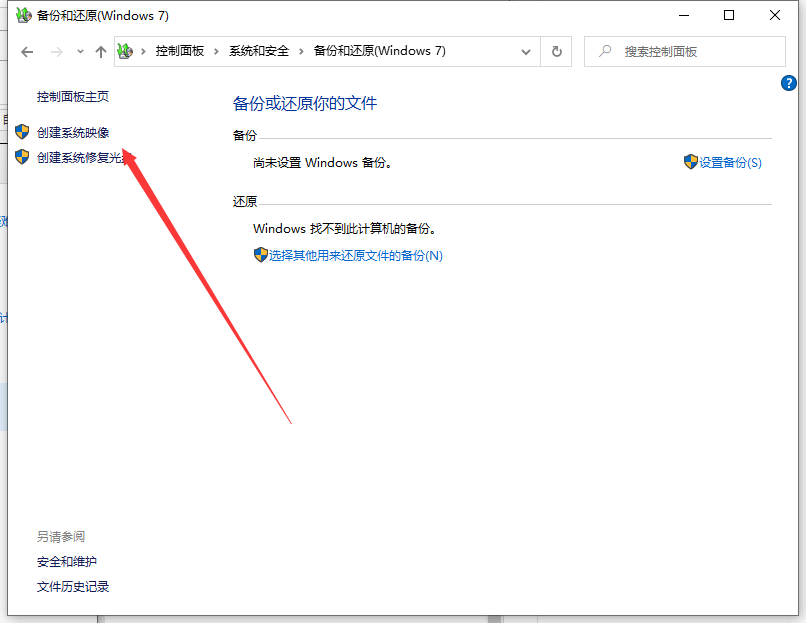
4、在打开界面选择系统备份的位置。点“下一步”。
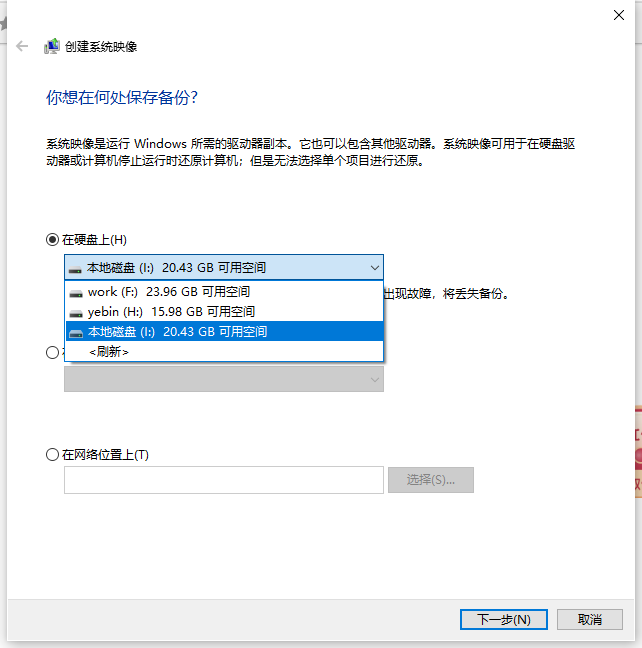
5、选择你要备份的文件,一般备份C盘和D盘(含有重要文件的盘),选好后点“下一步”。
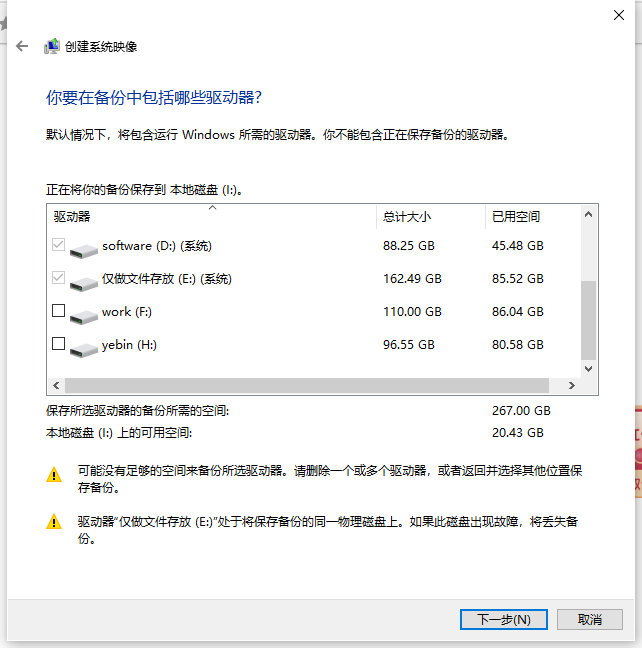
6、最后点击“开始备份”等待备份完成即可。
以上就是电脑系统怎么备份的详细介绍啦,希望能帮助大家。