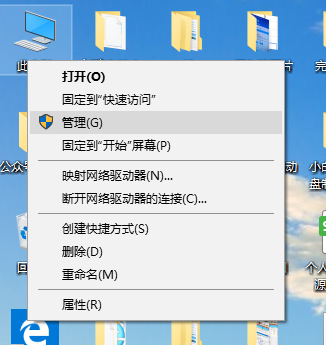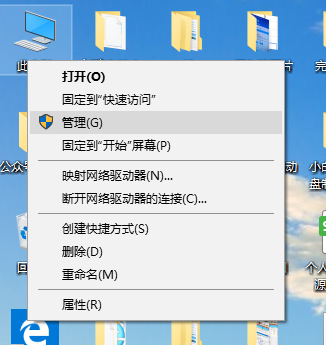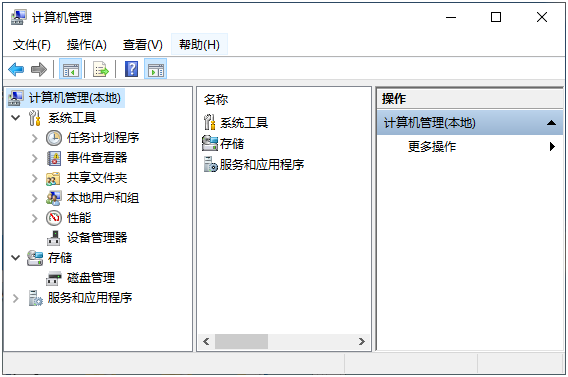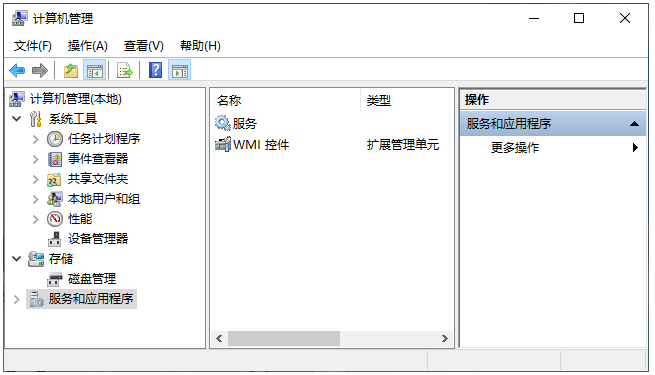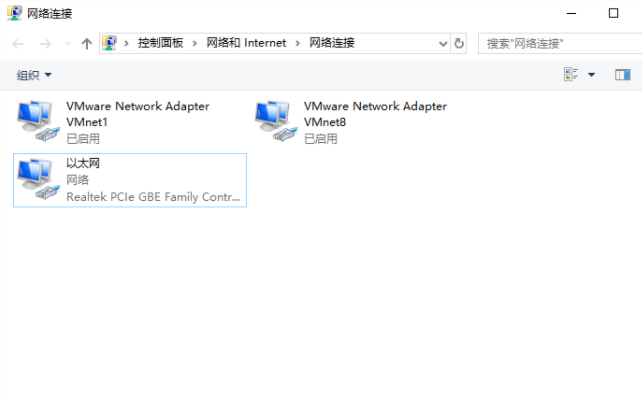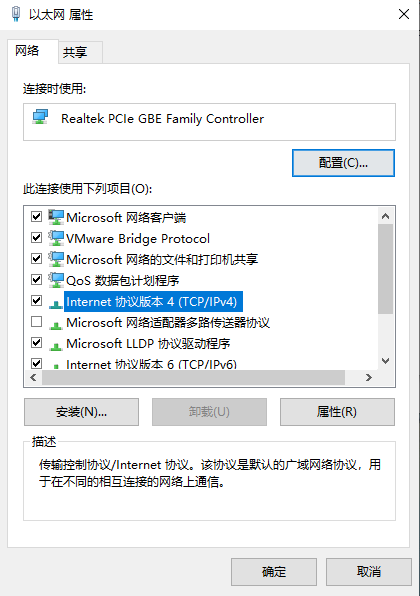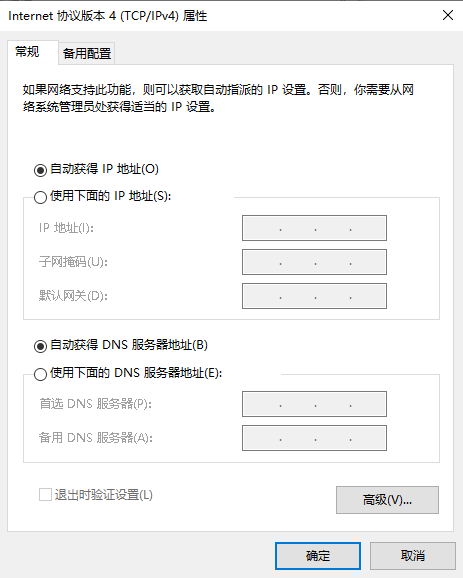Warning: Use of undefined constant title - assumed 'title' (this will throw an Error in a future version of PHP) in /data/www.zhuangjiba.com/web/e/data/tmp/tempnews8.php on line 170
本地连接ipv4和ipv6未连接怎么办
装机吧
Warning: Use of undefined constant newstime - assumed 'newstime' (this will throw an Error in a future version of PHP) in /data/www.zhuangjiba.com/web/e/data/tmp/tempnews8.php on line 171
2021年03月22日 11:42:00
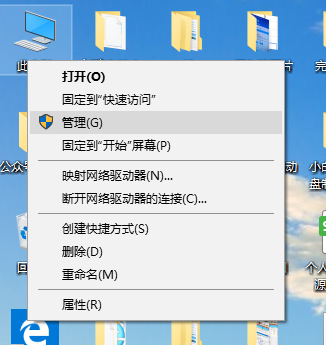
想必有很多小伙伴都遇到过win10系统ipv4和ipv6未连接无法上网的困惑吧,那么本地连接ipv4和ipv6未连接怎么办呢?一些朋友看过之前一些零碎的处理方法,但是还是无法解决,并没有弄明明白白,接下来小编教大家本地连接ipv4和ipv6未连接解决方法。
1、首先右击此电脑选择管理,进入后点击打开“服务和应用程序”。
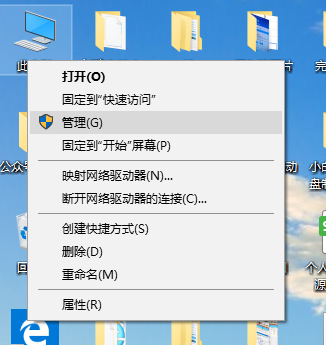
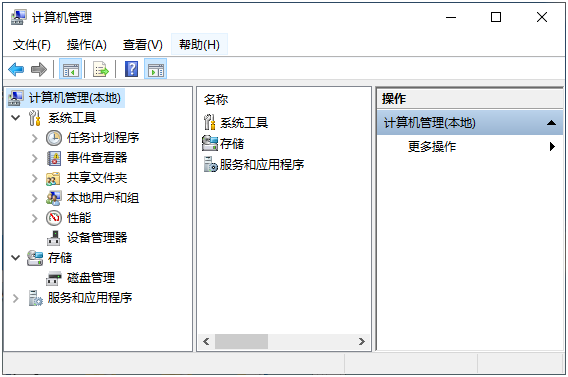
2、点击“服务”,点击启用DHCP或者右击桌面网络图标。
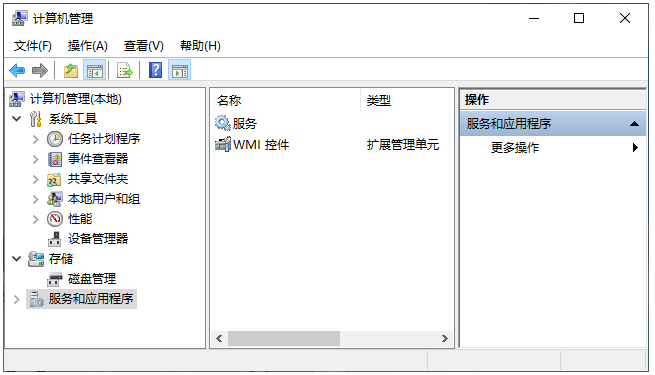

3、双击网络共享中心,点击更改适配器设置。

4、右击无线网络,选择属性,点击Internet 协议版本4。
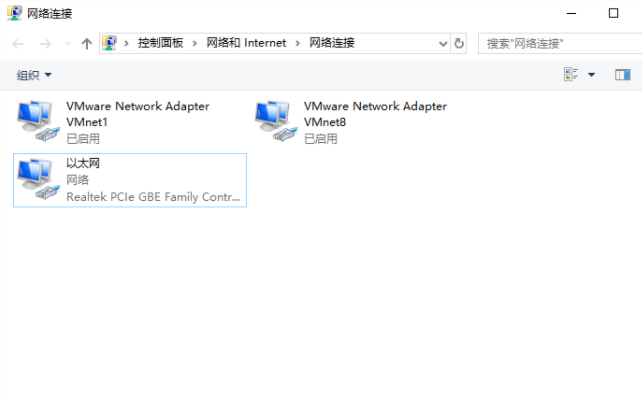
5、再点击属性,点击自动获取IP地址即可。
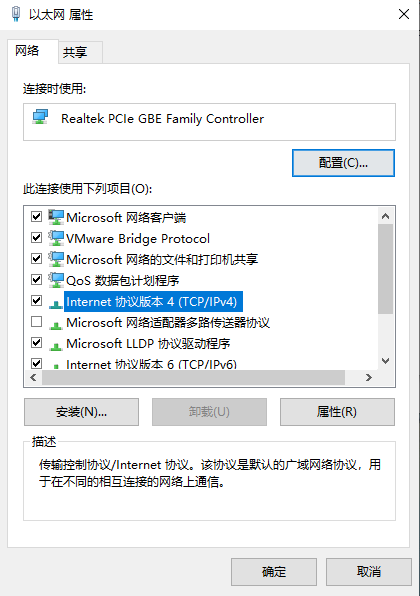
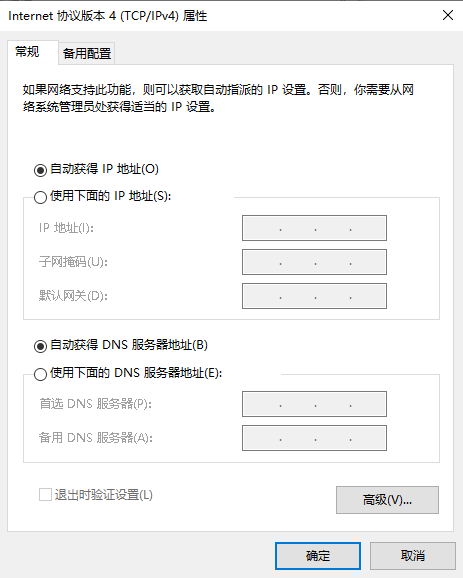
以上就是小编带来的本地连接ipv4和ipv6未连接怎么办的全部内容,希望可以提供帮助。