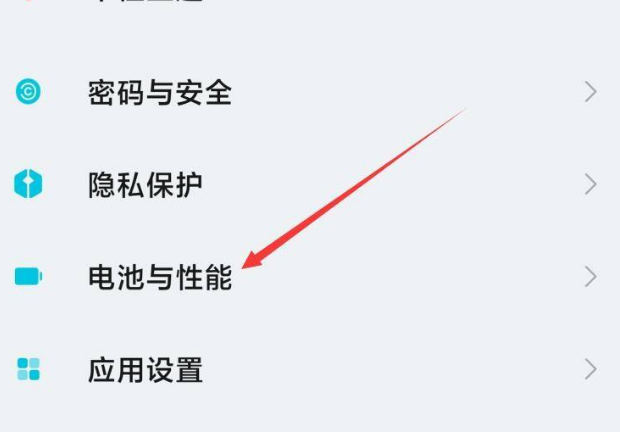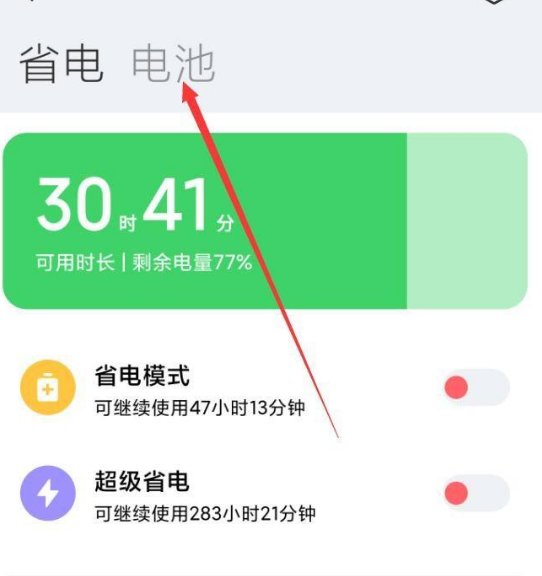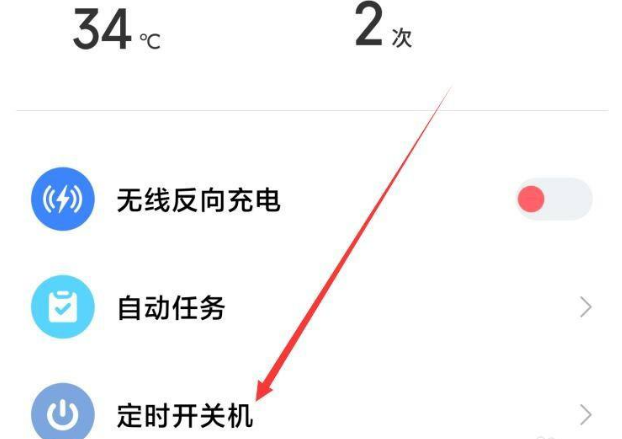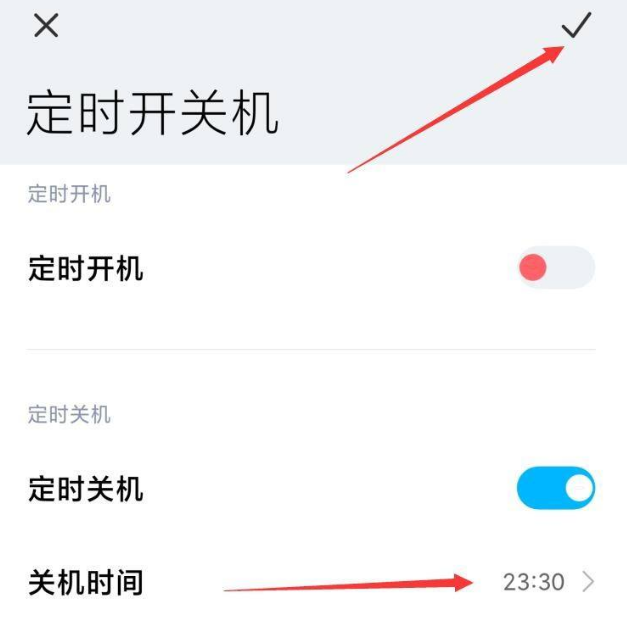Warning: Use of undefined constant title - assumed 'title' (this will throw an Error in a future version of PHP) in /data/www.zhuangjiba.com/web/e/data/tmp/tempnews8.php on line 170
小米手机怎么定时开关机详细教程
装机吧
Warning: Use of undefined constant newstime - assumed 'newstime' (this will throw an Error in a future version of PHP) in /data/www.zhuangjiba.com/web/e/data/tmp/tempnews8.php on line 171
2021年03月17日 14:02:00

如今使用IT数码设备的小伙伴们是越来越多了,那么IT数码设备当中是有很多小技巧的,这些技巧很多小伙伴一般都是不知道如何来实用的,就好比最近就有很多小伙伴们想要知道小米手机怎么定时开关机一样,下面小编来说说具体的教程。
第一步,点击手机中的设置。

第二步,在设置中点击电池与性能。
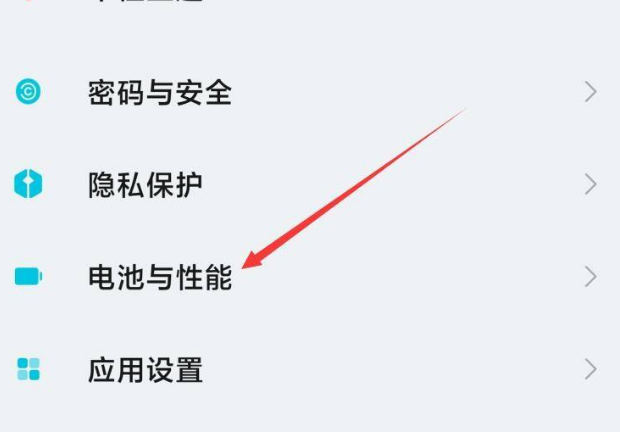
第三步,在电池管理中点击上面的电池。
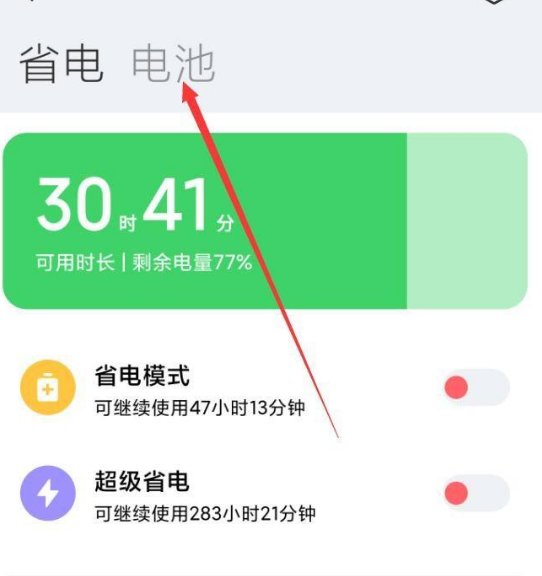
第四步,在电池管理中找到定时开关机的功能。
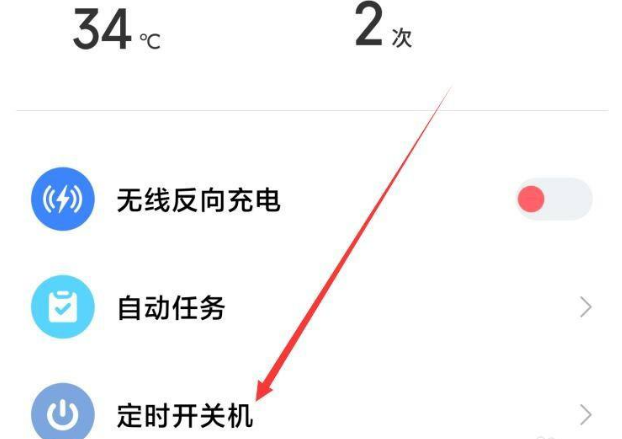
第五步,在定时开关机中点击开启定时开关。

第六步,如图可以设置定时开关机的时间,然后勾选即可。
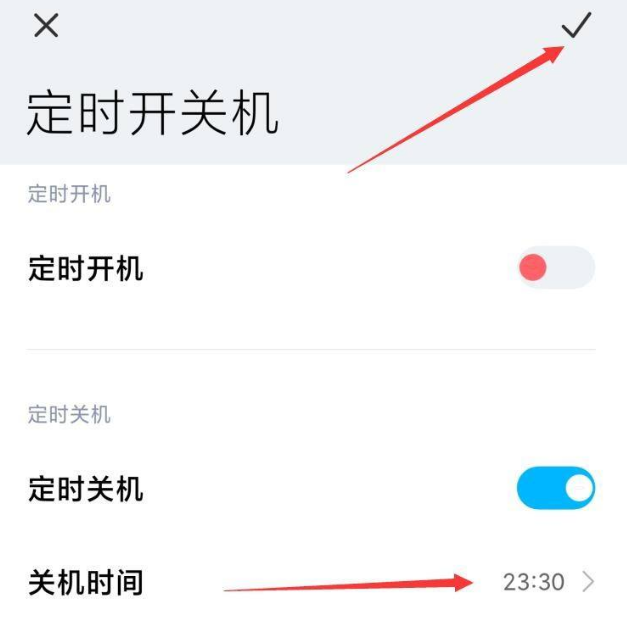
以上就是小米定时开关机的操作教程啦,学会的小伙伴快去试试。