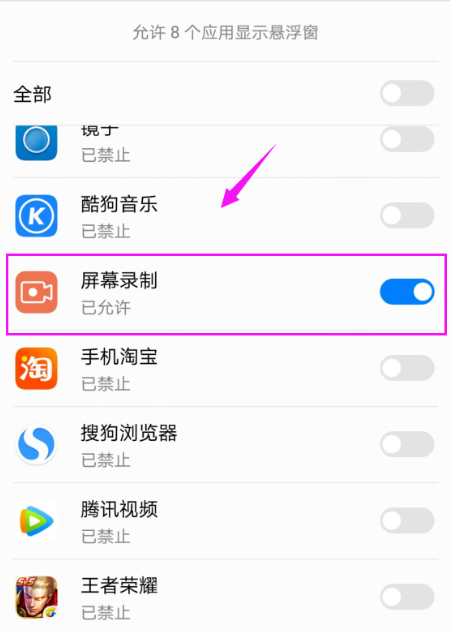Warning: Use of undefined constant title - assumed 'title' (this will throw an Error in a future version of PHP) in /data/www.zhuangjiba.com/web/e/data/tmp/tempnews8.php on line 170
畅享9plus打游戏如何开小窗
装机吧
Warning: Use of undefined constant newstime - assumed 'newstime' (this will throw an Error in a future version of PHP) in /data/www.zhuangjiba.com/web/e/data/tmp/tempnews8.php on line 171
2021年03月14日 13:34:00

华为畅享9plus打游戏如何开小窗?在玩游戏时不想退出游戏时,又想打开小的聊天窗口?这是可以实现的,那畅享9plus打游戏开小窗怎么设置呢?方法非常简单,下面跟着小编一起来看看畅享9plus打游戏开小窗教程吧。
1、首先打开华为手机【设置】。

2、在华为手机【设置】页面,我们按下【限管理】。

3、在手机【权限管理】页面,我们按下【权限】。

4、在【权限】界面,我们下拉界面,看到【悬浮窗】,点下。

5、我们就可以看到已经允许开悬浮窗功能的只有7个应用,找到我们要开启悬浮窗的应用。

6、这里以【屏幕录制】软件开启悬浮窗为例,开启它就好了。(开启游戏同理)。
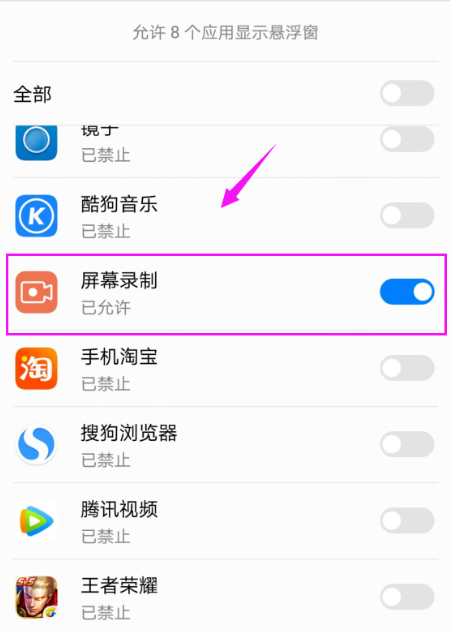
以上就是小编带来的畅享9plus打游戏如何开小窗的全部内容,希望可以提供帮助。