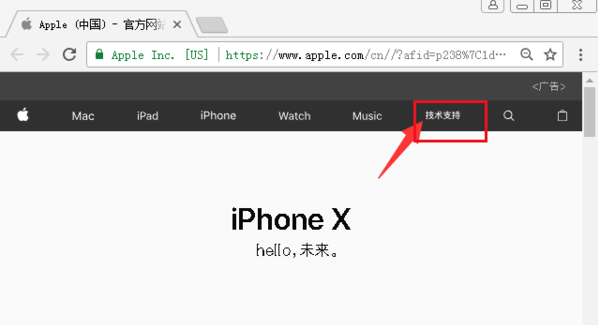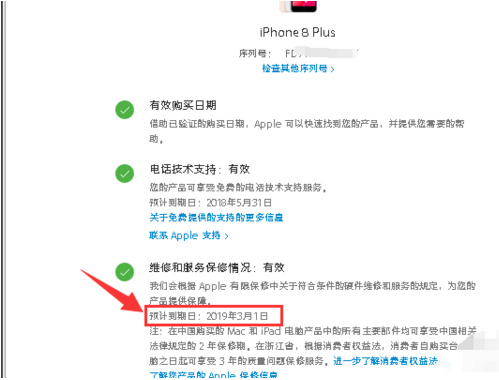Warning: Use of undefined constant title - assumed 'title' (this will throw an Error in a future version of PHP) in /data/www.zhuangjiba.com/web/e/data/tmp/tempnews8.php on line 170
苹果手机如何查询激活日期
装机吧
Warning: Use of undefined constant newstime - assumed 'newstime' (this will throw an Error in a future version of PHP) in /data/www.zhuangjiba.com/web/e/data/tmp/tempnews8.php on line 171
2021年03月13日 14:02:02

只要是苹果的数码产品都是由序列号的,通过苹果序列号我们可以查看该设备的激活日期和保修情况,很多朋友不知道怎么通过苹果序列号来查询激活时间,下面就来看看我是怎么操作的!
1、百度搜索苹果官网,点击进入官网。

2、进入苹果官网,在页面中打开技术支持。
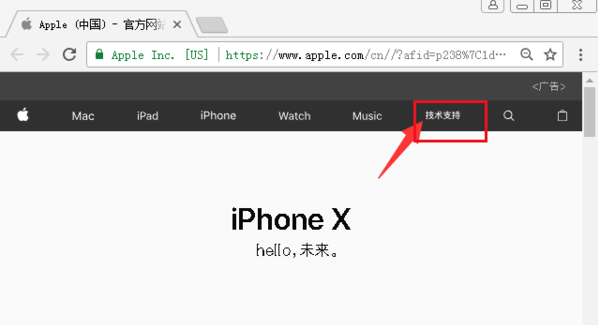
3、在技术支持界面,向下翻。

4、找到“查看您的产品保修状态”一栏打开。

5、输入在iPhone手机上的序列号和查询验证码,按一下继续按钮。

6、可以查询到iPhone手机的详细信息,以及到期时间

7、iPhone激活日期就是使用保修截止日期减掉1年时间。
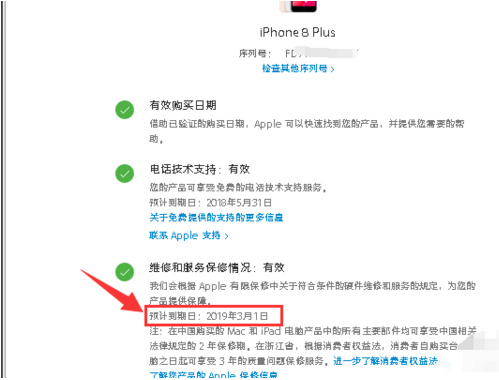
以上就是苹果激活日期查询的方法啦,希望能帮助到大家。