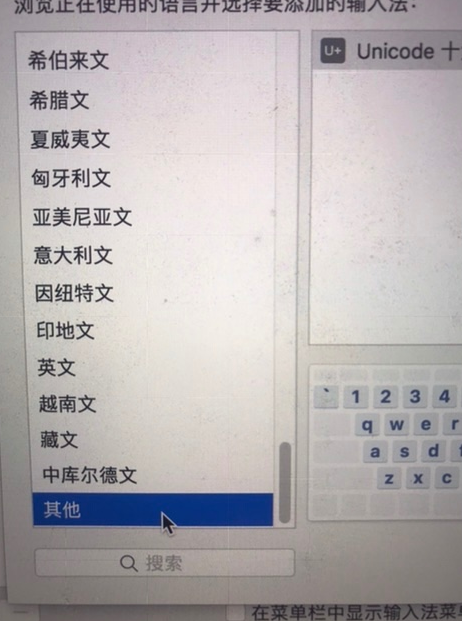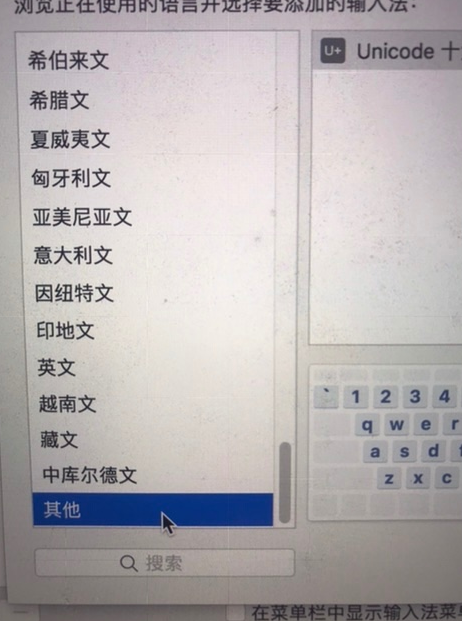Warning: Use of undefined constant title - assumed 'title' (this will throw an Error in a future version of PHP) in /data/www.zhuangjiba.com/web/e/data/tmp/tempnews8.php on line 170
mac输入法不显示中文了的解决方法
装机吧
Warning: Use of undefined constant newstime - assumed 'newstime' (this will throw an Error in a future version of PHP) in /data/www.zhuangjiba.com/web/e/data/tmp/tempnews8.php on line 171
2021年03月10日 09:50:00
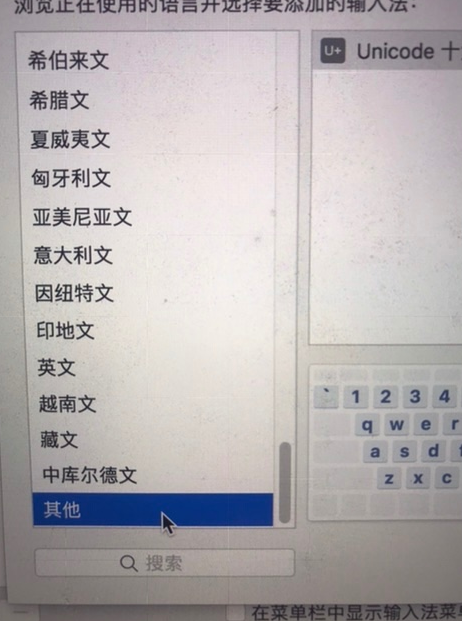
在Mac系统中如果出现输入法问题,您可以手动设置输入法选项来快速恢复。一般出现问题时建议您先尝试直接关机重启电脑后检查是否能正常恢复,如果仍然无法恢复,您可以参考本篇文章中的方法进行恢复即可。
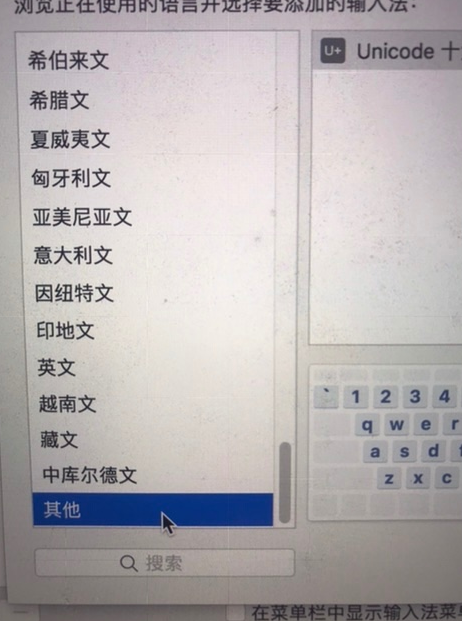
1、在输入源那里,将简体输入法删掉,再重新添加,一般就会好。

2、如果前一种方法无效的话,首先将输入法切换成美式输入法,然后打开activity monitor,将其中的中文输入法任务中止。回到输入法切换项,将输入法切换回中文输入法,即可。

3、打开 Terminal (命令行),输入下面,回车即可。
pkill -f SCIM.app
我是 macOS 10.13, 10.13.x 均可用
以上就是mac输入法不显示中文了的解决方法,希望可以帮助到你哦。