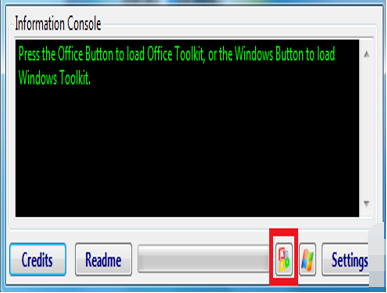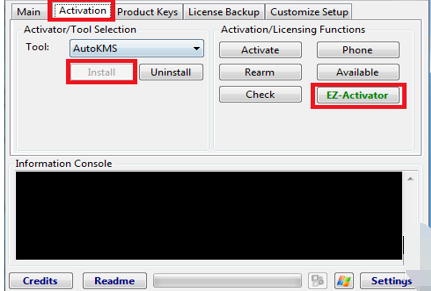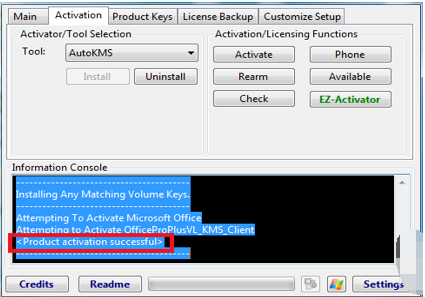Warning: Use of undefined constant title - assumed 'title' (this will throw an Error in a future version of PHP) in /data/www.zhuangjiba.com/web/e/data/tmp/tempnews8.php on line 170
教你microsoft toolkit 2.4.3如何使用
装机吧
Warning: Use of undefined constant newstime - assumed 'newstime' (this will throw an Error in a future version of PHP) in /data/www.zhuangjiba.com/web/e/data/tmp/tempnews8.php on line 171
2021年03月08日 12:10:00

microsoft toolkit 2.4.3如何使用?microsoft的主要产品就是操作系统以及offic系列软件,很多朋友在安装时都遇到过激活问题。大家知道microsoft toolkit 2.4.3工具可以激活windows系统和office软件,但是很多朋友不会用,所以小编跟你来聊聊microsoft toolkit 2.4.3使用方法。
小编以激活office为例,给你介绍详细教程。
1、下载安装microsoft toolkit2.4.3;

2、打开后点击office图标;
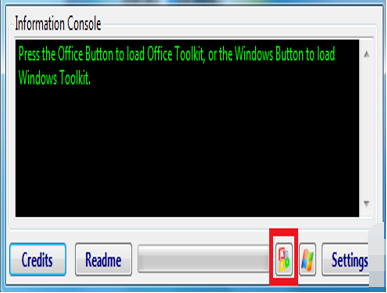
3、依次点击activation——install——EZ-activator;
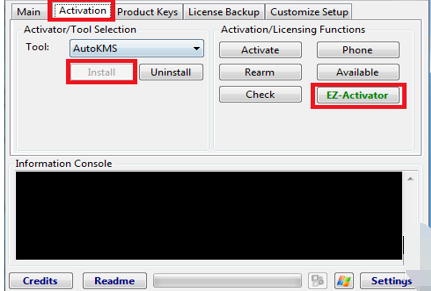
4、出现如图字符时则证明office2003激活成功;
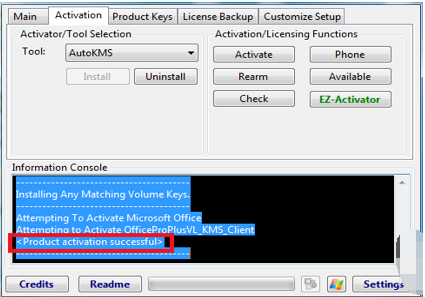

以上就是就是小编带来的教你microsoft toolkit 2.4.3如何使用的全部内容,希望可以提供帮助。