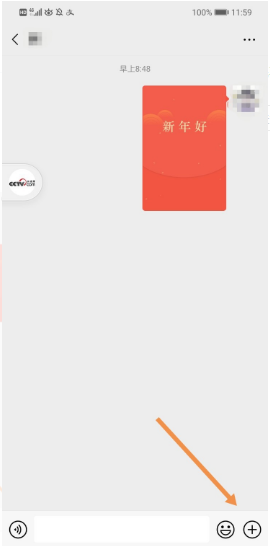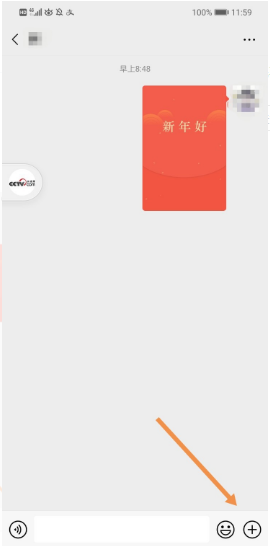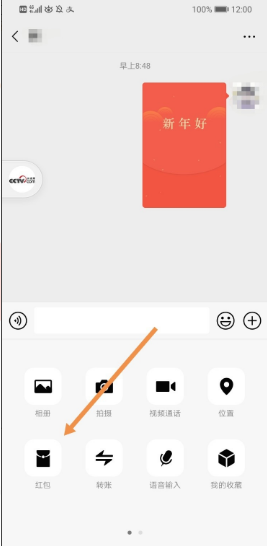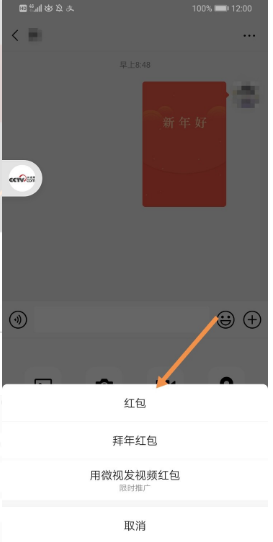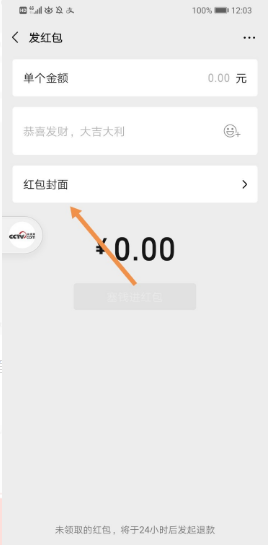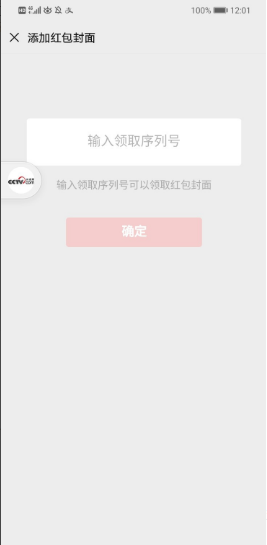Warning: Use of undefined constant title - assumed 'title' (this will throw an Error in a future version of PHP) in /data/www.zhuangjiba.com/web/e/data/tmp/tempnews8.php on line 170
手机微信红包封面怎么设置
装机吧
Warning: Use of undefined constant newstime - assumed 'newstime' (this will throw an Error in a future version of PHP) in /data/www.zhuangjiba.com/web/e/data/tmp/tempnews8.php on line 171
2021年02月27日 11:14:00
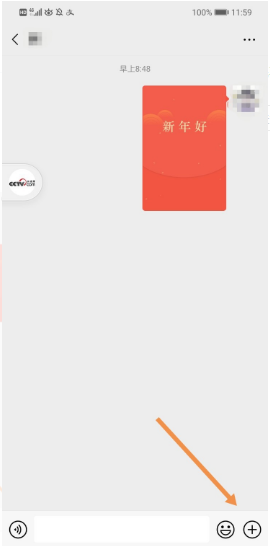
在手机微信中,用户在发红包时可以设置个性的红包封面。不仅可以分享节日祝福,还可以得到与众不同的乐趣。那么手机微信红包封面怎么设置?下面小编就教下大家设置微信红包封面的方法。
1、打开一个微信对话框,点击界面右下角的“+”。
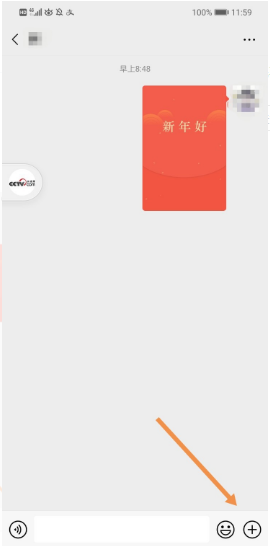
2、界面底部会弹出一个选项卡,点击“红包”。
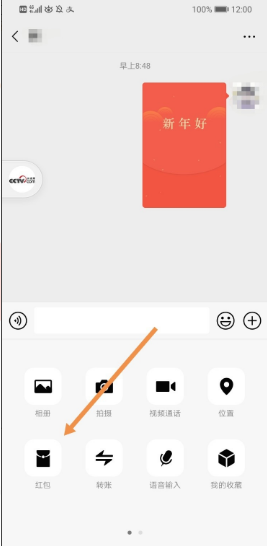
3、界面底部会再弹出一个选项卡,点击“红包”。
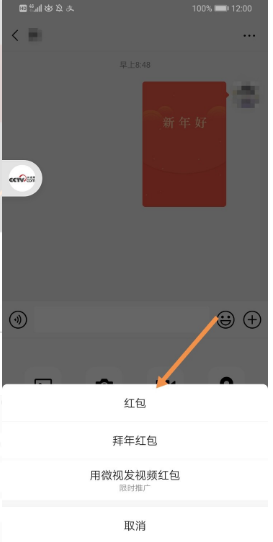
4、进入到“发红包”界面,点击“红包封面”。
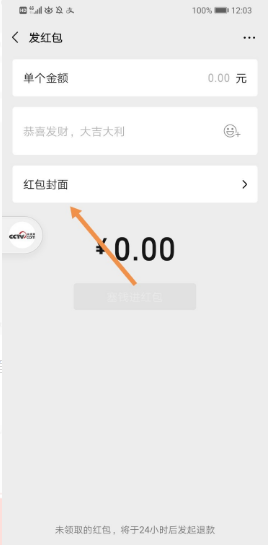
5、进入到“红包封面”界面,这里有一种默认的红包封面,如果想要更多的红包封面,点击“添加红包封面”。

6、进入到“添加红包封面”,输入红包封面的序列号,点击“确定”即可。
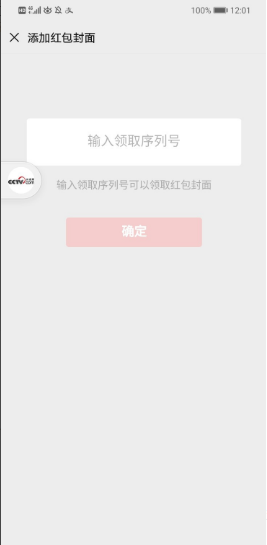
7、需要有领取序列号才能更换封面,这个需要按照里面的要求去做。

以上便是手机微信红包封面设置方法,希望能帮到大家。