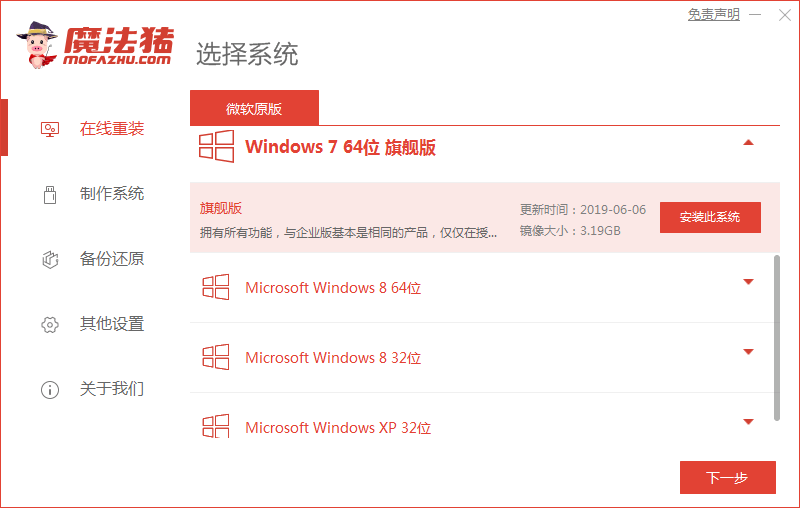Warning: Use of undefined constant title - assumed 'title' (this will throw an Error in a future version of PHP) in /data/www.zhuangjiba.com/web/e/data/tmp/tempnews8.php on line 170
如何解决电脑死机
装机吧
Warning: Use of undefined constant newstime - assumed 'newstime' (this will throw an Error in a future version of PHP) in /data/www.zhuangjiba.com/web/e/data/tmp/tempnews8.php on line 171
2021年02月22日 09:22:00

电脑是我们现在工作中生活上经常使用到的东西,在使用电脑的时候,相信大家都有遇到过电脑无缘无故出现死机的情况。这是怎么回事呢?很多小伙伴那都不知道如何解决电脑死机。今天小编就来跟大家分享一下解决电脑死机的方法。下面就让我们一起来看看吧。
解决电脑死机的方法:
1.内存条松动接触不良是造成死机的常见原因。通过擦亮金手指和清理内存插槽可以解决问题。

2.电脑散热不好造成电脑死机。工作中cpu或电源会发出大量的热量,如果电脑灰尘太多,死机就会发生,我们可以通过清理机箱灰尘、改善通风状况来解决。

3.系统文件丢失或者损坏。我们可以通过魔法猪系统重装大师软件来帮助我们重装系统。
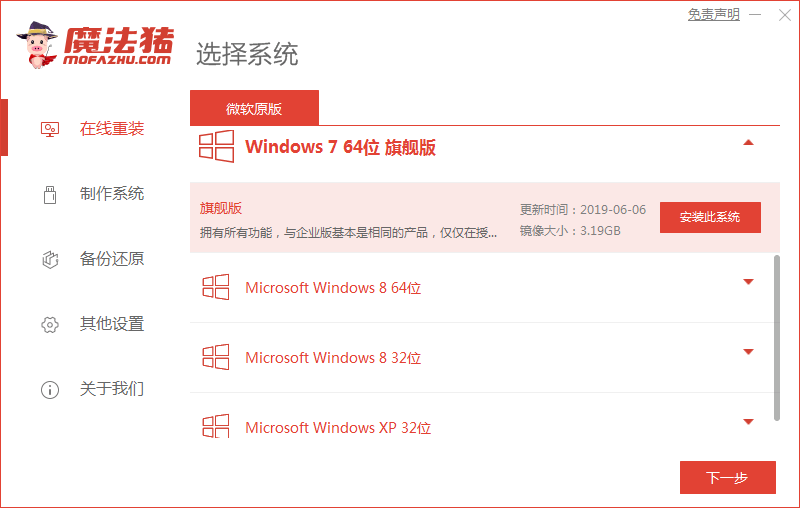
以上就是如何解决电脑死机的方法啦!希望对小伙伴们能有帮助!