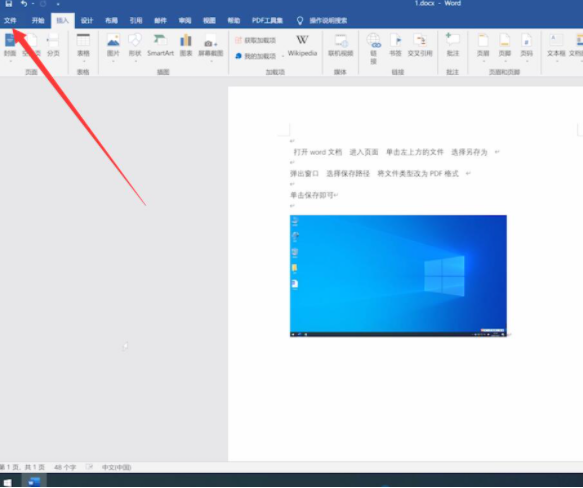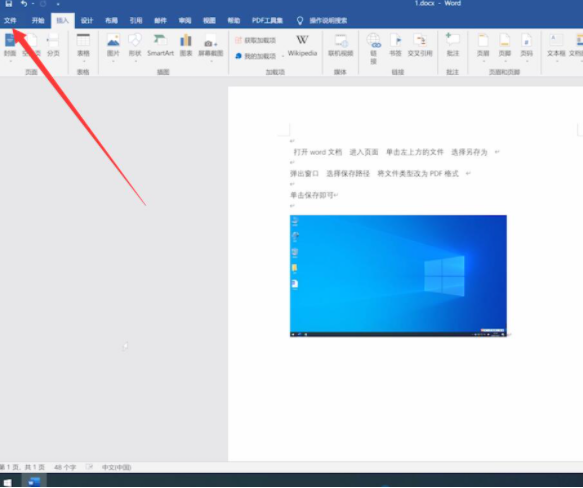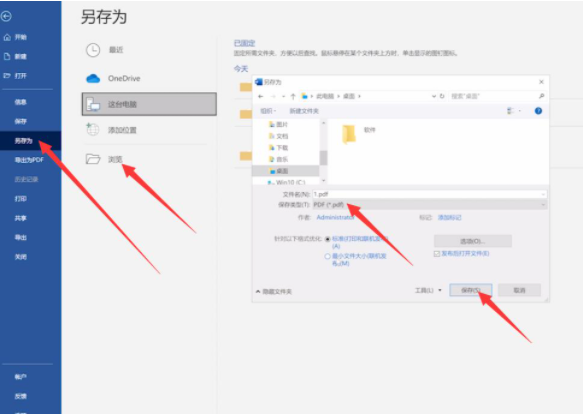Warning: Use of undefined constant title - assumed 'title' (this will throw an Error in a future version of PHP) in /data/www.zhuangjiba.com/web/e/data/tmp/tempnews8.php on line 170
word怎么转换成pdf格式
装机吧
Warning: Use of undefined constant newstime - assumed 'newstime' (this will throw an Error in a future version of PHP) in /data/www.zhuangjiba.com/web/e/data/tmp/tempnews8.php on line 171
2021年01月14日 10:46:00
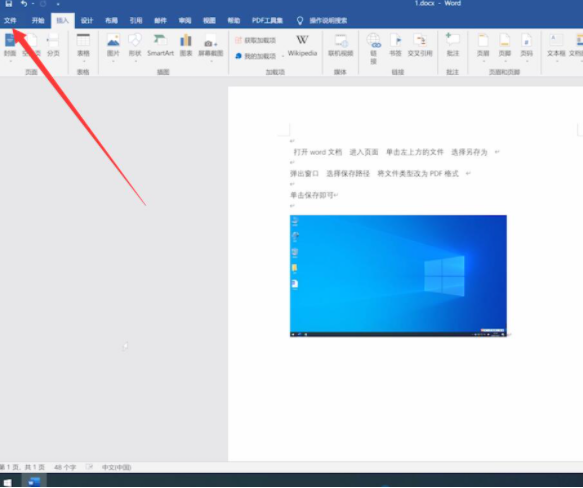
不少朋友工作的时候需要把word转换成pdf格式,不过有的朋友并不知道word怎么转换成pdf格式!所以跑过来问小编,其实word转换成pdf格式的方法有很多,本次小编教你利用Microsoft Word 将word转换成pdf格式的方法。
软件版本:Microsoft Word 2016 MSO 16.0
想知道如何将word转换成pdf的方法,下面与大家分享一下word怎么转pdf的教程吧。
第一步
打开word文档,进入页面,单击左上方的文件,选择导出为PDF或另存为,浏览,弹出窗口,选择保存路径,将保存类型改为PDF,单击保存;
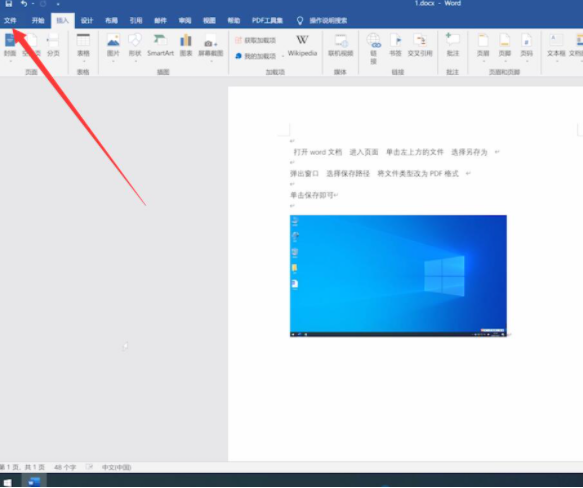
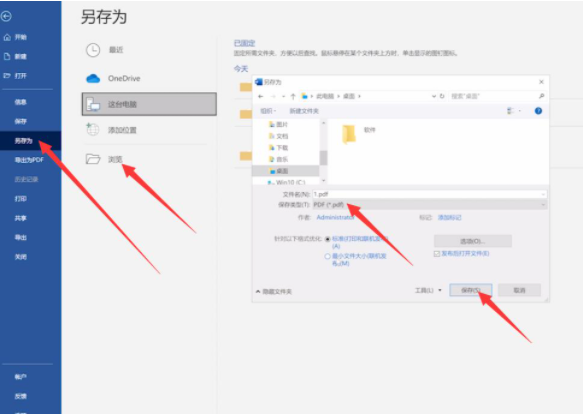
第二步
退出页面即可看到转换好的pdf文件;

以上就是小编带来的word怎么转换成pdf格式的全部内容,希望可以提供帮助。