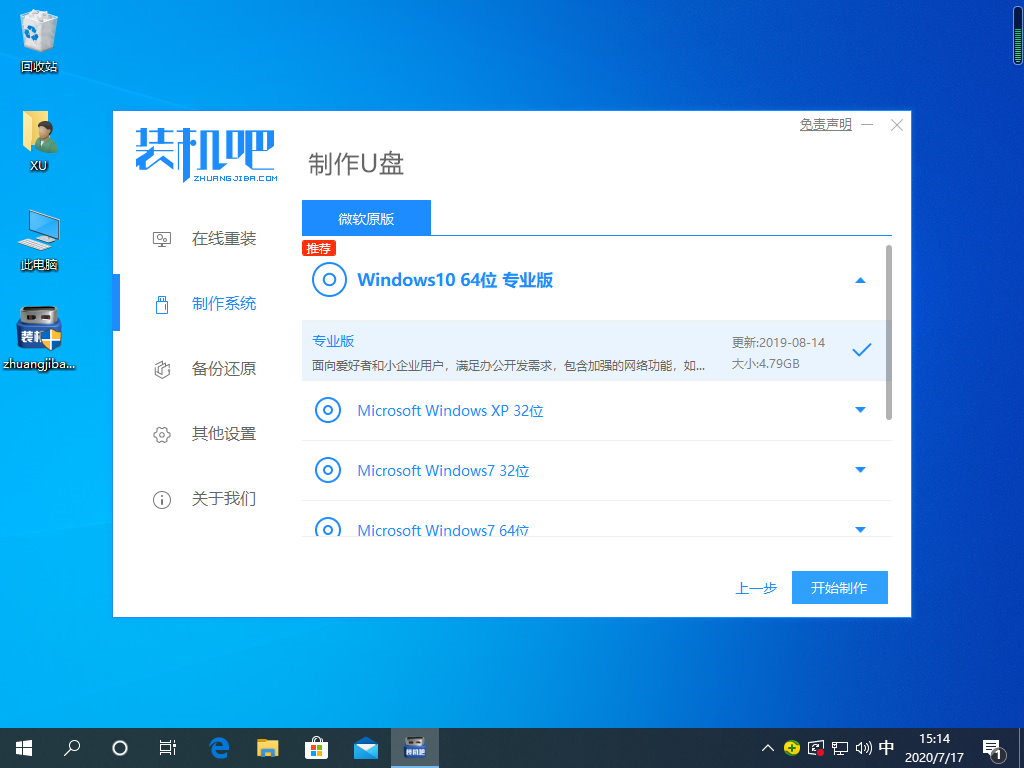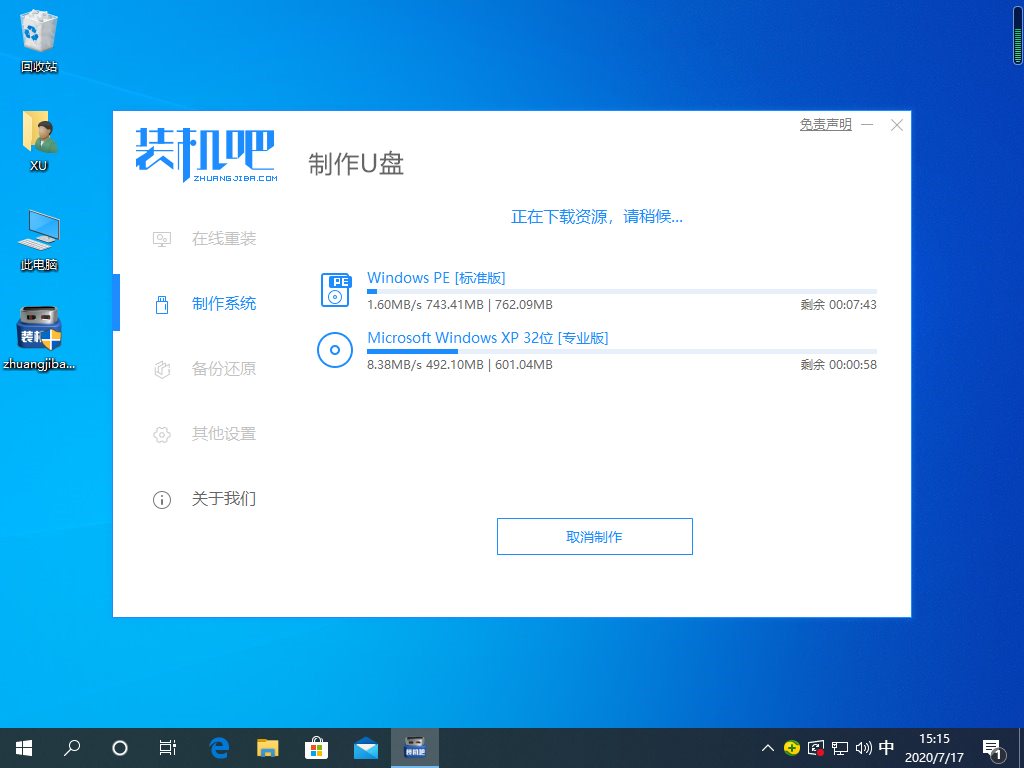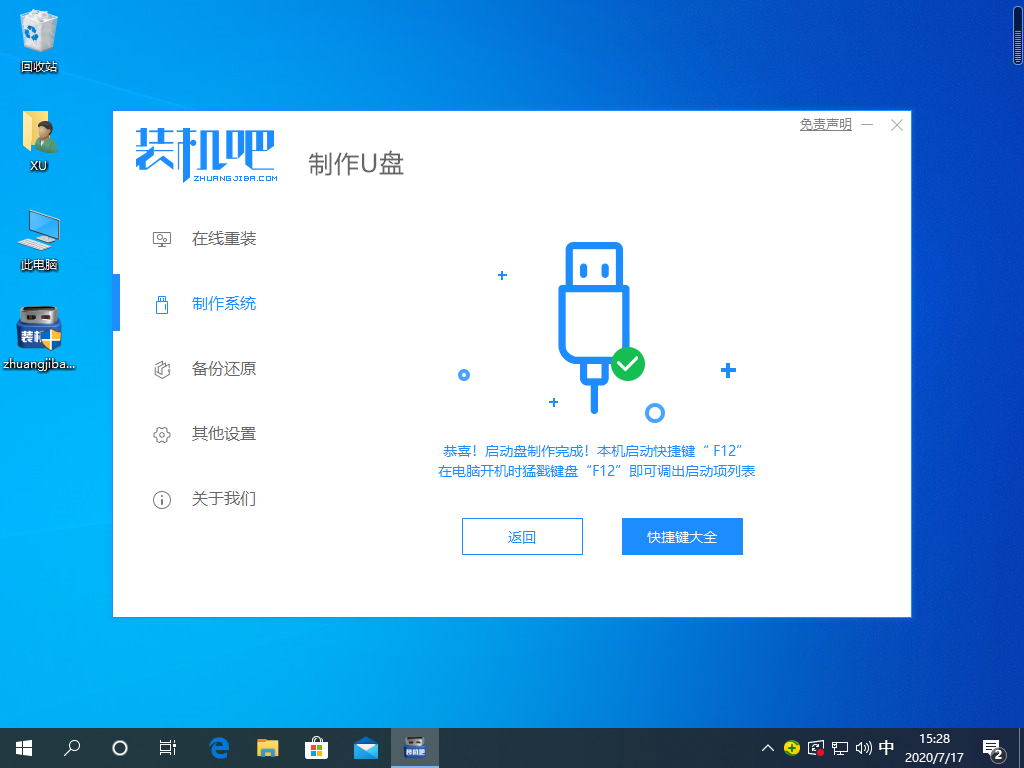Warning: Use of undefined constant title - assumed 'title' (this will throw an Error in a future version of PHP) in /data/www.zhuangjiba.com/web/e/data/tmp/tempnews8.php on line 170
装机吧是一款专业的u盘启动制作工具
装机吧
Warning: Use of undefined constant newstime - assumed 'newstime' (this will throw an Error in a future version of PHP) in /data/www.zhuangjiba.com/web/e/data/tmp/tempnews8.php on line 171
2021年01月04日 13:34:00

用什么工具是一步到位就能搞定制作启动U盘以及下载系统镜像的,当然是今天给大家分享的装机吧一键重装工具。装机吧是一款专业的u盘启动制作工具,通过使用这款免费的软件可以轻松完成U 盘制作。
1、下载装机吧一键重装软件(www.125315.com)并打开,插入您的 U 盘,在软件中直接选择制作系统。

2、在这里选择一个您想下载的系统镜像,提供的系统镜像均为官方原版。
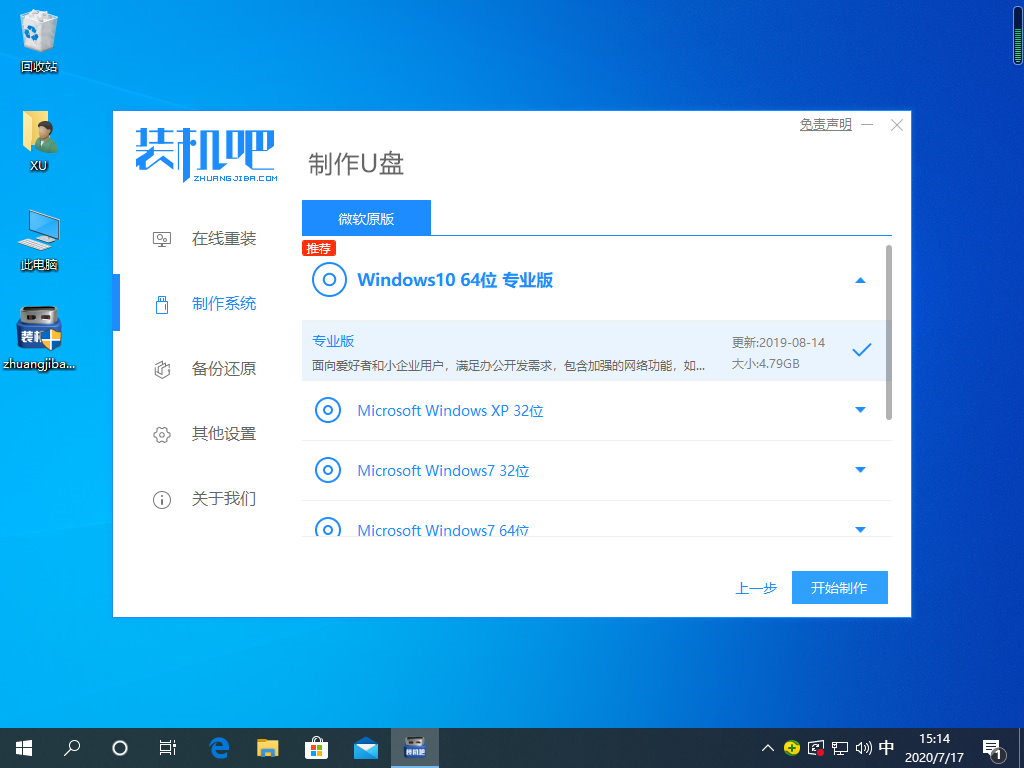
3、后面就只需要耐心等候就行了,不需要任何操作。
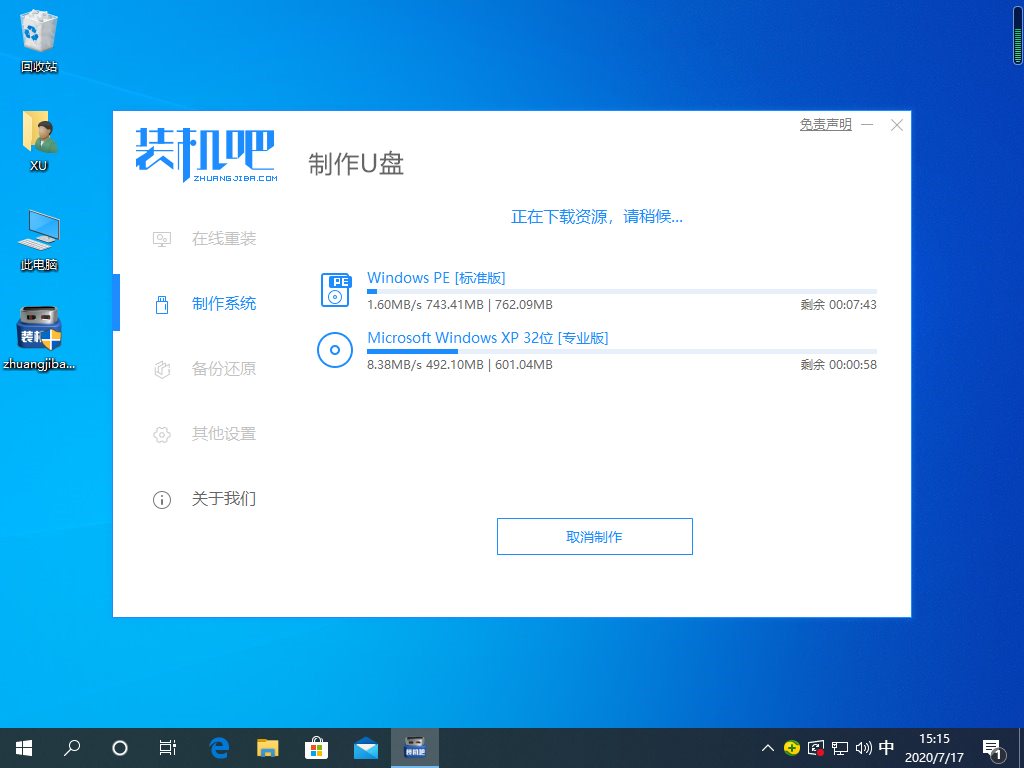
4、制作会需要一些时间,制作的过程中请勿操作其它以免影响。
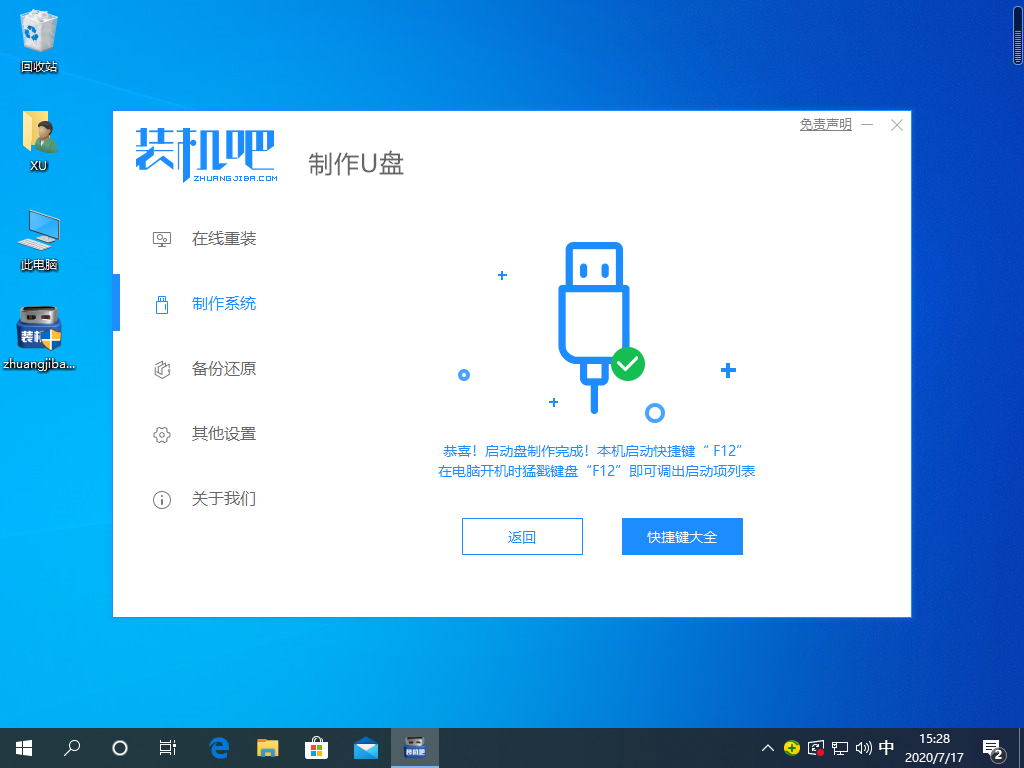
以上就是装机吧一键重装工具制作启动 U 盘的步骤啦,使用装机吧一键重装工具不仅可以制作启动盘,而且还支持在线重装 Windows 系统,工具还是非常方便的哦。