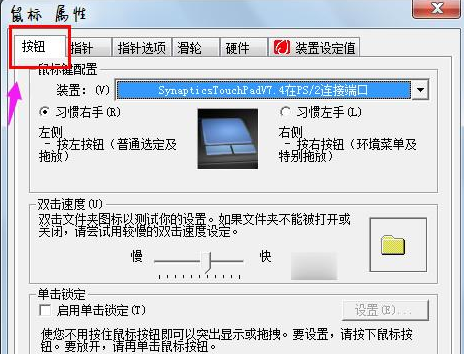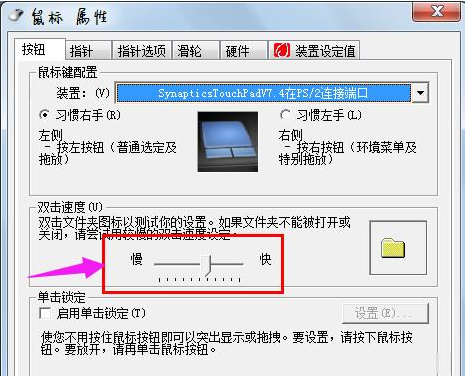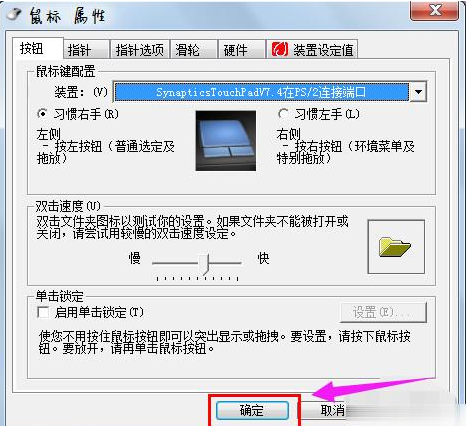Warning: Use of undefined constant title - assumed 'title' (this will throw an Error in a future version of PHP) in /data/www.zhuangjiba.com/web/e/data/tmp/tempnews8.php on line 170
文件夹打不开如何修复
装机吧
Warning: Use of undefined constant newstime - assumed 'newstime' (this will throw an Error in a future version of PHP) in /data/www.zhuangjiba.com/web/e/data/tmp/tempnews8.php on line 171
2021年03月25日 11:14:00

电脑作为办公最重要的工具,慢慢的实现办公无纸化,越来越离不开我们的工作,使用电脑的时候可能会出现文件夹打不开的情况,那么文件夹打不开怎么办呢?针对文件夹打不开如何修复的问题,小编下面教你文件夹打不开修复方法。
1、点击左下角“开始”;

2、点击右侧“控制面板”;

3、点击“硬件和声音”标题;

4、点击“设备和打印机”栏目中的“鼠标”;

5、切换到“按钮”选项卡;
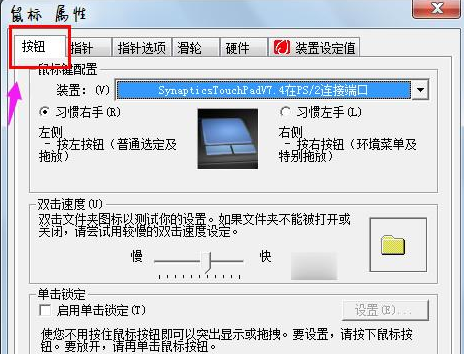
6、在此处调试你打开文件夹的速度,如果打不开文件夹,尝试向左拉,使用更慢的速度;
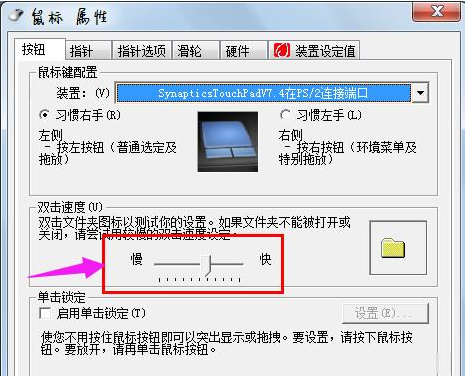
7、调完后,在右侧的文件夹那边,双击测试一下可不可以打开;

8、完成后,点击“确定”完成操作。
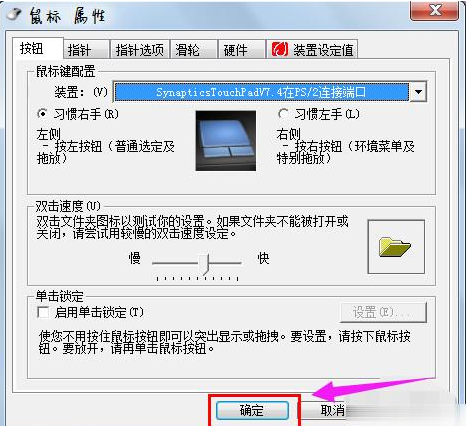
以上就是小编带来的文件夹打不开如何修复的全部内容,希望可以提供帮助。