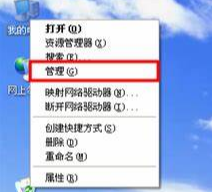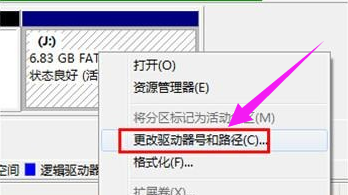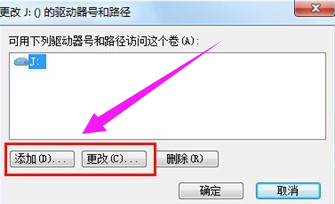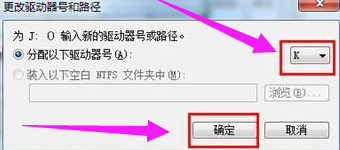Warning: Use of undefined constant title - assumed 'title' (this will throw an Error in a future version of PHP) in /data/www.zhuangjiba.com/web/e/data/tmp/tempnews8.php on line 170
u盘坏了无法识别怎么办
装机吧
Warning: Use of undefined constant newstime - assumed 'newstime' (this will throw an Error in a future version of PHP) in /data/www.zhuangjiba.com/web/e/data/tmp/tempnews8.php on line 171
2020年12月24日 08:54:00

相信大家在使用u盘的过程中,多多少少都会碰到u盘坏了无法识别的情况吧,就有小伙伴问小编,u盘坏了无法识别怎么办,小编趁着空闲时间,整理了一下,接下来小编就来跟你们说说解决这个问题。
首先我们可以检查一下电脑接口是否损坏,拿一个可以正常使用的u盘,在该电脑的USB接口上,如果能够读出来,说明该接口是可以用的,那就是证明是我们的u盘有问题了。

1.右击我的电脑,选择管理,查看电脑USB驱动是否存在问题
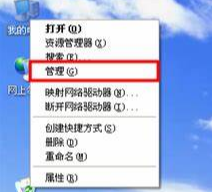
2.打开“计算机管理”窗口,点击“磁盘管理”,然后找到不能正常显示 的U盘,右击选择“更改驱动器号和路径”。
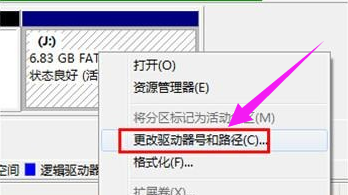
3.根据需求点击“添加”或“更改”。
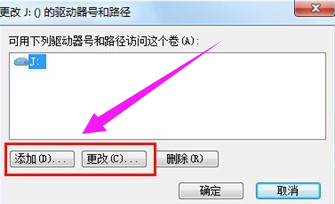
4.选择一个U盘盘符,点击“确定”应用设置。
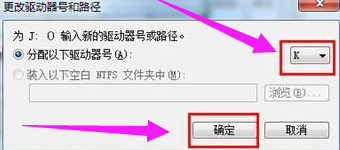
今天给大家分享的u盘坏了无法识别怎么办就到这里啦,希望能帮助到大家。