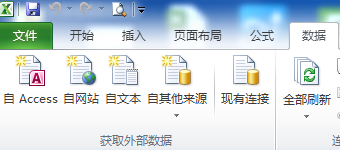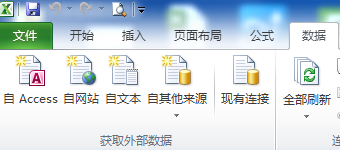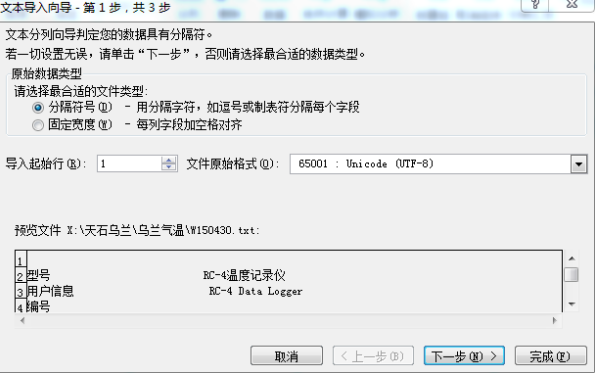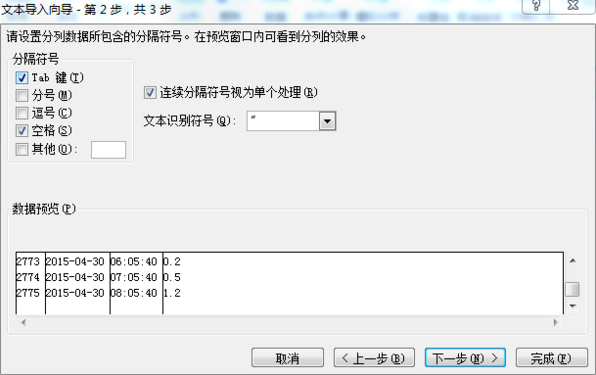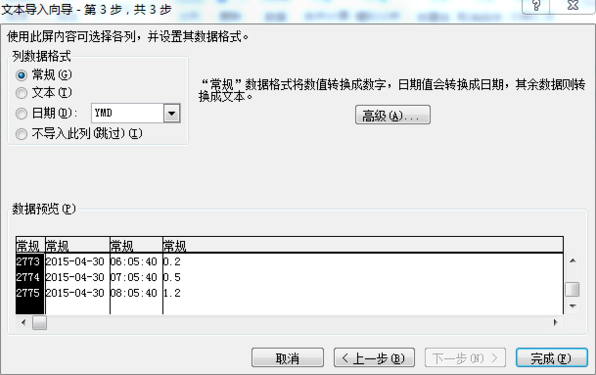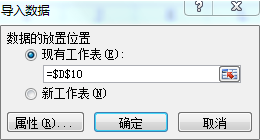Warning: Use of undefined constant title - assumed 'title' (this will throw an Error in a future version of PHP) in /data/www.zhuangjiba.com/web/e/data/tmp/tempnews8.php on line 170
dat数据怎么用excel打开图文步骤
装机吧
Warning: Use of undefined constant newstime - assumed 'newstime' (this will throw an Error in a future version of PHP) in /data/www.zhuangjiba.com/web/e/data/tmp/tempnews8.php on line 171
2020年12月16日 07:30:00
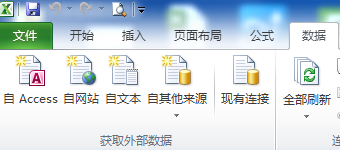
dat 并不是一个标准的后缀文件格式,很多不同类型的软件对于打开 dat 格式的文件都不一样。在这里也要提醒大家,并不是您有一份 dat 文件就一定要用 excel 打开,具体还要因文档而决定哦。
1、打开 Excel,在数据选项卡中选择自文本;
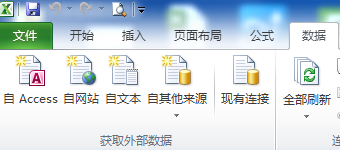
2、选择用分割符合分割字段;
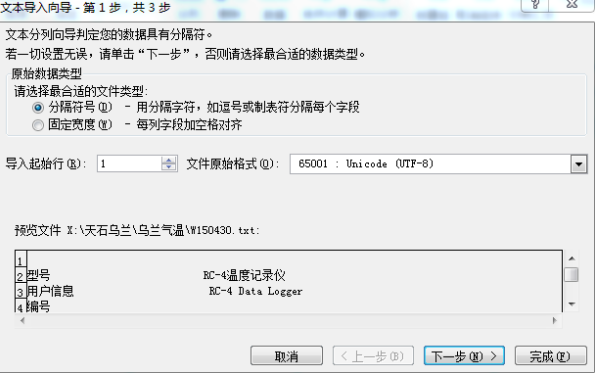
3、选择有效的分割符合,比如空格、Tab键等,下面的数据预览窗口可以看到效果;
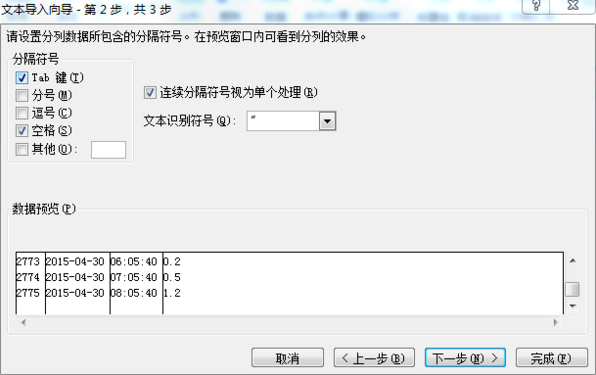
4、数据格式根据需要选择,点击完成;
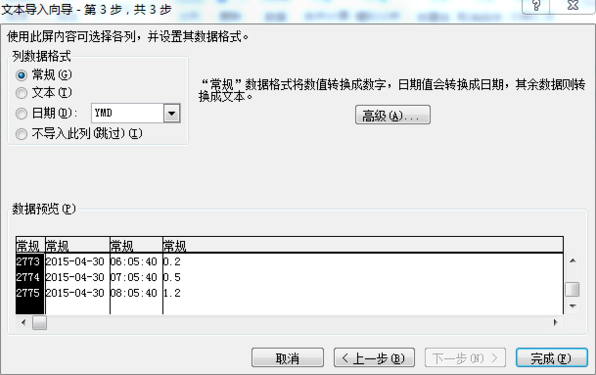
5、选择位置,确定,导入完成;
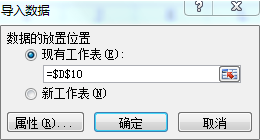
以上就是dat数据怎么用excel打开图文步骤,希望以上方法可以帮助到你解决 dat 文件打开方式的问题。