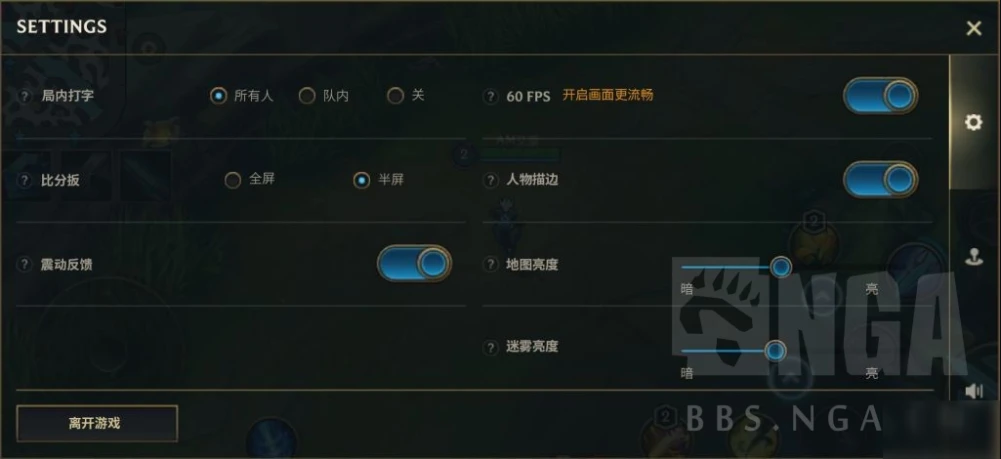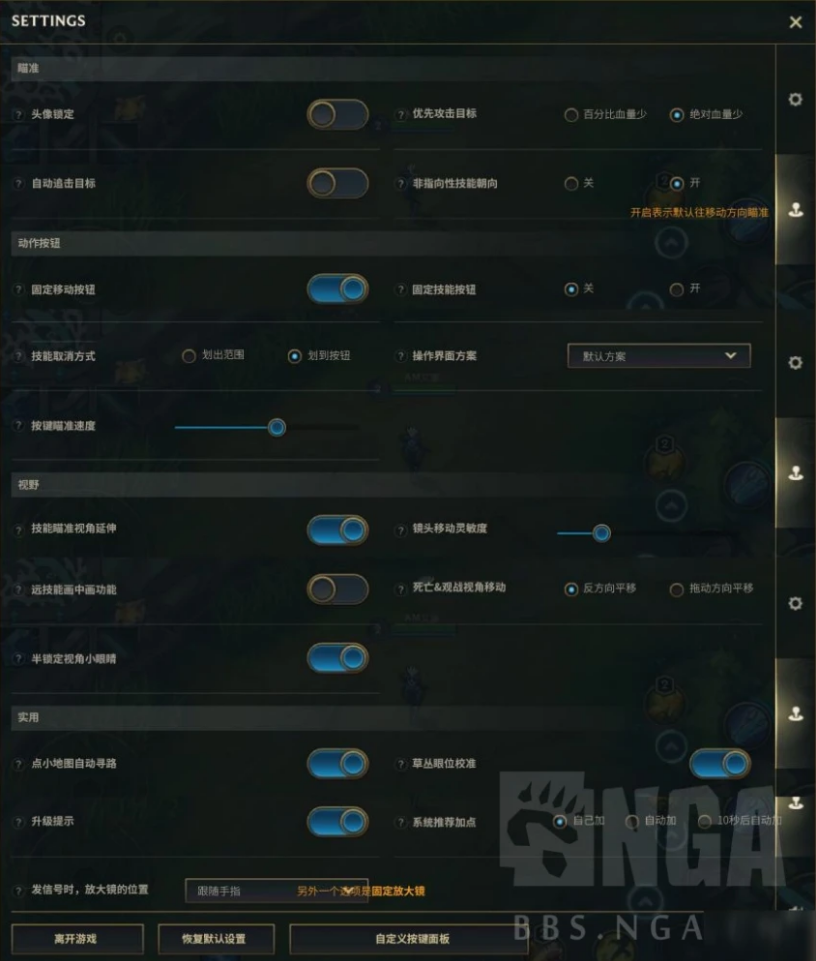Warning: Use of undefined constant title - assumed 'title' (this will throw an Error in a future version of PHP) in /data/www.zhuangjiba.com/web/e/data/tmp/tempnews8.php on line 170
英雄联盟手游设置翻译终极教程
装机吧
Warning: Use of undefined constant newstime - assumed 'newstime' (this will throw an Error in a future version of PHP) in /data/www.zhuangjiba.com/web/e/data/tmp/tempnews8.php on line 171
2020年11月14日 11:42:00

这次拳头公司比较用心,游戏里有很多实用的小功能,首先是进游戏开60帧,对于大部分手机来说都能做到完美运行。点击通用设置里的第二栏图像,打开60FPS,另外再打开60帧后前面的画面质量建议都调整为中,不是手机性能不行,而是这太费电。
英雄联盟手游中文版设置翻译:
对局外的设置
常规-常规
社交方面的设置

常规-画面
对局内画面的设置

常规-声音
对局内外声音方面的设置

操作界面
对局内操作的设置

快捷沟通
和队友更快速交流的设置,星标为推荐采用的消息

对局内的设置
跟对局外的设置差不多,但有些UI显示不同
细节方面的设置
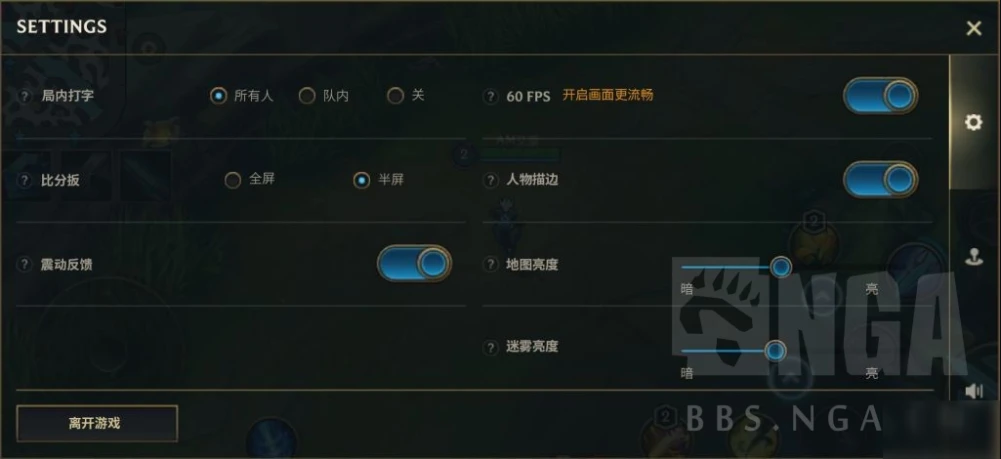
操作面板
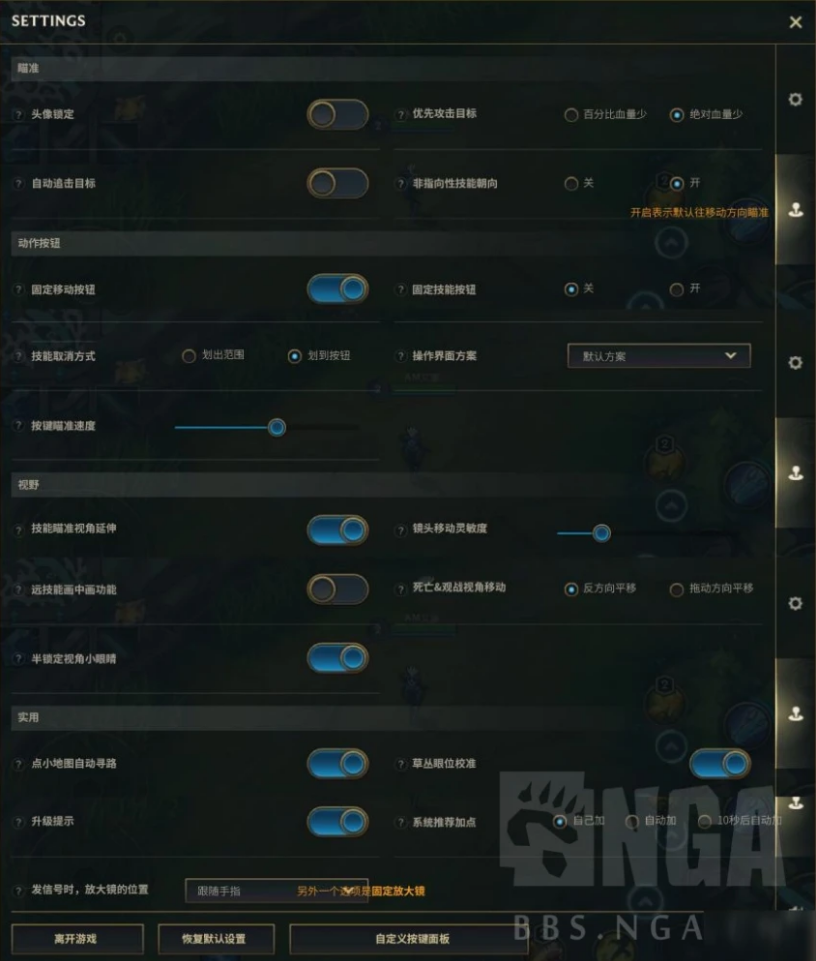
声音

训练场的设置
不得不说训练场很舒服,特别是其中一个功能。
以上是小编为大家准备的全部内容啦,希望对大家有所帮助