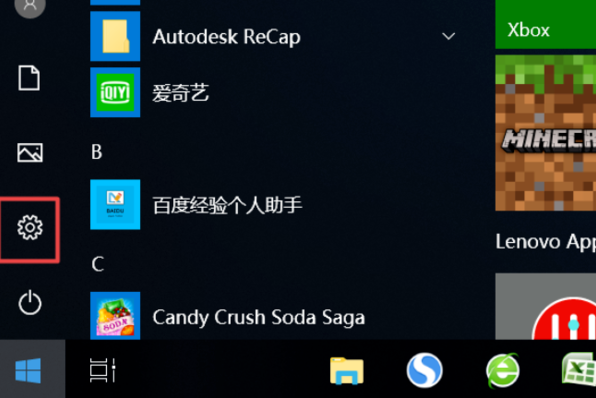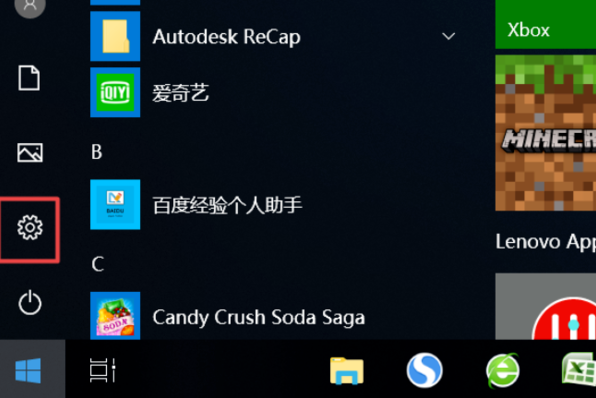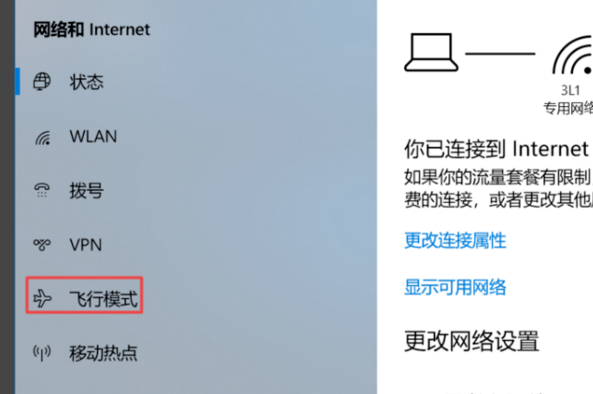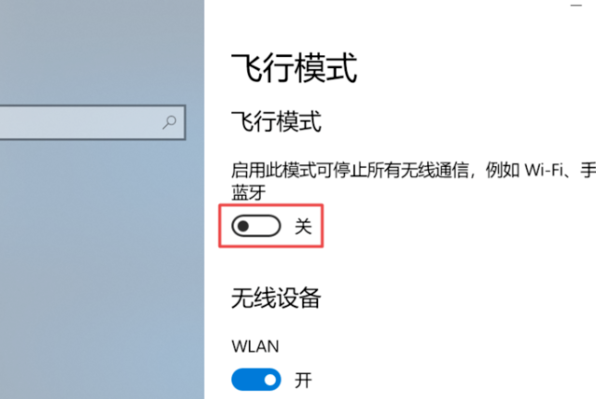Warning: Use of undefined constant title - assumed 'title' (this will throw an Error in a future version of PHP) in /data/www.zhuangjiba.com/web/e/data/tmp/tempnews8.php on line 170
笔记本电脑wlan消失只有飞行模式解决方案
装机吧
Warning: Use of undefined constant newstime - assumed 'newstime' (this will throw an Error in a future version of PHP) in /data/www.zhuangjiba.com/web/e/data/tmp/tempnews8.php on line 171
2020年12月15日 08:26:00
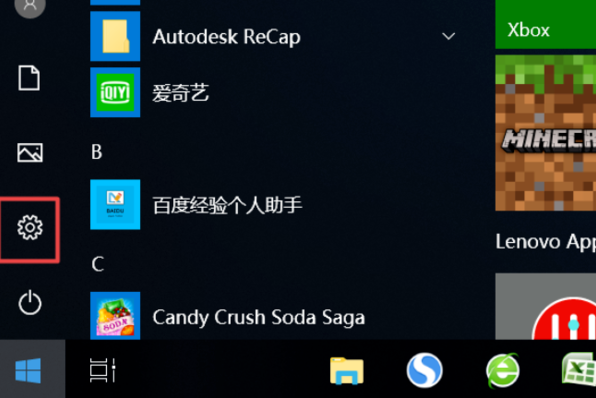
笔记本电脑wlan消失只有飞行模式解决方案来啦,对于电脑无法正常上网的用户可以参考以下的方案来解决电脑找不到无线网络的问题。以下是本人详细测试并可行的解决方案,希望可以帮助到你哦。
1、打开“开始”菜单,然后找到“设置”打开。
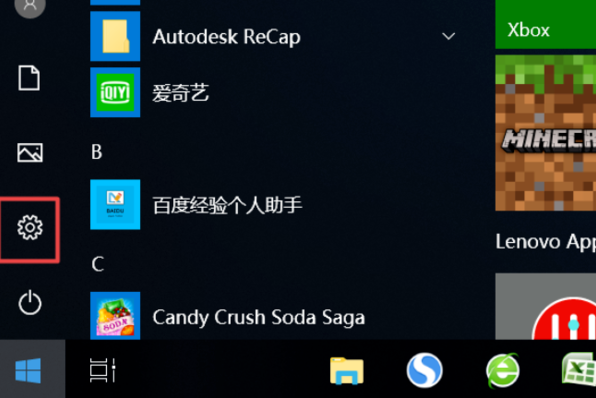
2、然后点击下面的“网络和 Internet”选项。

3、点击左侧中的“飞行模式”选项。
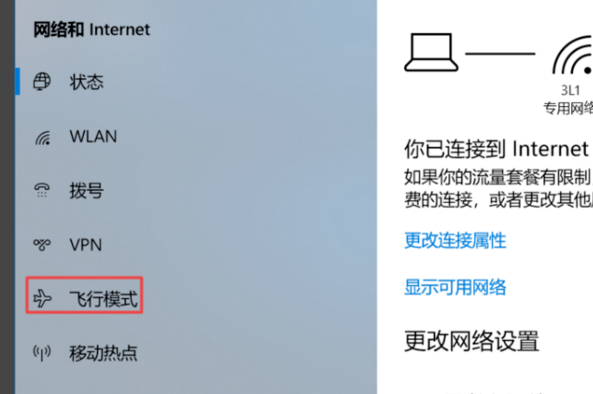
4、进入页面,把“飞行模式”关闭,下面的 WLAN 开关打开即可解决问题。
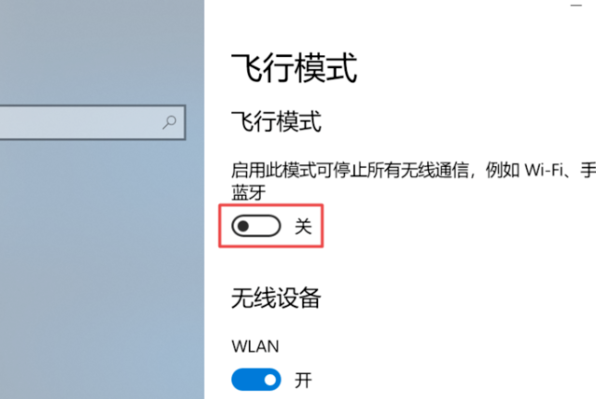
以上就是笔记本电脑wlan消失只有飞行模式解决方案,通过以上方法我们可以很快速的解决掉当前电脑无法正常连接无线网络的问题哦。