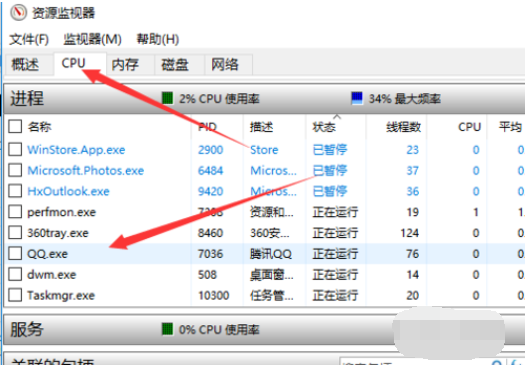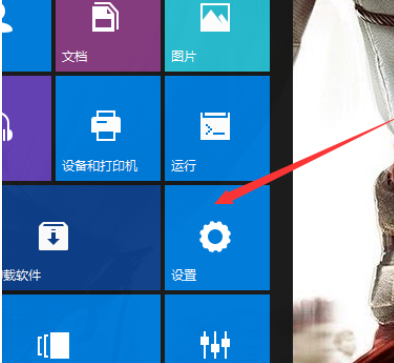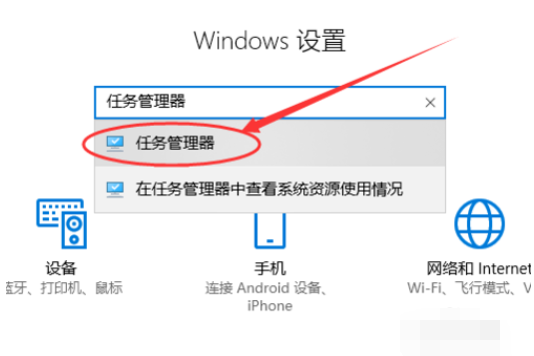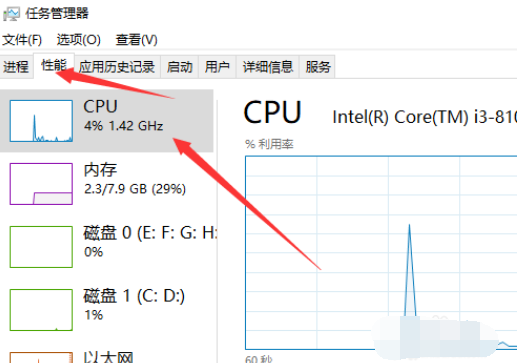Warning: Use of undefined constant title - assumed 'title' (this will throw an Error in a future version of PHP) in /data/www.zhuangjiba.com/web/e/data/tmp/tempnews8.php on line 170
电脑cpu占用过高怎么办
装机吧
Warning: Use of undefined constant newstime - assumed 'newstime' (this will throw an Error in a future version of PHP) in /data/www.zhuangjiba.com/web/e/data/tmp/tempnews8.php on line 171
2020年11月08日 07:58:00

众所周知,CPU就是整台计算机的核心,计算机的CPU也就是中央处理器,相当于我们人体的大脑。电脑中的每一个程序的运行都必须经过CPU,因此电脑的CPU是非常重要的部件。那么,当电脑CPU占用过高怎么办呢?这里小编就给大家唠唠电脑CPU占用过高的解决方法。
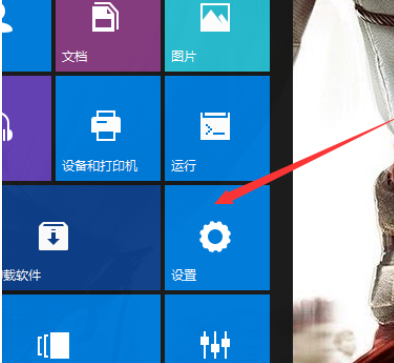
2,之后,进入里面,输入任务管理器。或者用快捷键ctrl+alt+del唤出。
3,唤出任务管理以后,简单的可以看到那些在运行,占用了。

4,之后,我们可以选择性能选项。之后找到CPU。

6,之后,我们可以找到。占用cpu的应用,是那些了。
以上就是电脑CPU占用过高怎么办的全部解答方法了。