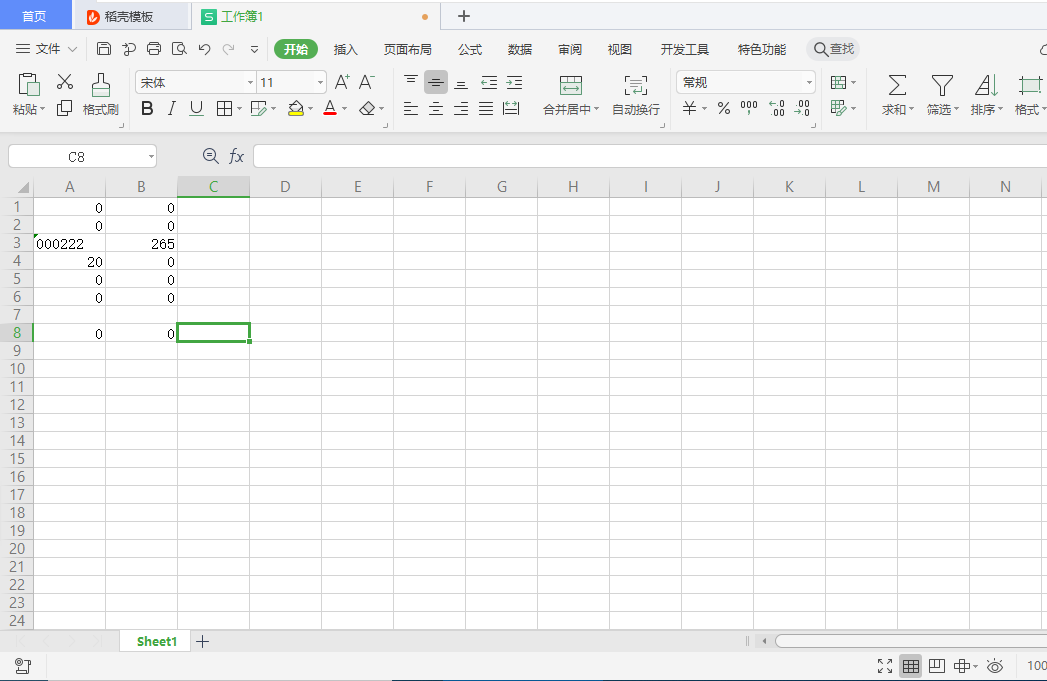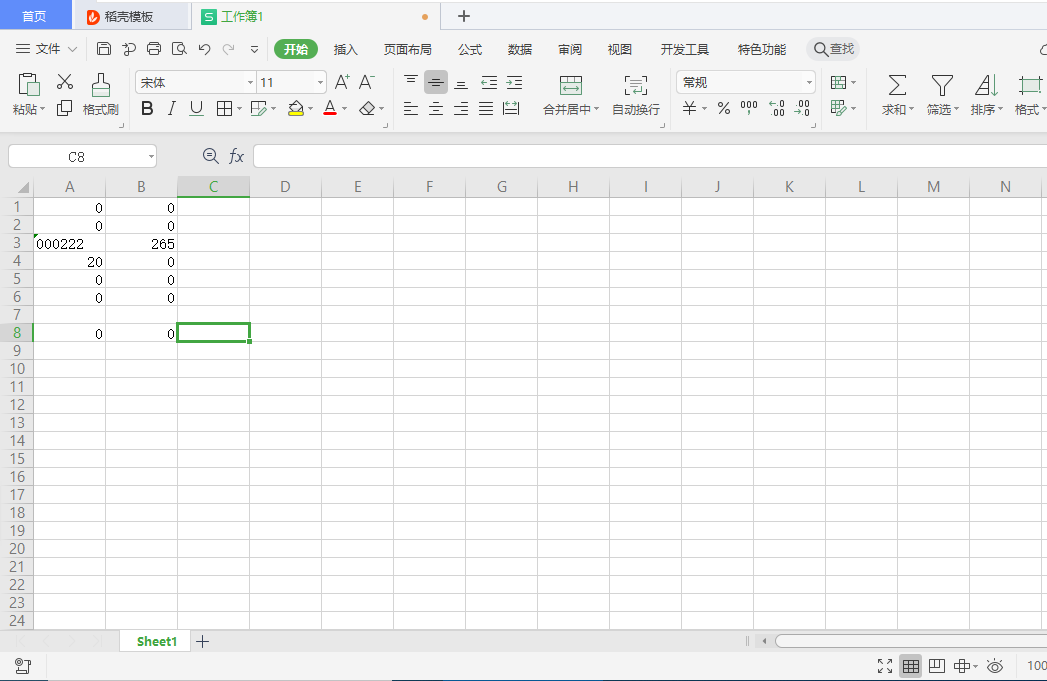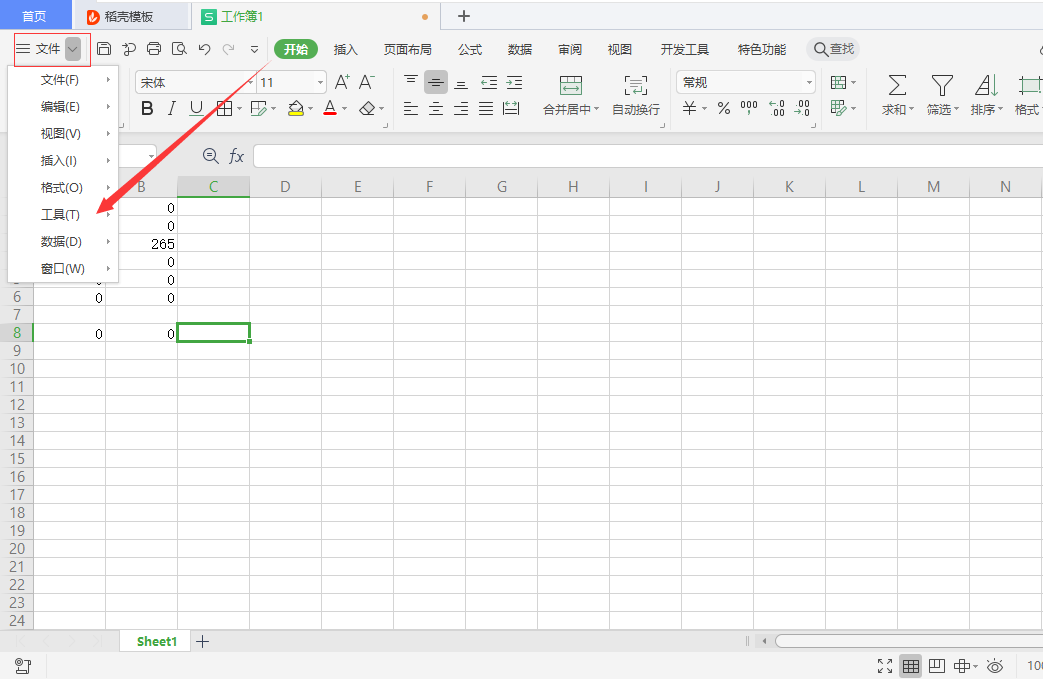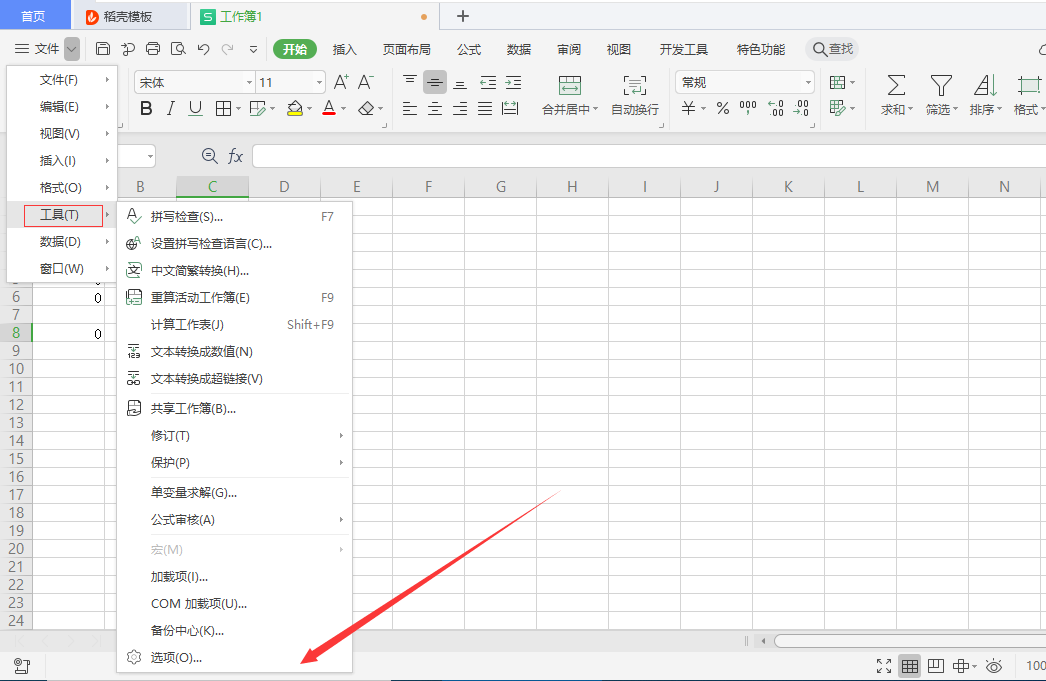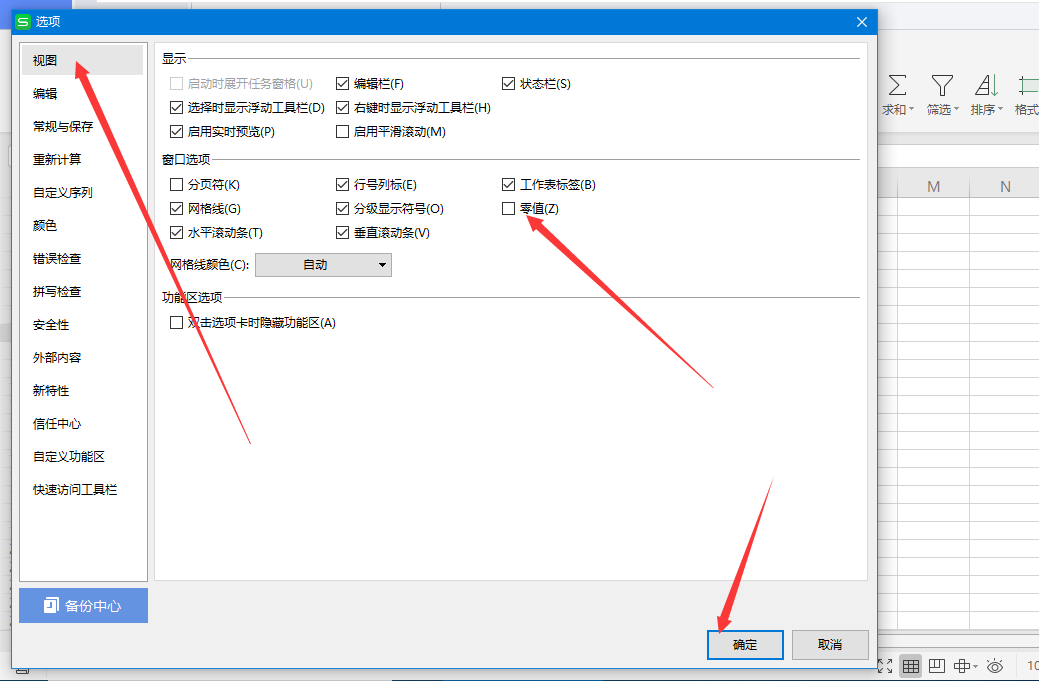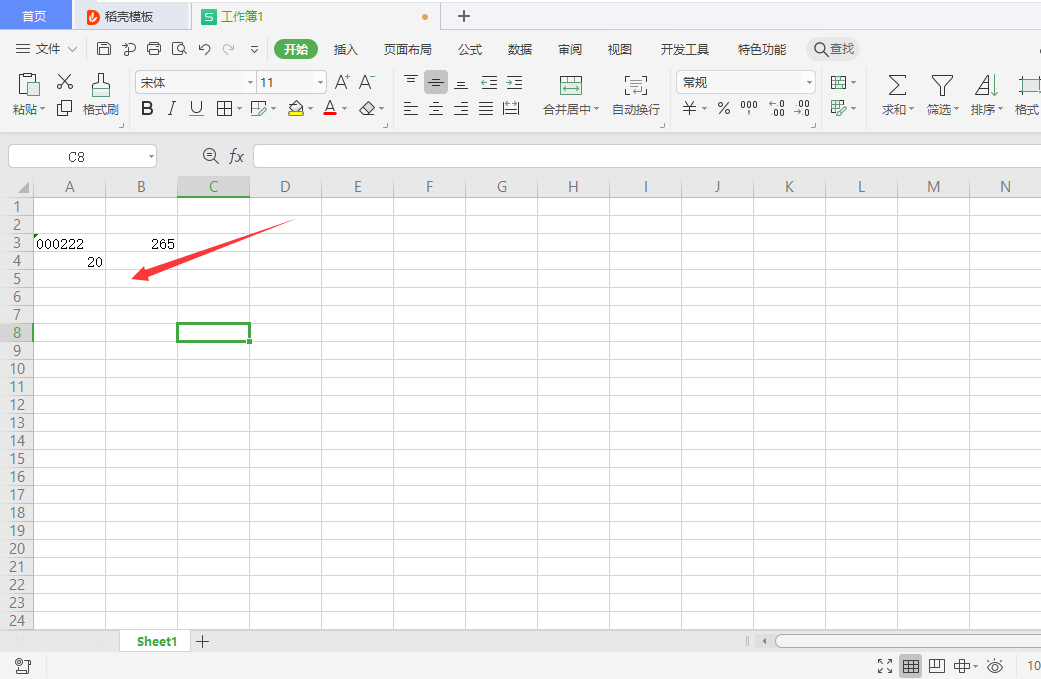Warning: Use of undefined constant title - assumed 'title' (this will throw an Error in a future version of PHP) in /data/www.zhuangjiba.com/web/e/data/tmp/tempnews8.php on line 170
教你wps怎么设置Excel中不显示零值
装机吧
Warning: Use of undefined constant newstime - assumed 'newstime' (this will throw an Error in a future version of PHP) in /data/www.zhuangjiba.com/web/e/data/tmp/tempnews8.php on line 171
2020年10月03日 10:46:03
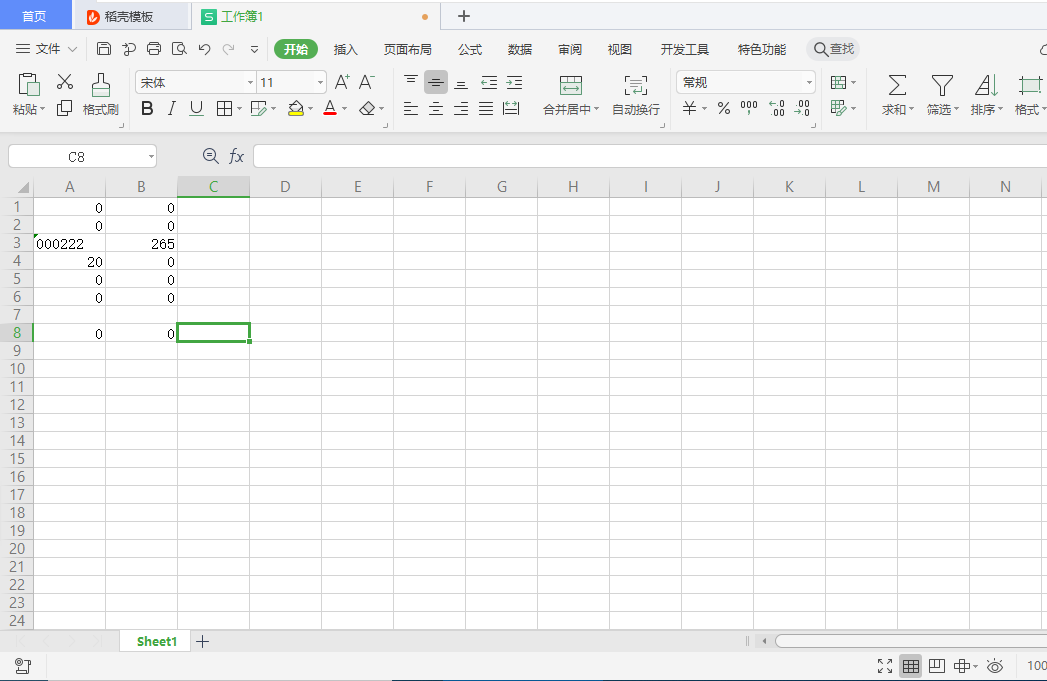
在日常办公的时候我们有时候需要一些特殊设置,最近有的小伙伴就想要将表格中的零值去掉,如果你不知道怎么操作的话,赶快和小编一起往下看看吧。
1、首先我们将需要更改的文件打开。
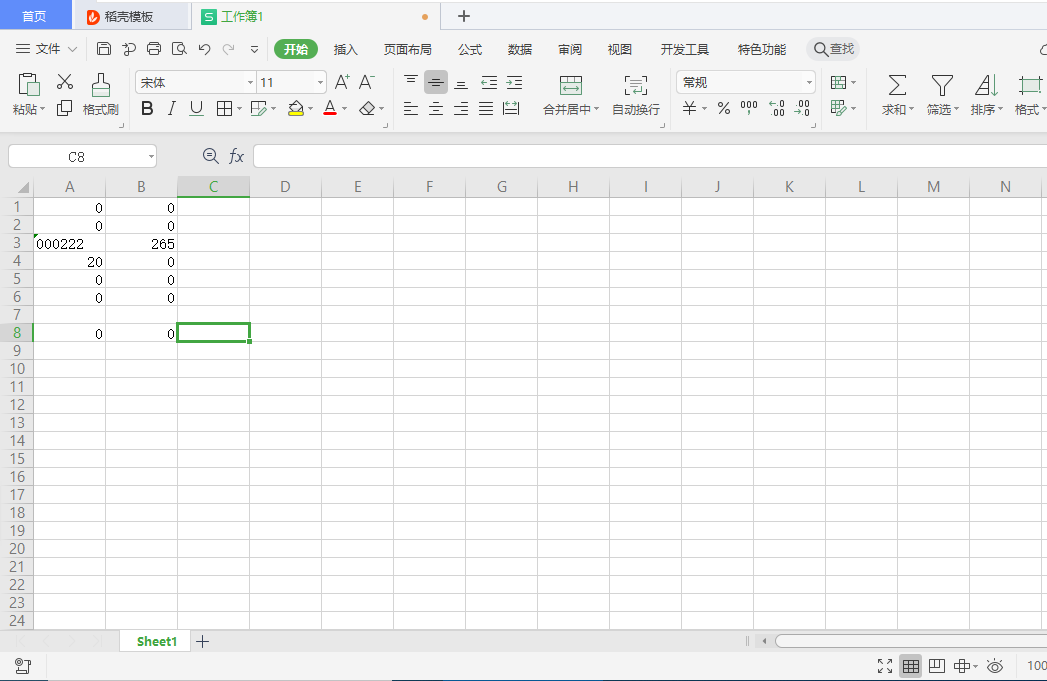
2、在选项菜单栏中,点击文件的下拉图标。选择工具。
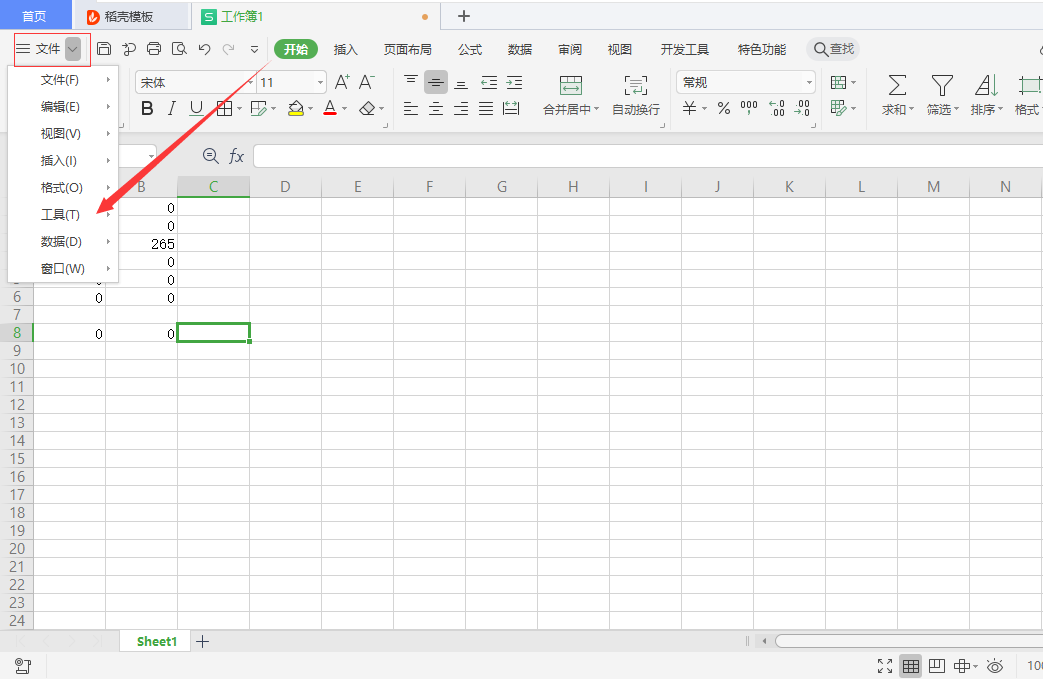
3、在工具选项中选择选项。
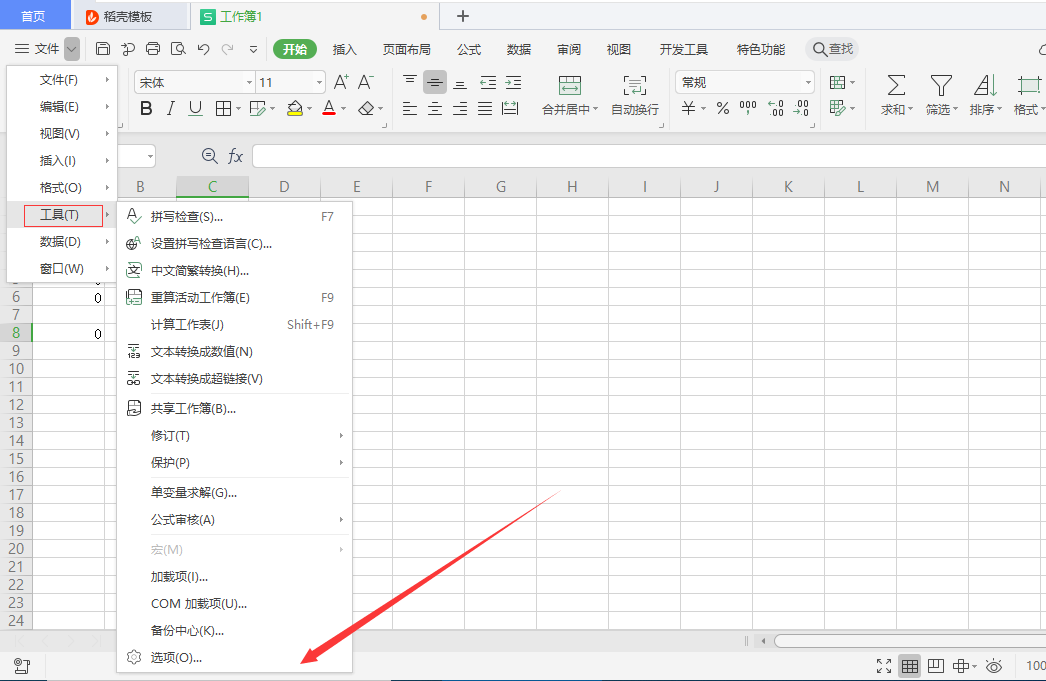
4、在打开的窗口中,在左侧列表的视图选项中,在右侧看到零值选项,将其取消勾选,点击确定。
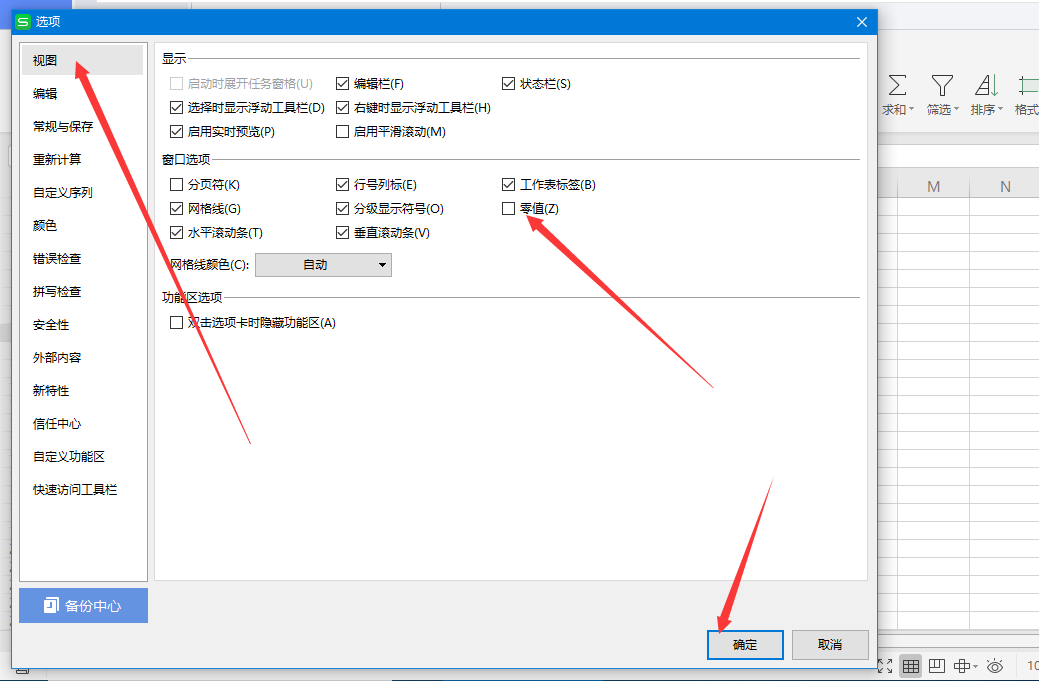
5、即可看到表格中的零值已经不显示了。
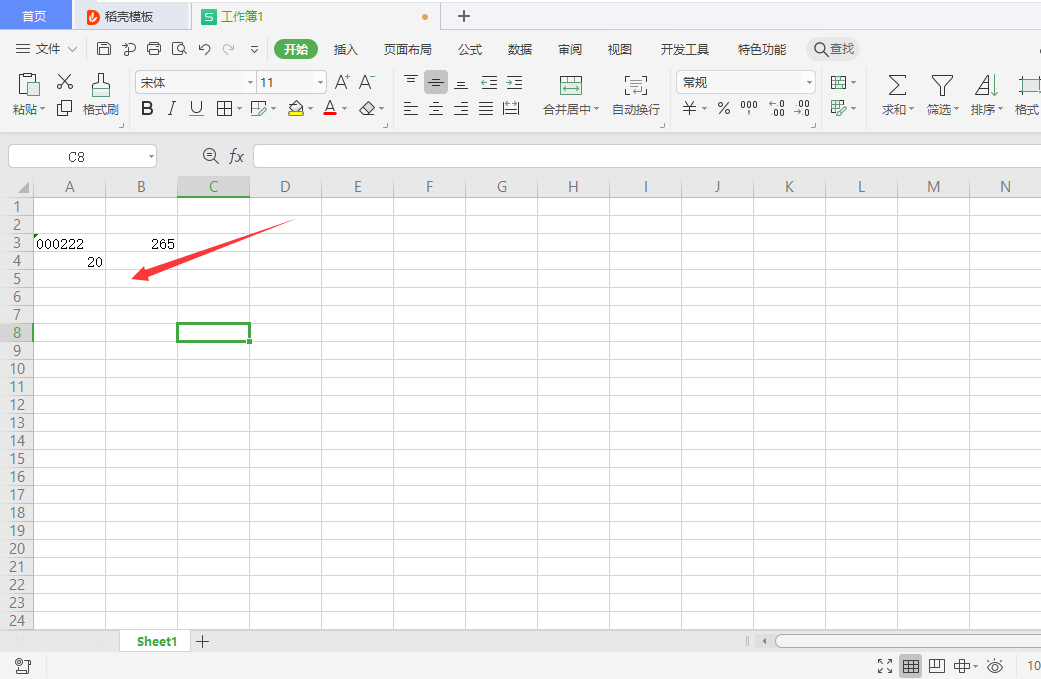
以上就是小编今天给大家带来的教你wps怎么设置Excel中不显示零值的具体操作方法,如果你刚好遇到着方面的问题,希望这个回答能够帮助你。