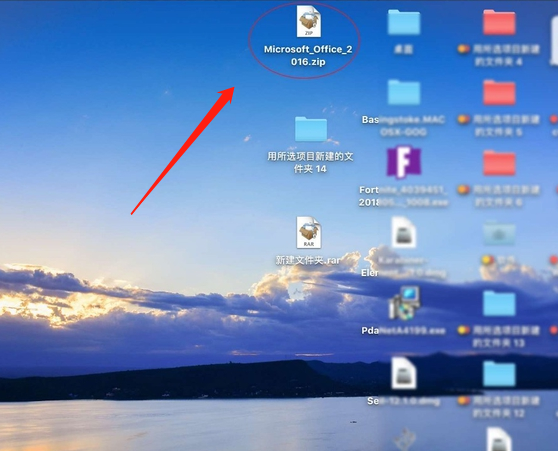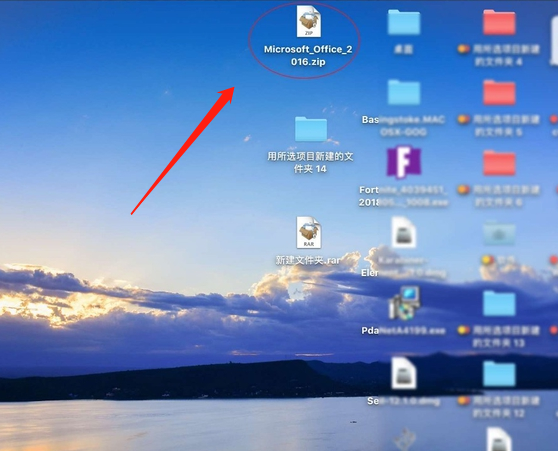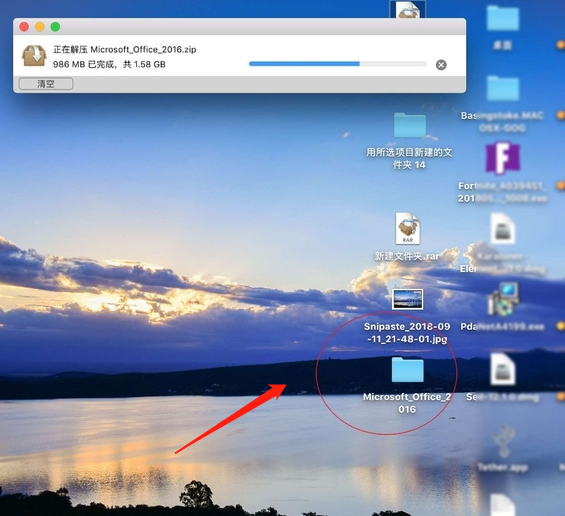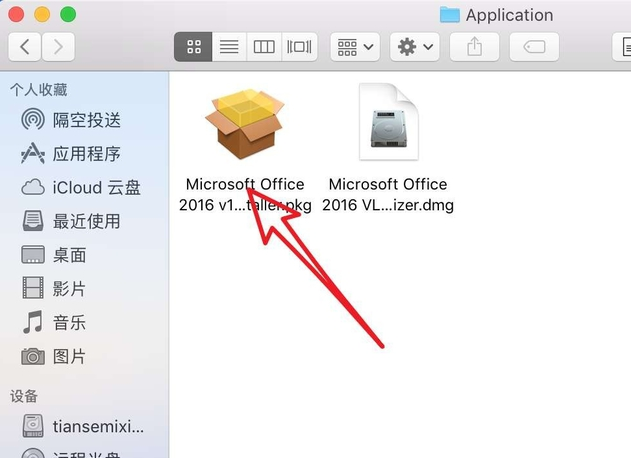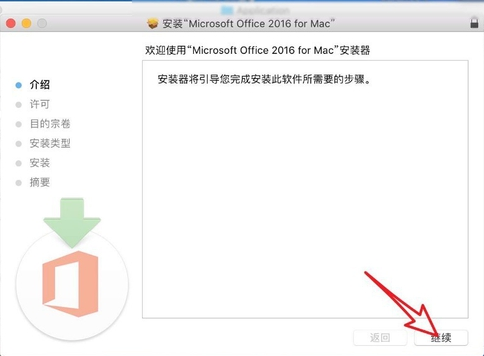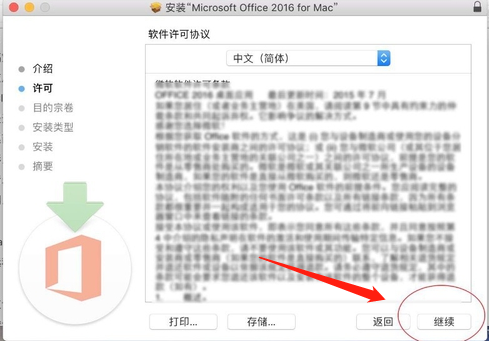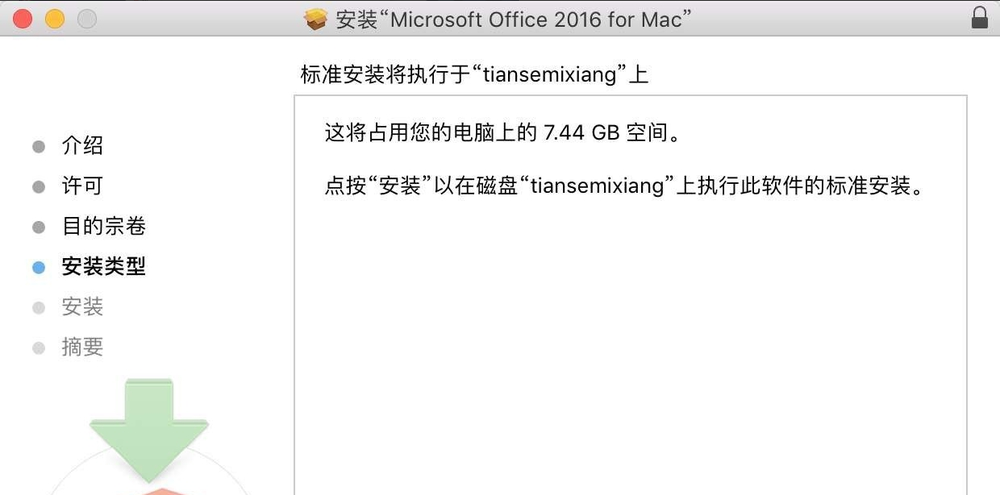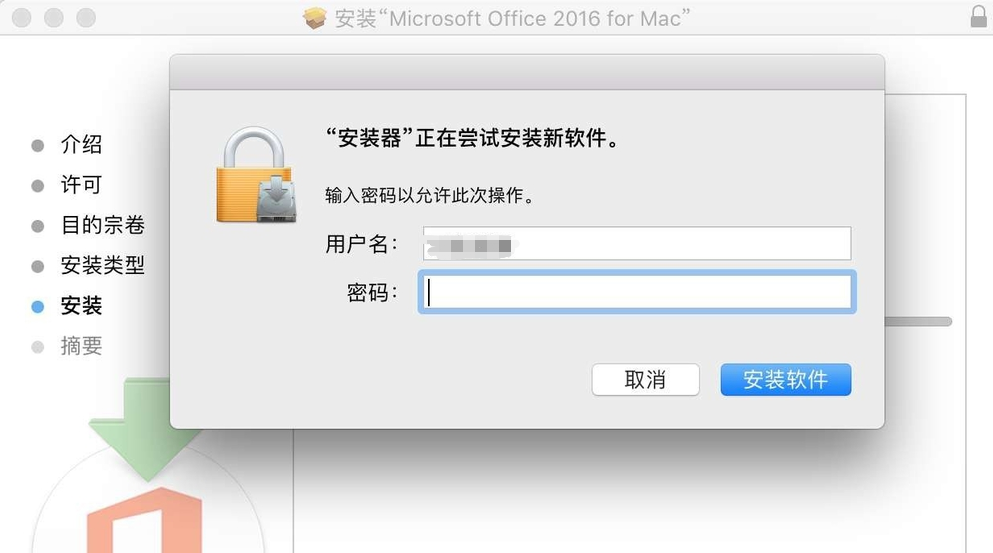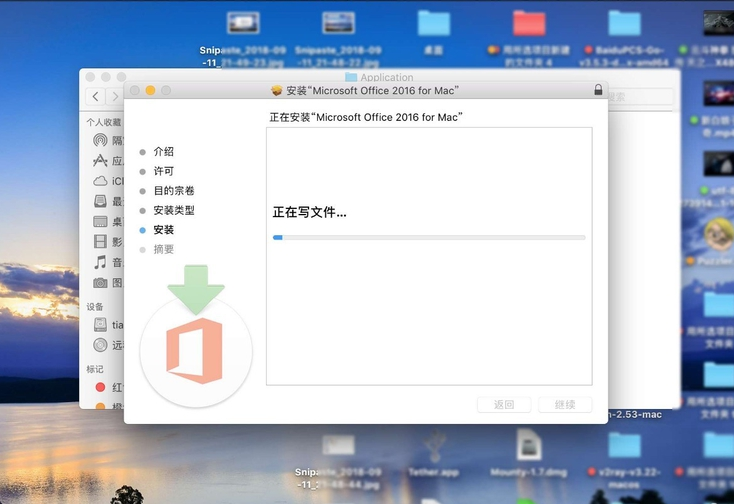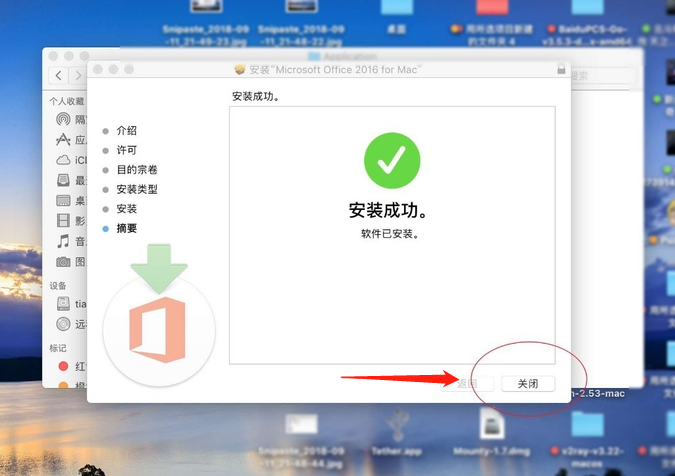Warning: Use of undefined constant title - assumed 'title' (this will throw an Error in a future version of PHP) in /data/www.zhuangjiba.com/web/e/data/tmp/tempnews8.php on line 170
苹果电脑怎么安装excel
装机吧
Warning: Use of undefined constant newstime - assumed 'newstime' (this will throw an Error in a future version of PHP) in /data/www.zhuangjiba.com/web/e/data/tmp/tempnews8.php on line 171
2020年09月22日 08:54:00
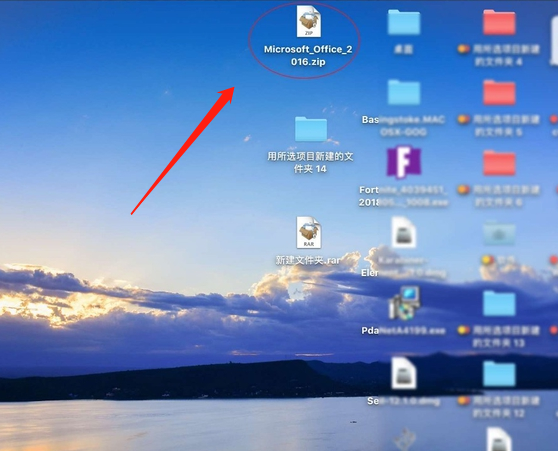
我们都知道苹果电脑操作方式和Windows完全不一样,但是有用户想要苹果电脑使用安装excel软件,问我苹果系统该怎么安装excel呢?大家不用着急,这不小编在这嘛,接下来小编为大家带来免费安装excel的详细图文教程。
1、首先下载个Office for Mac 将它解压软件放置在桌面上,双击打开即可。
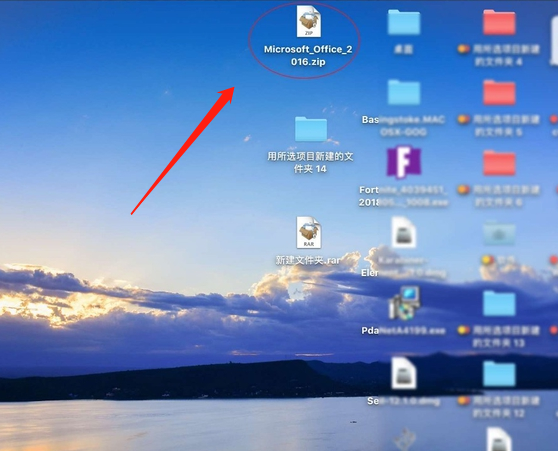
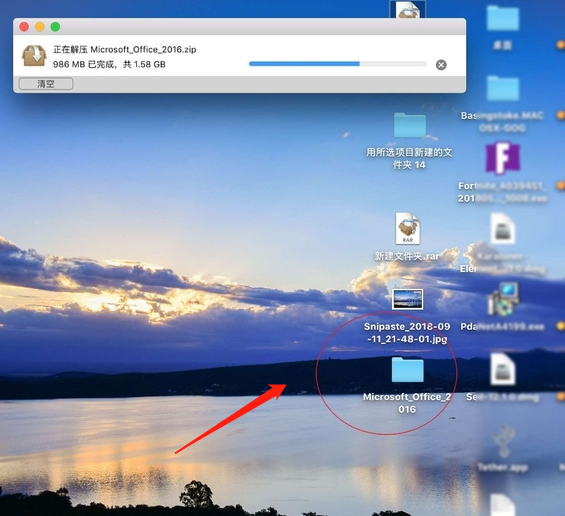
2、点击以下文件,在弹出的窗口中点击继续。
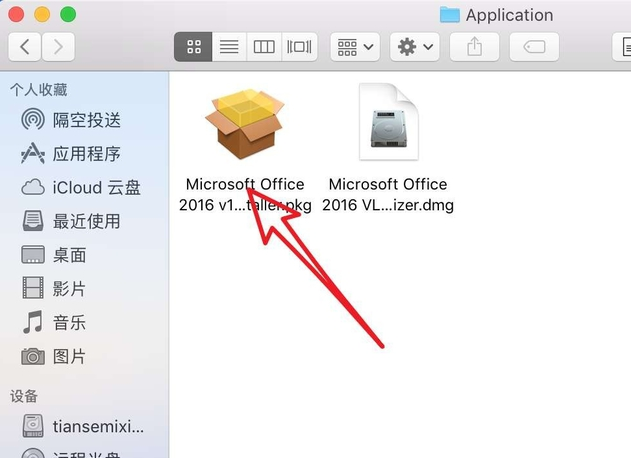
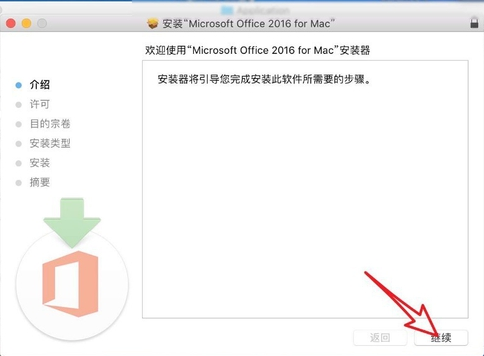
3、之后再点击继续-同意即可。
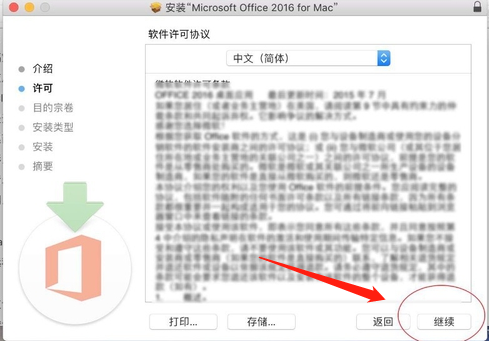

4、点击安装,输入管理员密码和点击安装软件。
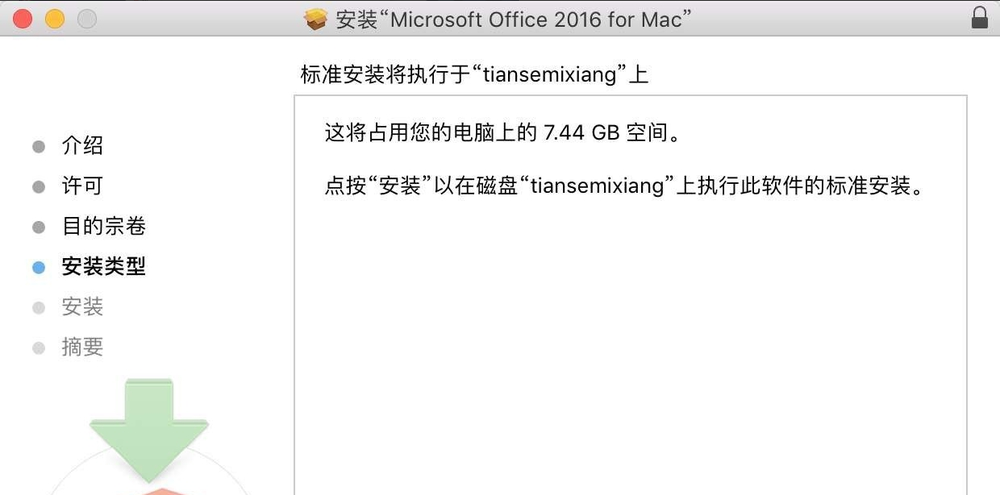
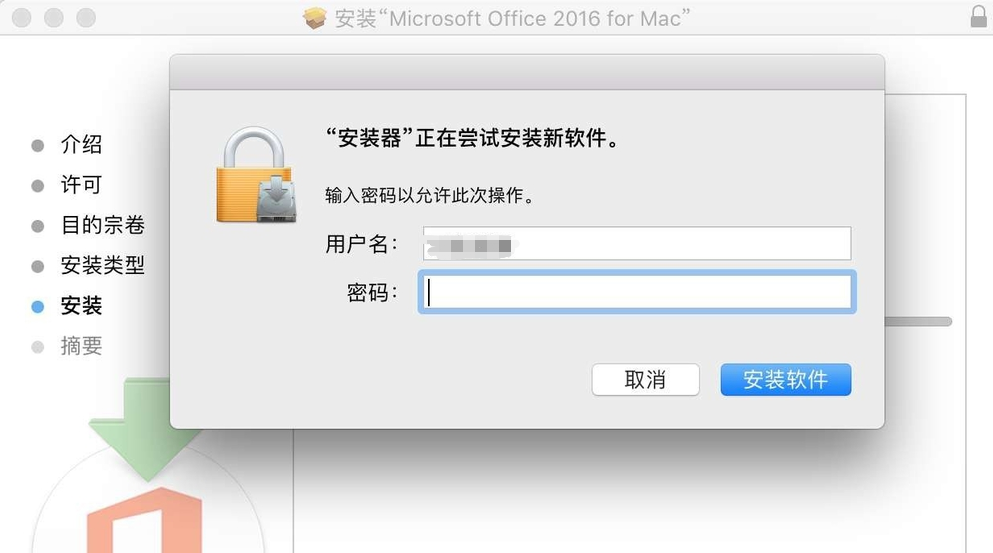
5、它将自动安装,安装完成,最后点击关闭。
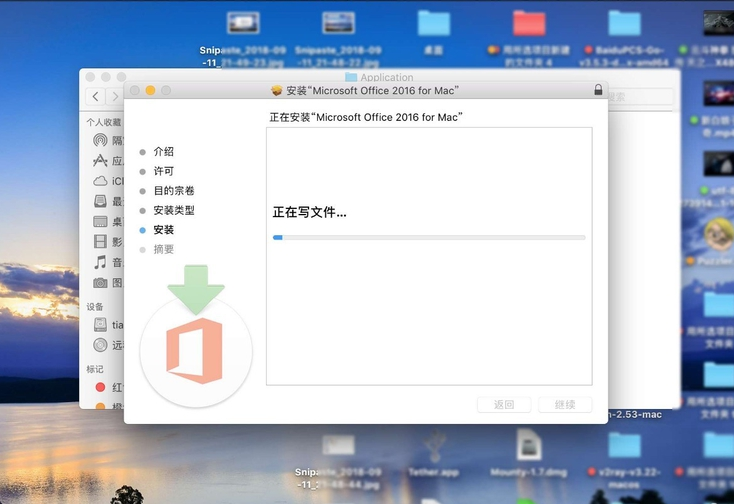
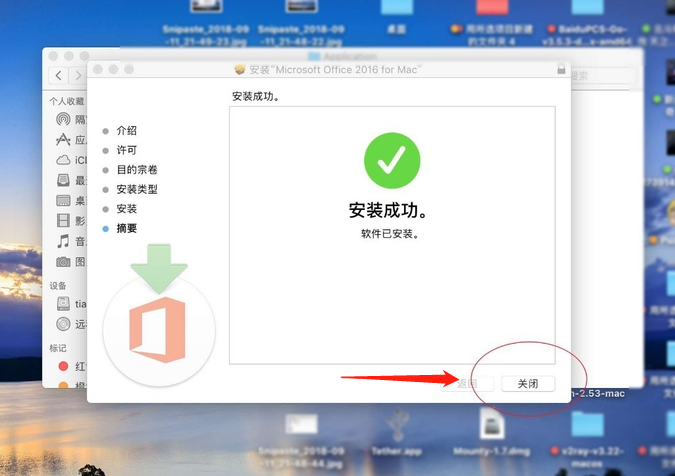
综上所述,以上内容就是苹果电脑怎么安装excel的详细图文解说教程,供大家参考,喜欢的朋友们记得收藏噢!感兴趣的朋友看看啊~