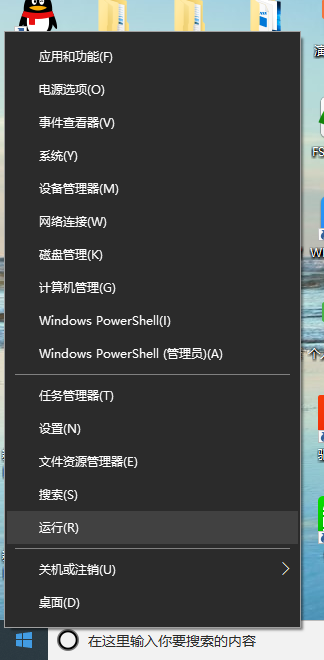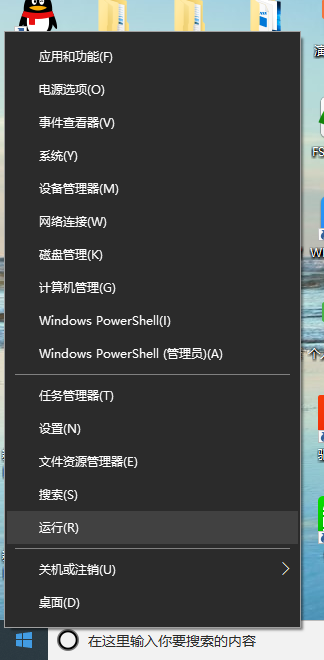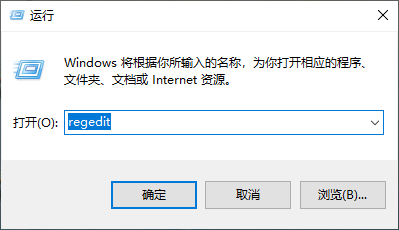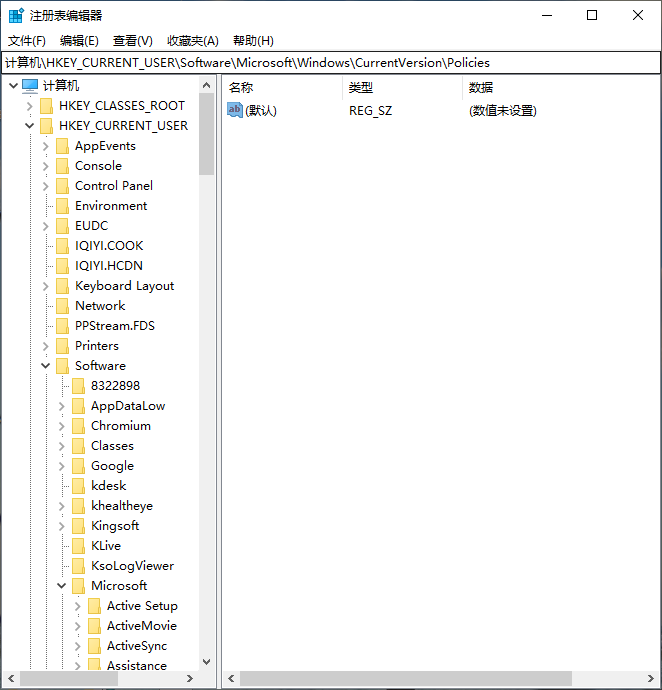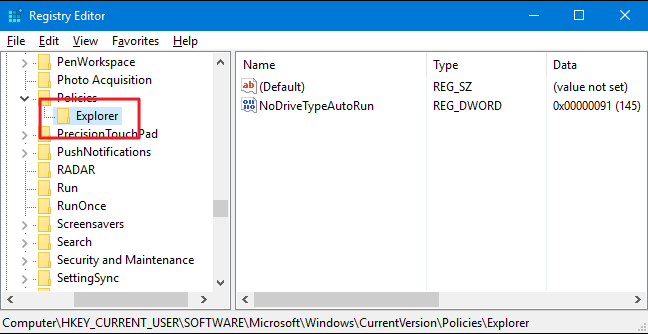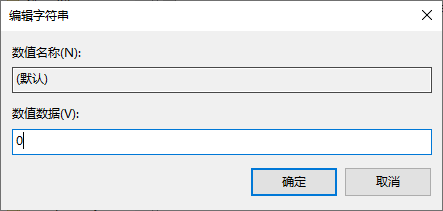Warning: Use of undefined constant title - assumed 'title' (this will throw an Error in a future version of PHP) in /data/www.zhuangjiba.com/web/e/data/tmp/tempnews8.php on line 170
笔记本win10不显示桌面图标怎么办
装机吧
Warning: Use of undefined constant newstime - assumed 'newstime' (this will throw an Error in a future version of PHP) in /data/www.zhuangjiba.com/web/e/data/tmp/tempnews8.php on line 171
2020年09月18日 10:20:02
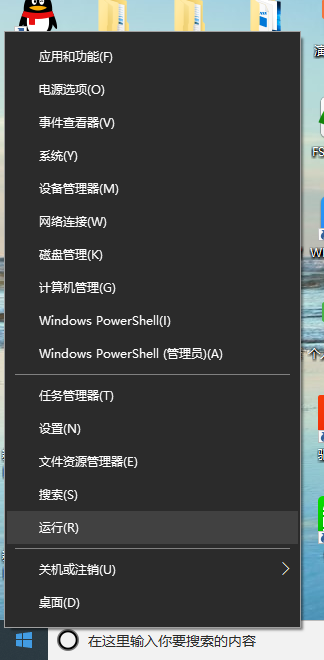
几天前小白我收到一个用户的求助信息,反馈自己电脑win10开机后桌面无响应的情况,询问小白如何解决它,其实解决方法挺简单的,下面小白教大家应对方法,一起学习下吧~
1、首先右击开始菜单-运行,输入regedit,点击确定。
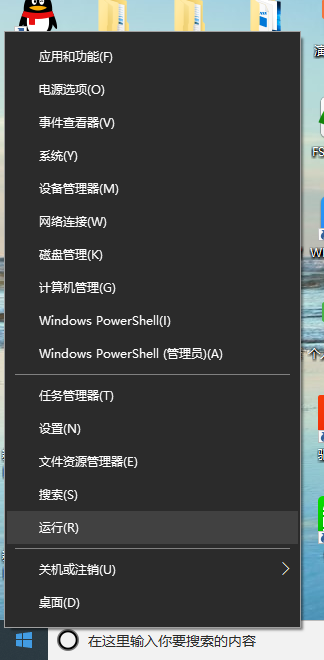
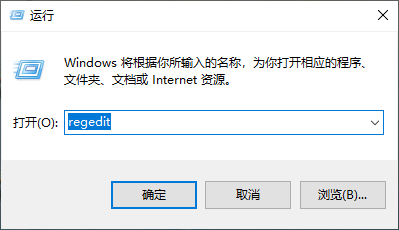
2、进入后依次展开HKEY_CURRENT_USER\Software\Microsoft\Windows\CurrentVersion\Polices\Exlorer。
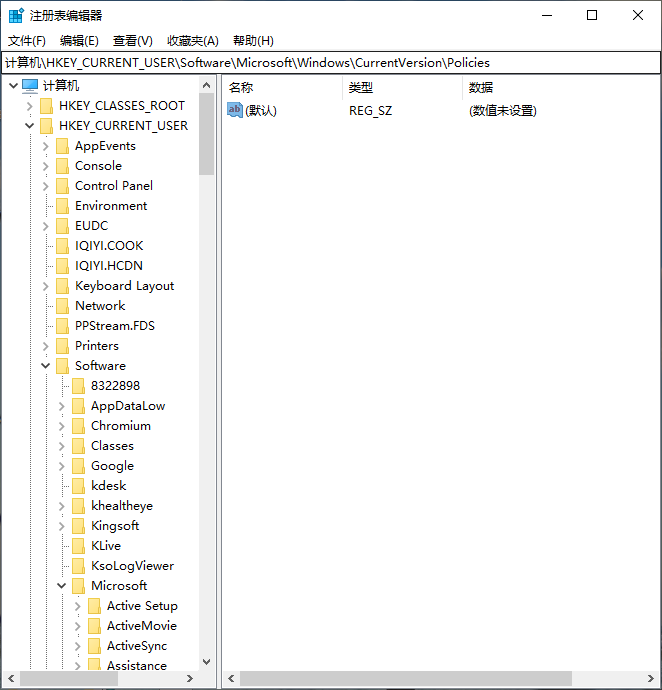
3、点击Exlorer后,点击右边的Nodesktop,将数值数据“1”修改为“0”,最后点击确定即可。
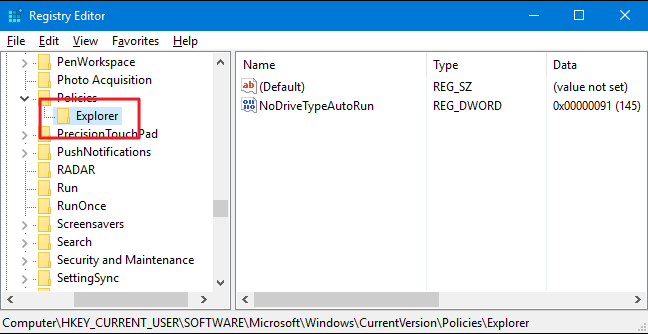
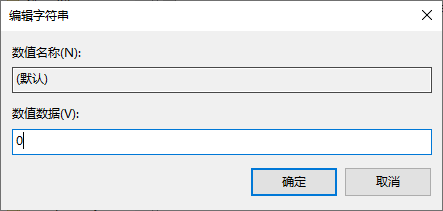
以上内容就是笔记本win10不显示桌面图标怎么办的应对方法,希望能够帮助到广大的用户们,谢谢阅读~