Warning: Use of undefined constant title - assumed 'title' (this will throw an Error in a future version of PHP) in /data/www.zhuangjiba.com/web/e/data/tmp/tempnews8.php on line 170
Word中根号怎么打出来
装机吧
Warning: Use of undefined constant newstime - assumed 'newstime' (this will throw an Error in a future version of PHP) in /data/www.zhuangjiba.com/web/e/data/tmp/tempnews8.php on line 171
2020年08月27日 14:02:00
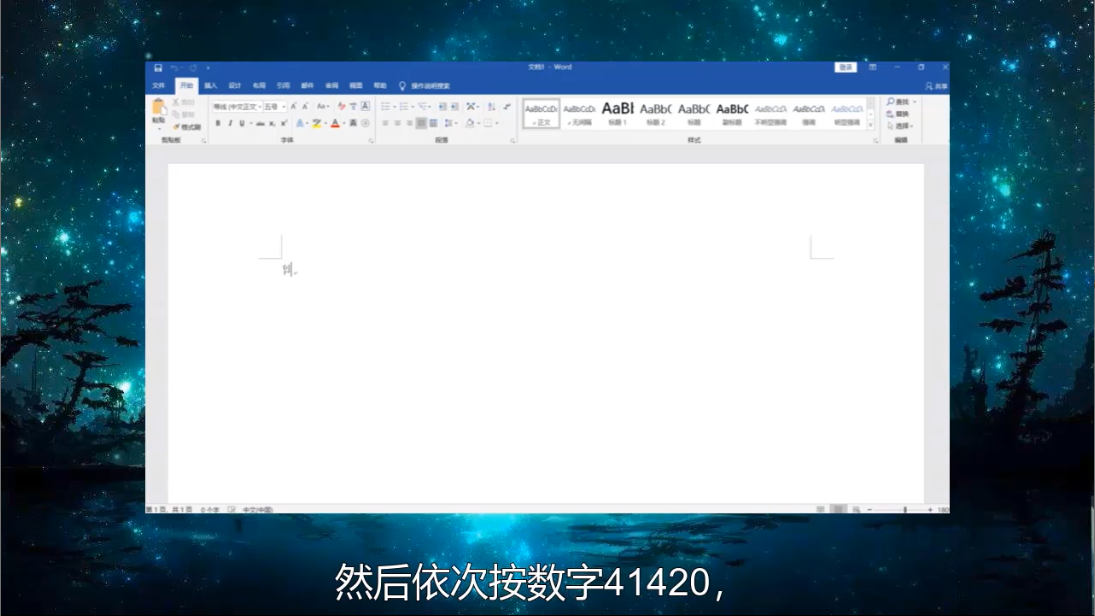
word中根号怎么打出来呢?我们在工作的时候经常需要输入一些比较特殊的符号,根号在电脑上输入很多人都不知道怎么操作,这里小编将给大家介绍一下根号的输入方法。
1、首先将收入法调到英文输入状态,然后按住键盘上的Alt键,然后再数字键盘输入41420后松开。
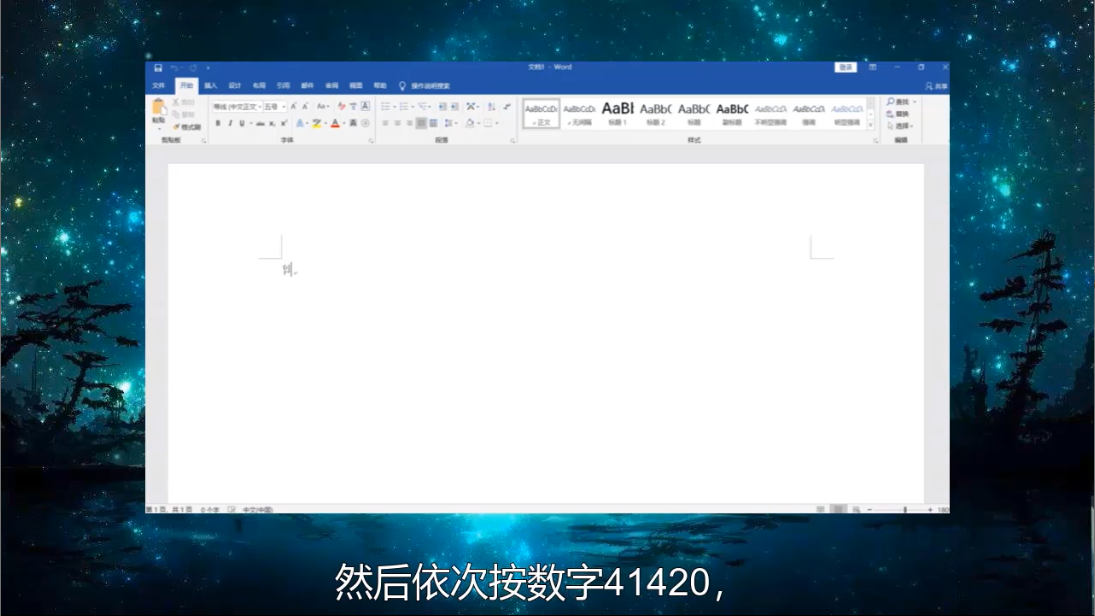
2、第二个方法,点击插入-公式-根式。
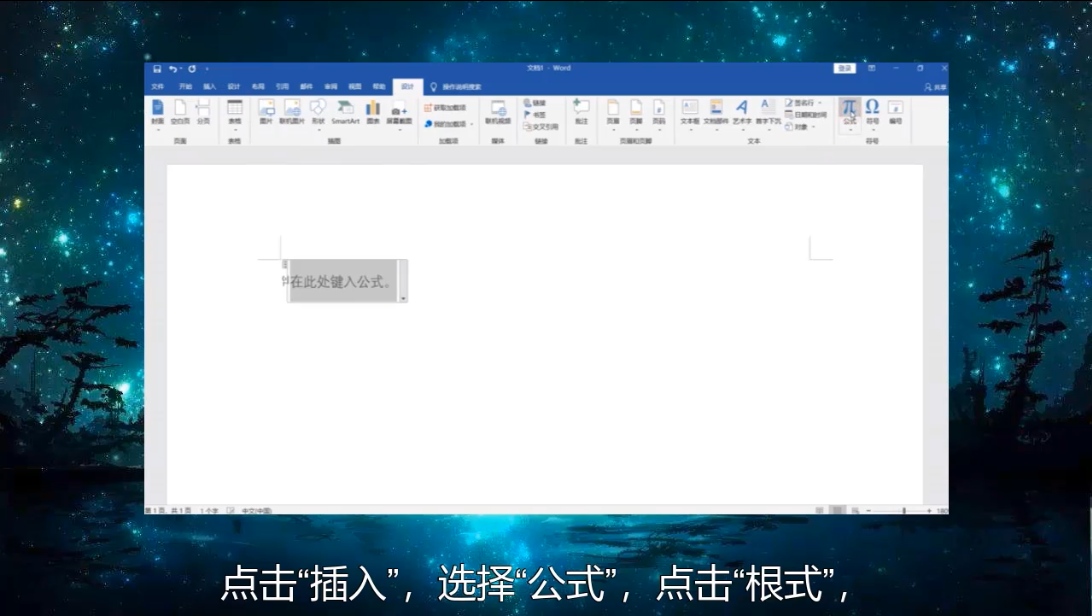
3、然后在里面选择自己需要的根号就可以了。
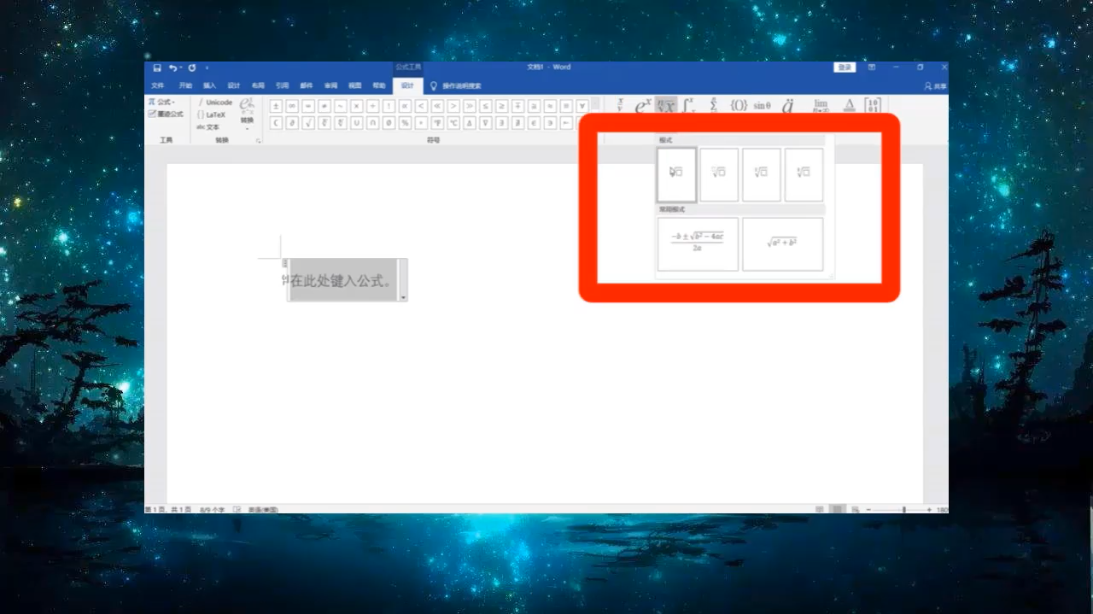
以上是word中输入根号的两种方式,两个都是可以的,大家可以试试哦。
喜欢22




