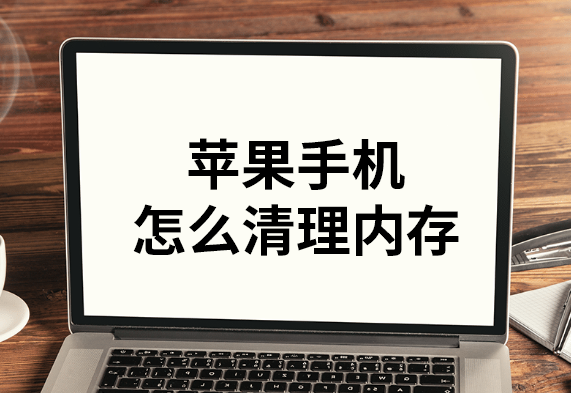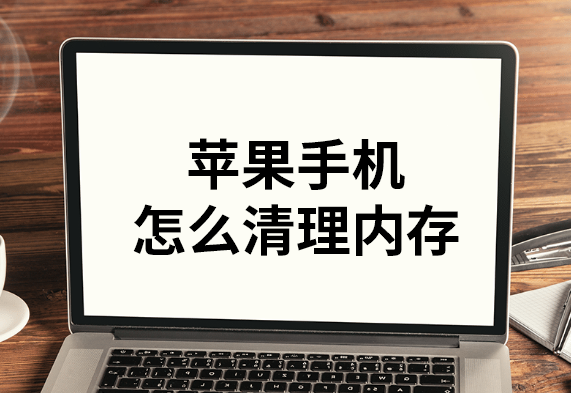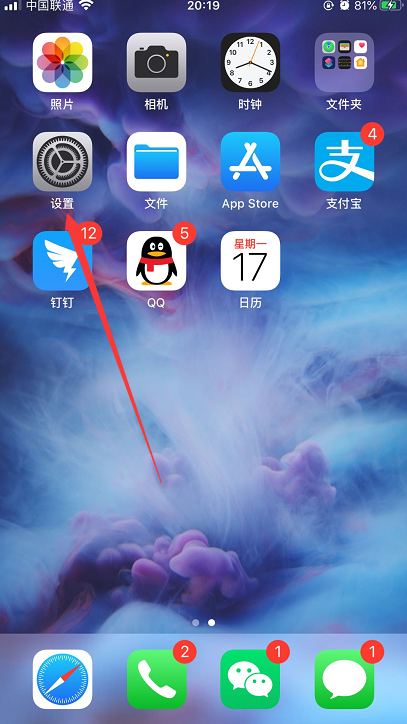Warning: Use of undefined constant title - assumed 'title' (this will throw an Error in a future version of PHP) in /data/www.zhuangjiba.com/web/e/data/tmp/tempnews8.php on line 170
苹果手机怎么清理内存
装机吧
Warning: Use of undefined constant newstime - assumed 'newstime' (this will throw an Error in a future version of PHP) in /data/www.zhuangjiba.com/web/e/data/tmp/tempnews8.php on line 171
2020年02月20日 11:04:00
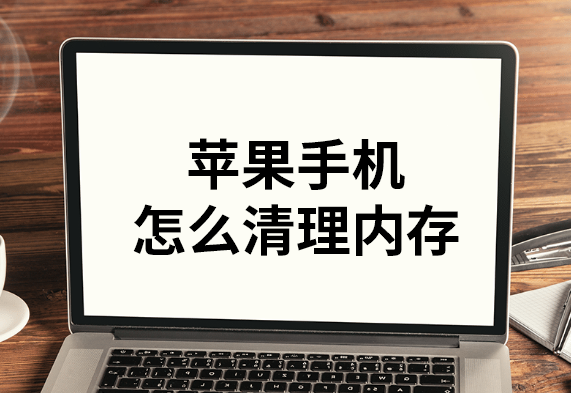
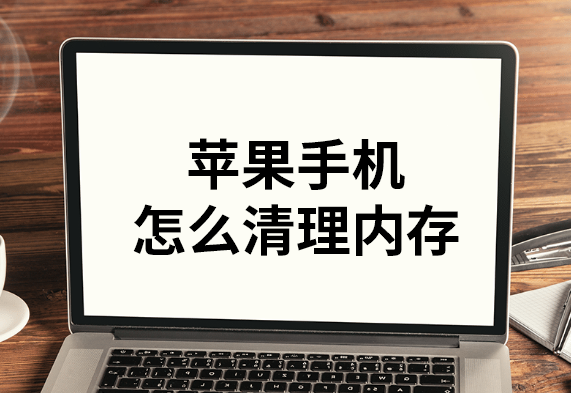
苹果手机怎么清理内存呢?苹果手机很多朋友都在使用,但是随着软件的升级安装,苹果手机内存空间已经不够用了,那么我们如何清理iPhone系统内存呢?今天小编就将清理苹果手机内存的方法分享给你们。
苹果手机怎么清理内存
1、打开苹果手机,点击设置图标。
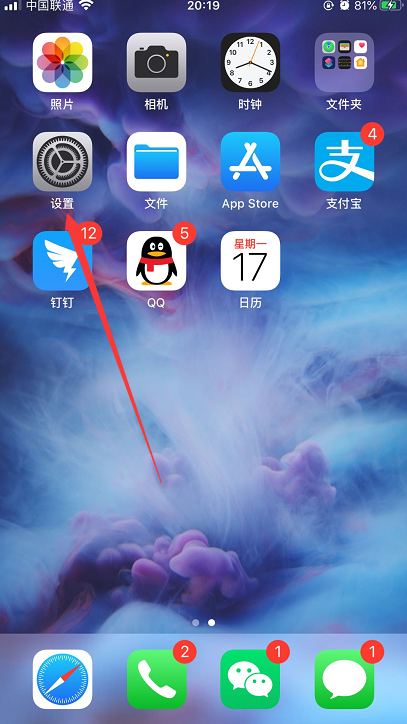
2、打开设置界面,选择其中的通用。

3、然后点击iPhone存储空间

4、然后启用卸载未使用的APP,如果没有未使用的,可以点击下方不需要的APP。

5、根据需要选择卸载或删除不要的软件。当然我们也可以通过第三方软件进行清理垃圾文件,然后通过此方法再将其删除即可。

苹果手机怎么清理内存的方法就是这样啦,你学会了吗?