Warning: Use of undefined constant title - assumed 'title' (this will throw an Error in a future version of PHP) in /data/www.zhuangjiba.com/web/e/data/tmp/tempnews8.php on line 170
电脑boot设置乱了怎么还原
装机吧
Warning: Use of undefined constant newstime - assumed 'newstime' (this will throw an Error in a future version of PHP) in /data/www.zhuangjiba.com/web/e/data/tmp/tempnews8.php on line 171
2020年08月24日 08:26:03
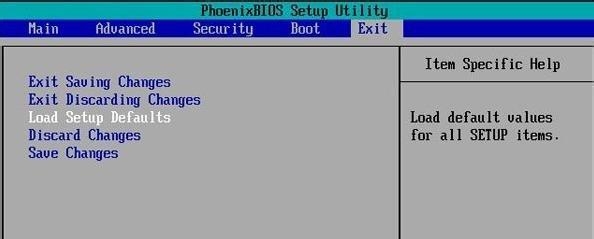
今天来告诉大家电脑boot设置乱了怎么还原
1.打开电源,然后按Delete键(通常是笔记本电脑的F2键)进入BIOS设置界面。
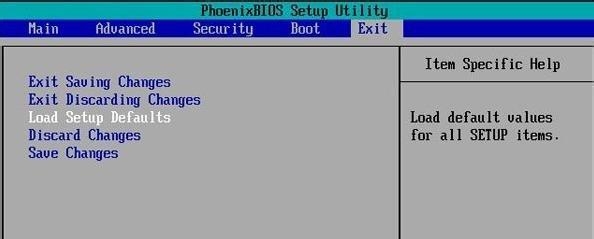
2.在[Exit]菜单下选择[Load Setup Defaults],然后按Enter。选择[是]后,再次按Enter。
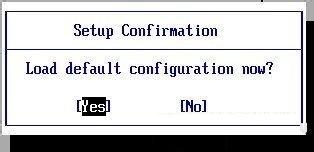
3.按[F10]键,选择[是],然后按Enter。此时,系统将重新启动,BIOS主板将成功恢复出厂设置。
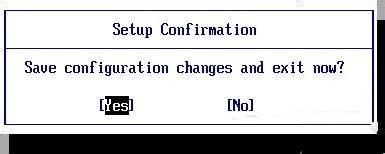
现在知道电脑boot设置乱了怎么还原了吗?是不是很简单?
喜欢22




