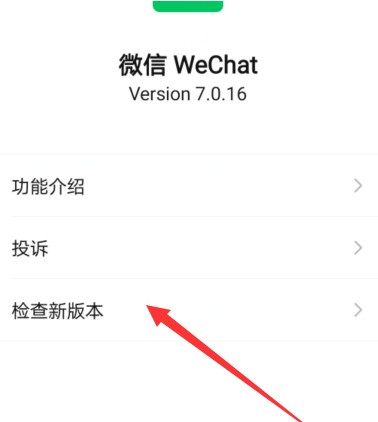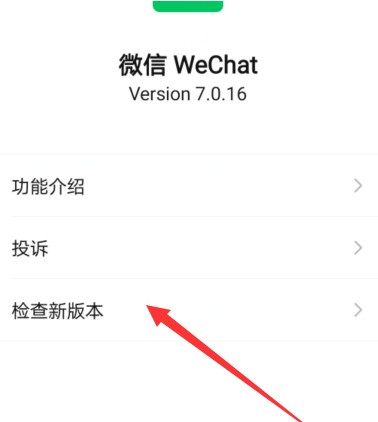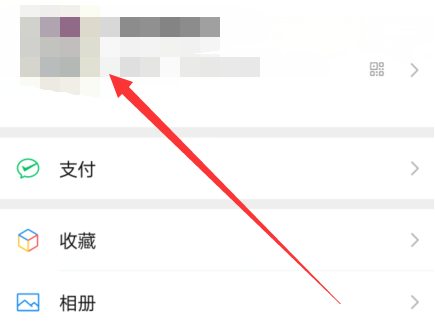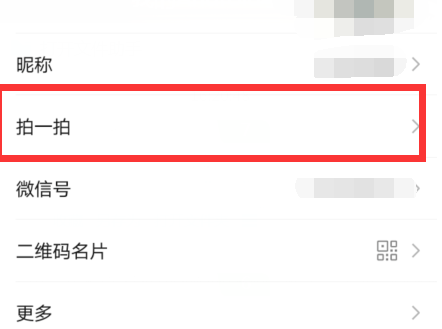Warning: Use of undefined constant title - assumed 'title' (this will throw an Error in a future version of PHP) in /data/www.zhuangjiba.com/web/e/data/tmp/tempnews8.php on line 170
苹果手机微信怎么拍一拍
装机吧
Warning: Use of undefined constant newstime - assumed 'newstime' (this will throw an Error in a future version of PHP) in /data/www.zhuangjiba.com/web/e/data/tmp/tempnews8.php on line 171
2020年07月10日 08:36:00
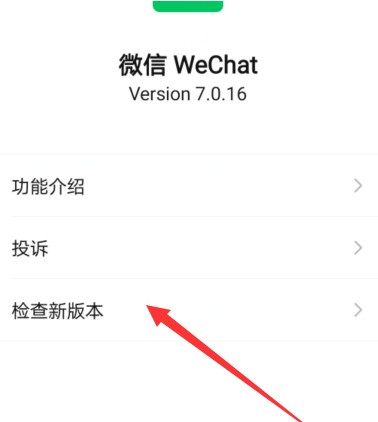
也许最近每个人都在微信上收到了与朋友的互动,小编也不例外。尽管我收到了其他人的互动,但是您知道如何设置苹果手机微信拍一拍吗?今天小编教你苹果手机怎么设置拍一拍。
微信拍一拍在哪里苹果手机设置教程:
1.首先,您需要确保手机的微信版本已更新为最新版本。其次,拍一拍目前尚不支持电脑版微信。
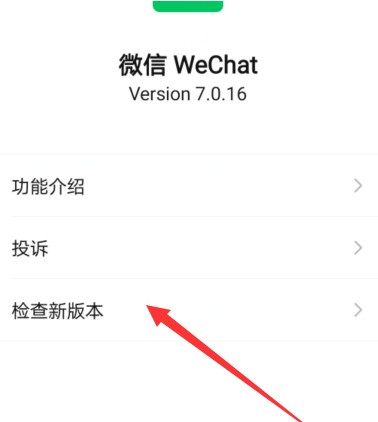
2.进入苹果手机微信,单击右下角的我,然后单击您的头像。
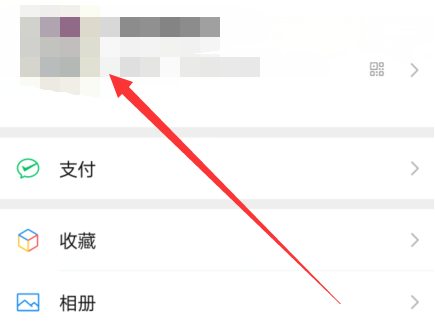
3.在编辑资料就可以看到有个拍一拍功能。
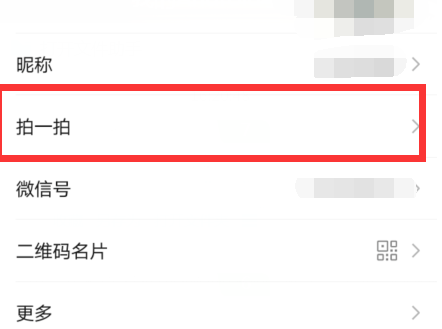
4.在拍一拍功能中,我们可以设置特定的拍一拍内容。

5.设置后,单击底部的完成按钮。

以上是苹果手机微信拍一拍详细图文教程,您现在学会了吗?快点和您的朋友一起拍一拍吧。