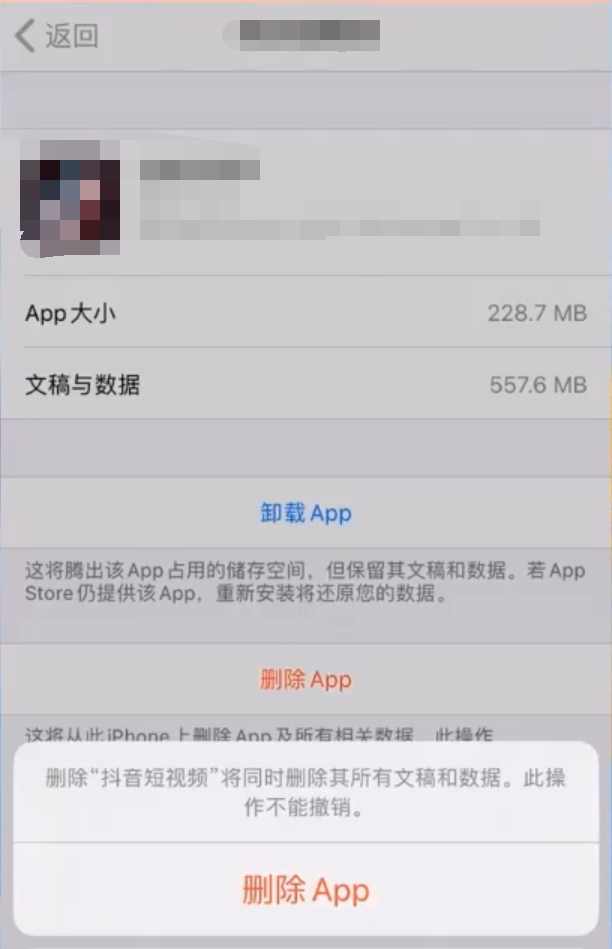Warning: Use of undefined constant title - assumed 'title' (this will throw an Error in a future version of PHP) in /data/www.zhuangjiba.com/web/e/data/tmp/tempnews8.php on line 170
苹果怎么清理缓存
装机吧
Warning: Use of undefined constant newstime - assumed 'newstime' (this will throw an Error in a future version of PHP) in /data/www.zhuangjiba.com/web/e/data/tmp/tempnews8.php on line 171
2020年08月21日 12:38:00

最近有些使用苹果手机的朋友问,手机使用时间长了出现卡顿的情况,是不是要换手机了?如果你很有钱,那么可以随时换手机,不过相信大多数人都不会这样做,而且手机卡顿主要原因通常是缓存过多,只要清理缓存就行了,下面教大家如何清理苹果手机的缓存。
苹果怎么清理缓存
1、首先点击苹果手机的“设置”。

2、进入设置后往下拉,找到“通用”,点击进入。

3、接着点击iphone储存空间。

4、可以看到苹果手机当前使用的储存空间情况,如果要清理缓存的话,点击某个占用较大的APP。

5、将某个APP删除的同时,会清理所有缓存数据,之后重新安装回来就行了。
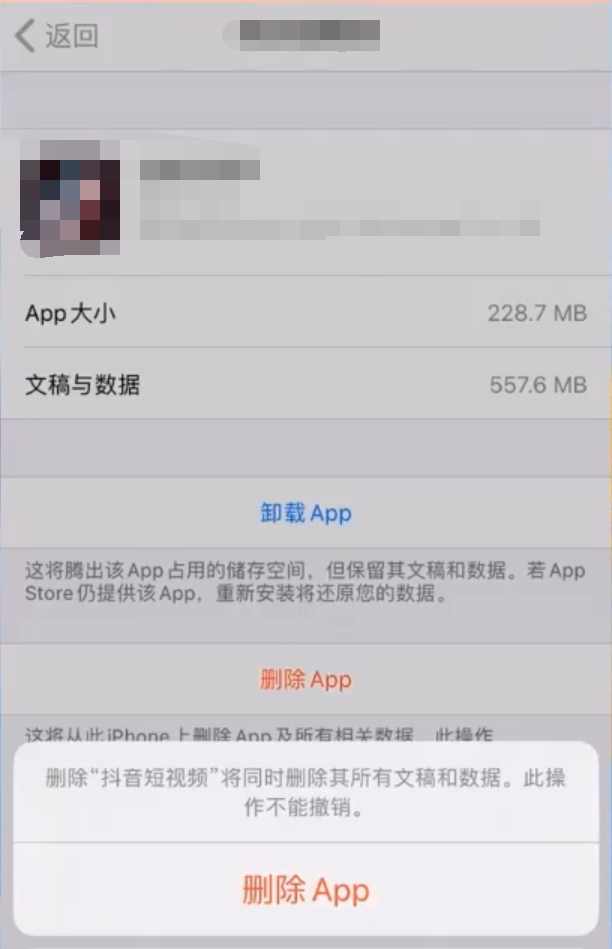
如果你觉得你的苹果手机缓存过多,可以根据上面的方法清理一些缓存。