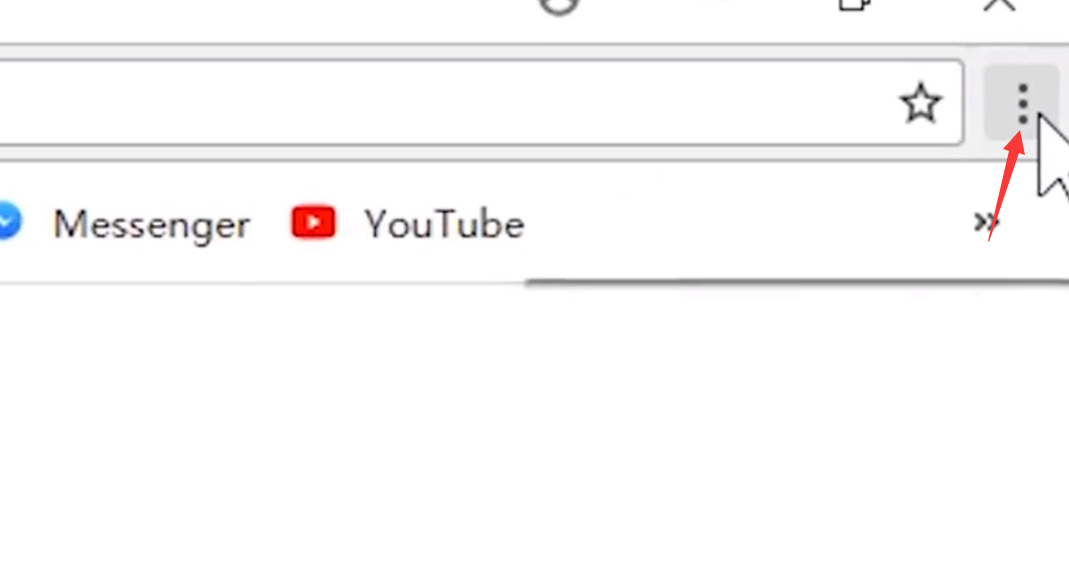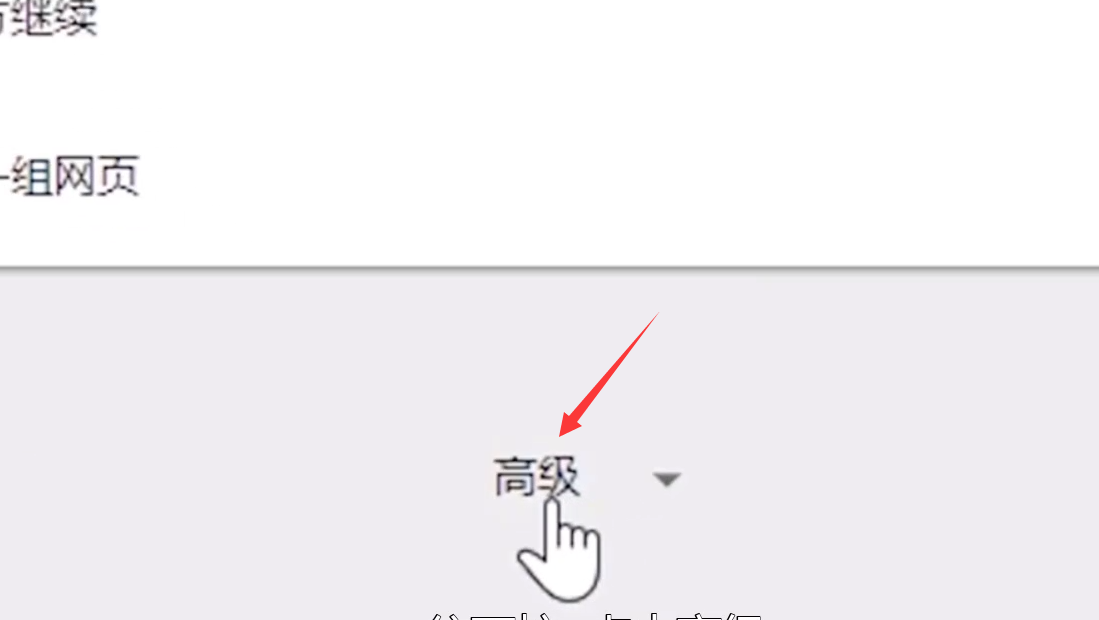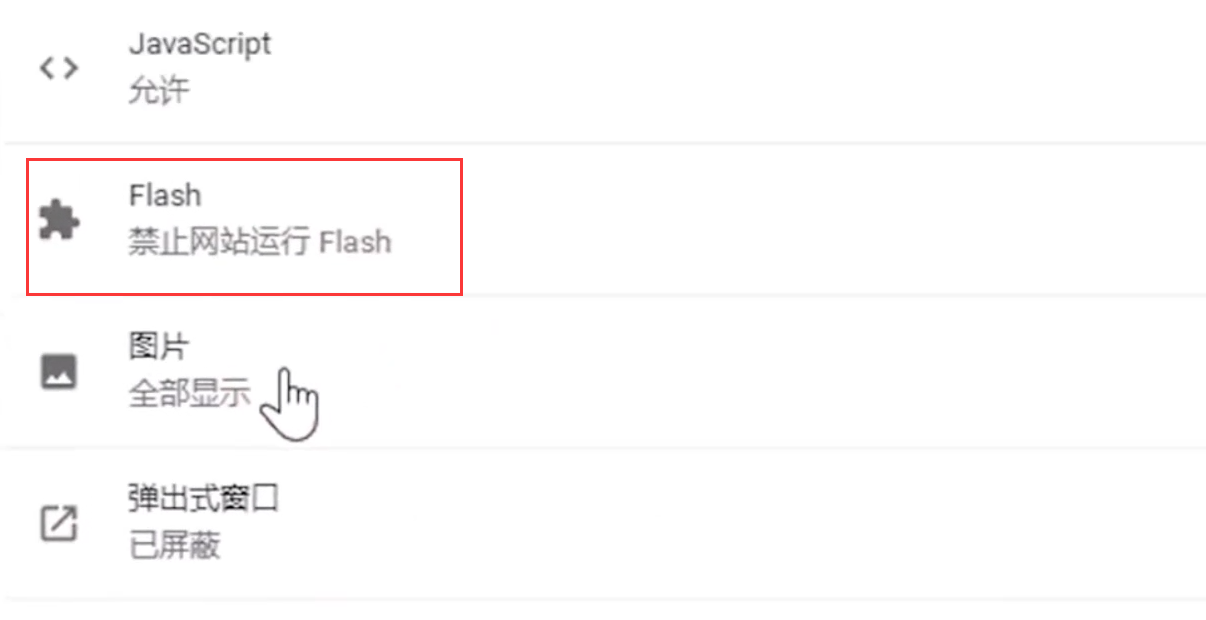Warning: Use of undefined constant title - assumed 'title' (this will throw an Error in a future version of PHP) in /data/www.zhuangjiba.com/web/e/data/tmp/tempnews8.php on line 170
电脑浏览器怎样开启flash插件
装机吧
Warning: Use of undefined constant newstime - assumed 'newstime' (this will throw an Error in a future version of PHP) in /data/www.zhuangjiba.com/web/e/data/tmp/tempnews8.php on line 171
2020年08月20日 09:22:00

电脑浏览器怎样开启flash插件?在我们日常用浏览器观看视频时,有些时候视频不能播放,这是因为浏览器中没有flash插件导致的,那么我们该怎么在浏览器中开启flash呢?下面就为大家提供解决这一问题的方法!
电脑浏览器怎样开启flash插件
1、打开谷歌浏览器,点击图中按钮,点击设置。
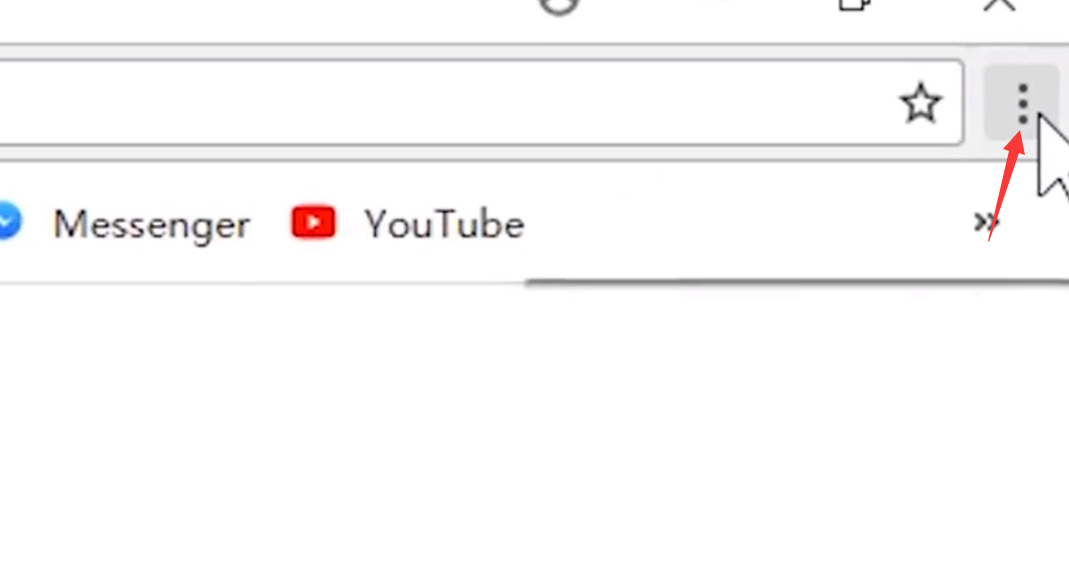
2、往下拉,找到高级,点击进入。
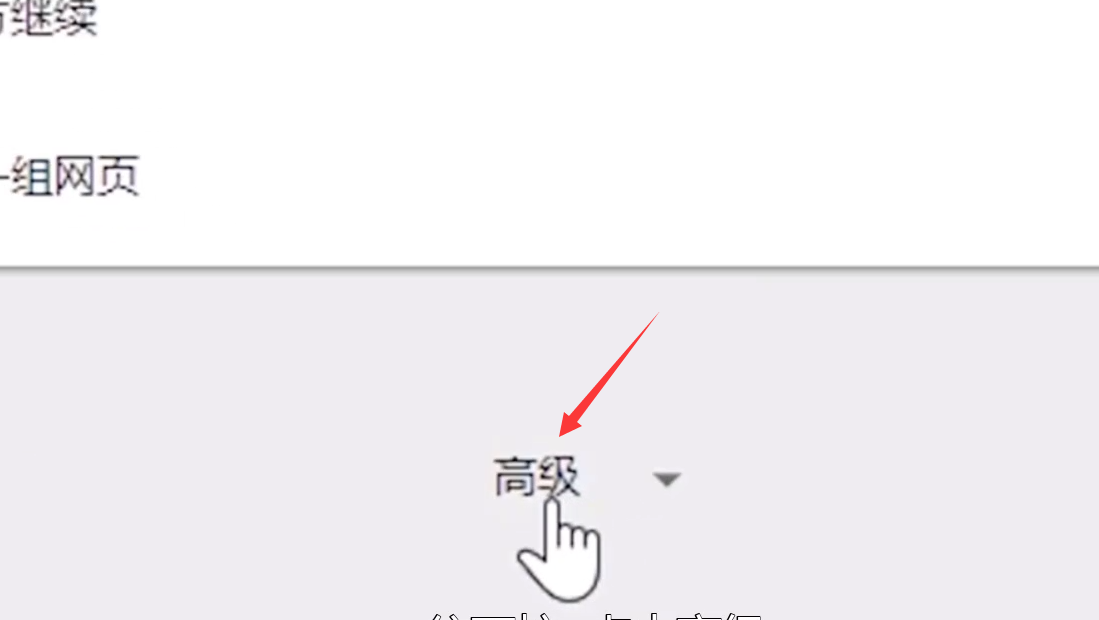
3、找到“内容设置”,点击打开。

4、点击打开flash插件。
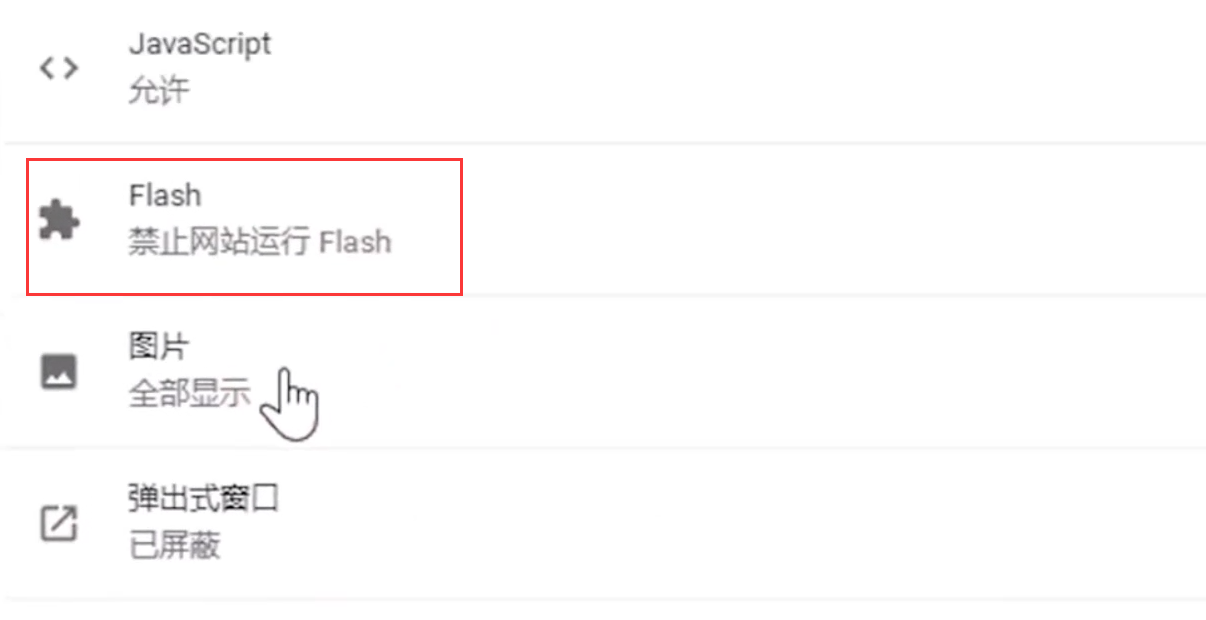
5、目前是禁止网站运行flash的状态,我们点击旁边的按钮,就可以运行flash插件了。

以上就是关于电脑浏览器怎么打开flash插件的图文解说啦,希望能帮助到你们。