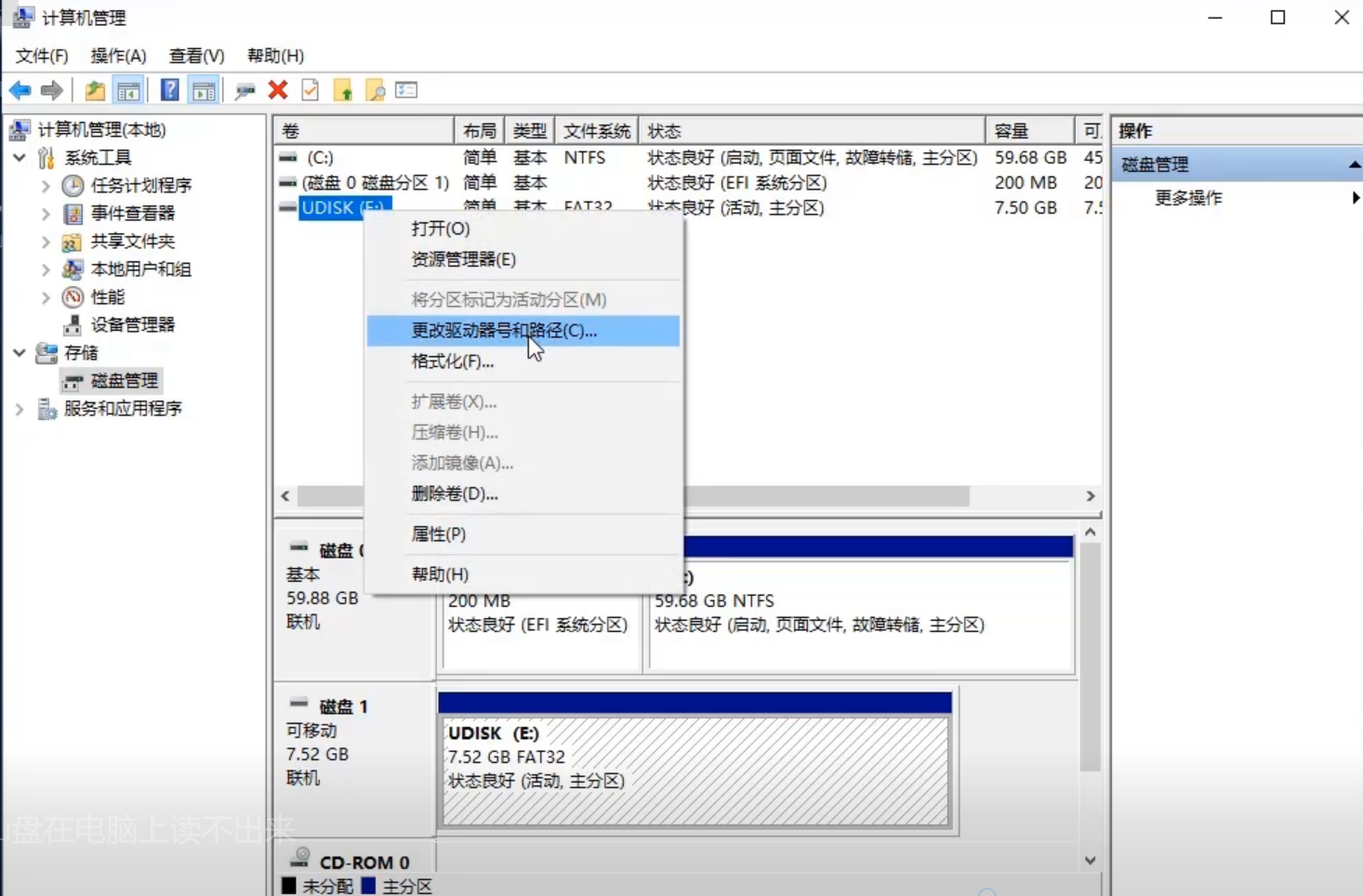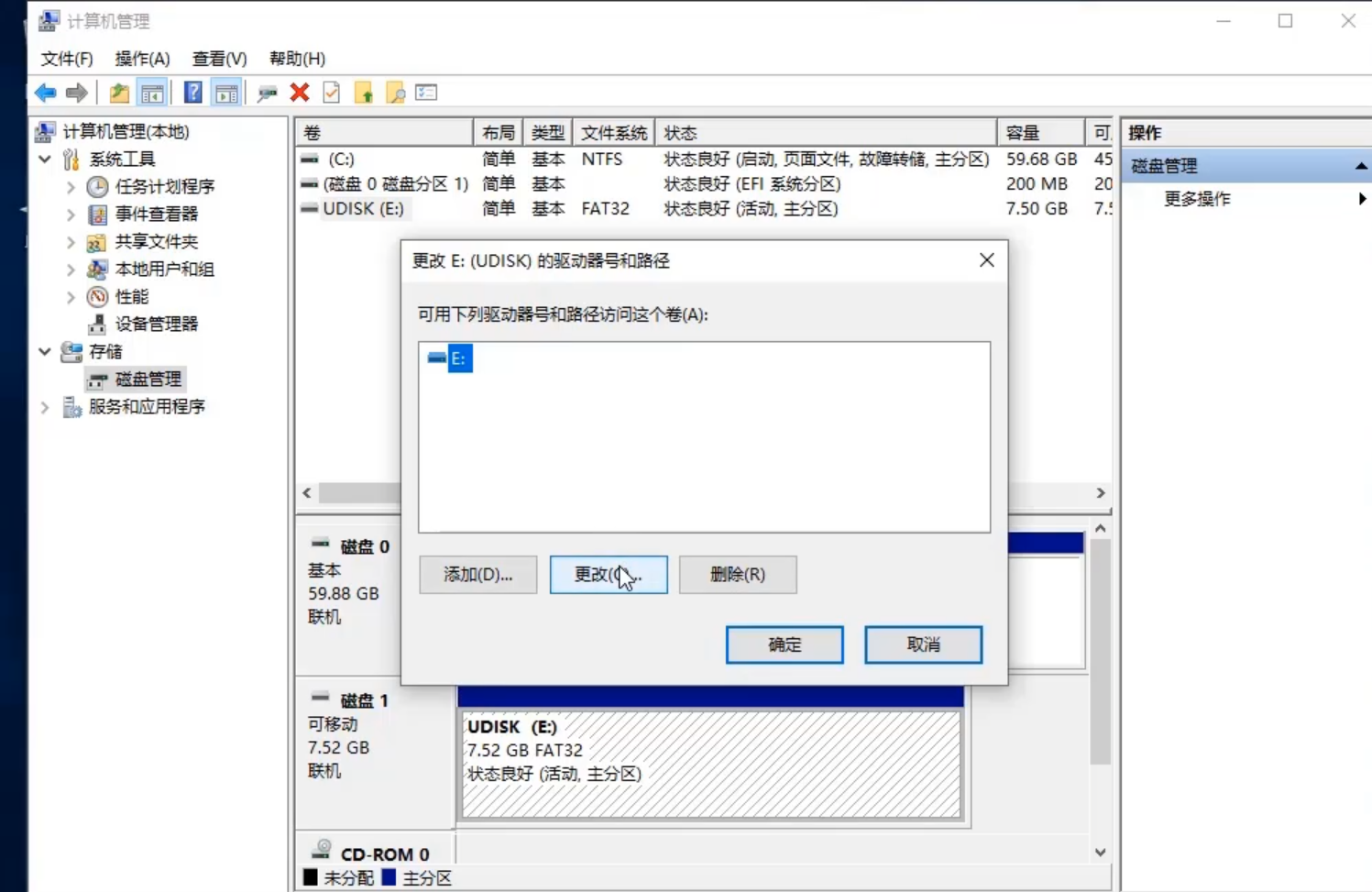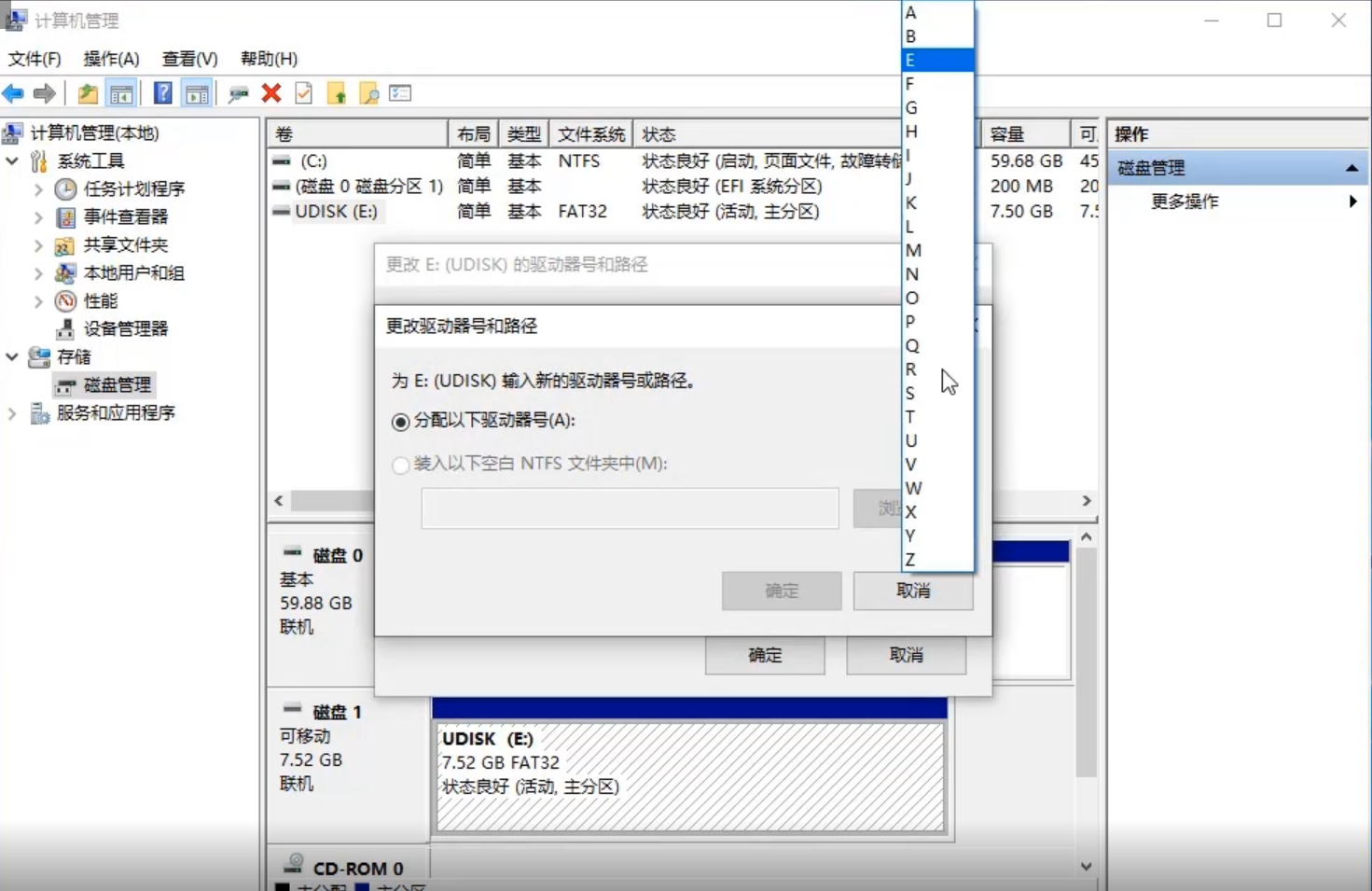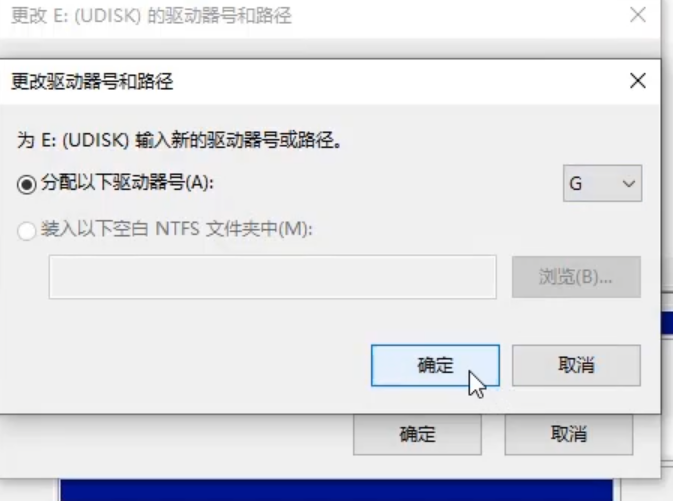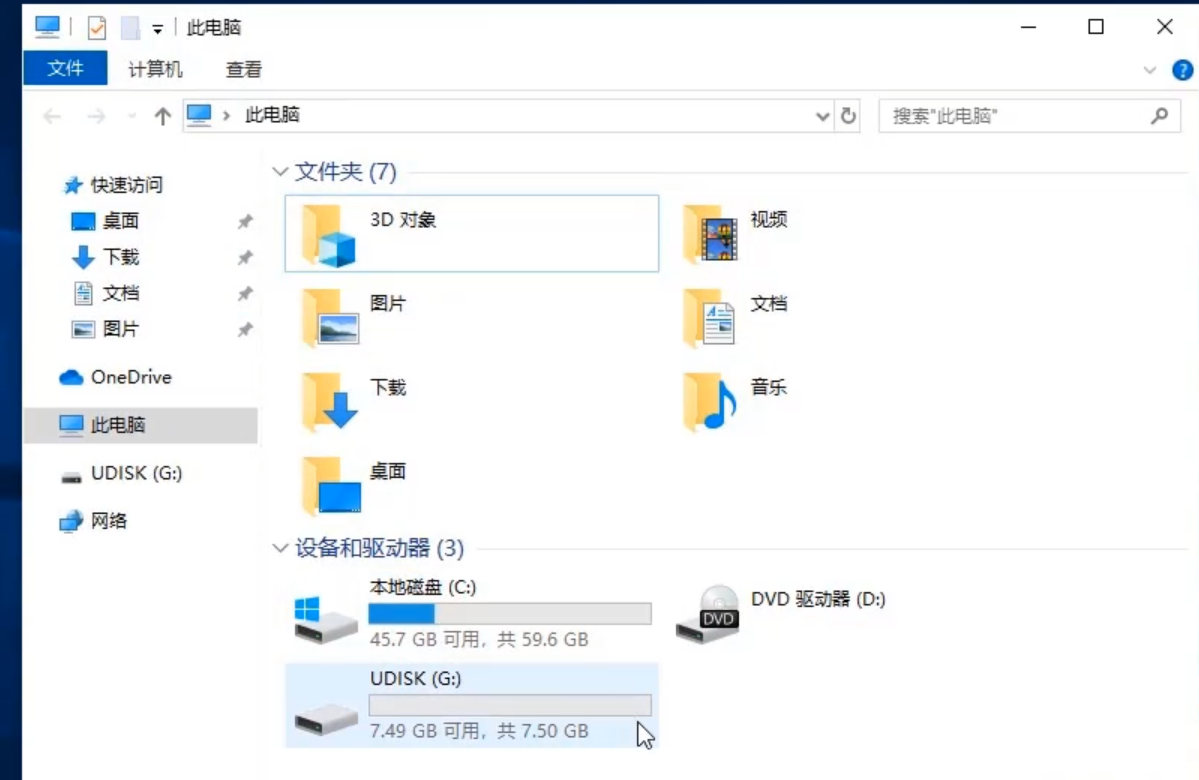Warning: Use of undefined constant title - assumed 'title' (this will throw an Error in a future version of PHP) in /data/www.zhuangjiba.com/web/e/data/tmp/tempnews8.php on line 170
u盘在电脑上读不出来怎么办
装机吧
Warning: Use of undefined constant newstime - assumed 'newstime' (this will throw an Error in a future version of PHP) in /data/www.zhuangjiba.com/web/e/data/tmp/tempnews8.php on line 171
2020年08月15日 10:18:00

有时候我们会使用到u盘,比如u盘重装系统,但是经常会有用户反映u盘在电脑上读不出来怎么办呢?插上u盘后没有任何反映,无法操作识别不出来,那么,这时我们应该如何处理呢?本次小编就给大家演示下u盘在电脑上读不出来的处理方法,一起看看吧!
u盘在电脑上读不出来怎么办
1.首先我们需要右键单击此电脑,选中管理。

2.接着点击磁盘管理,找到不能正常显示的u盘盘符。
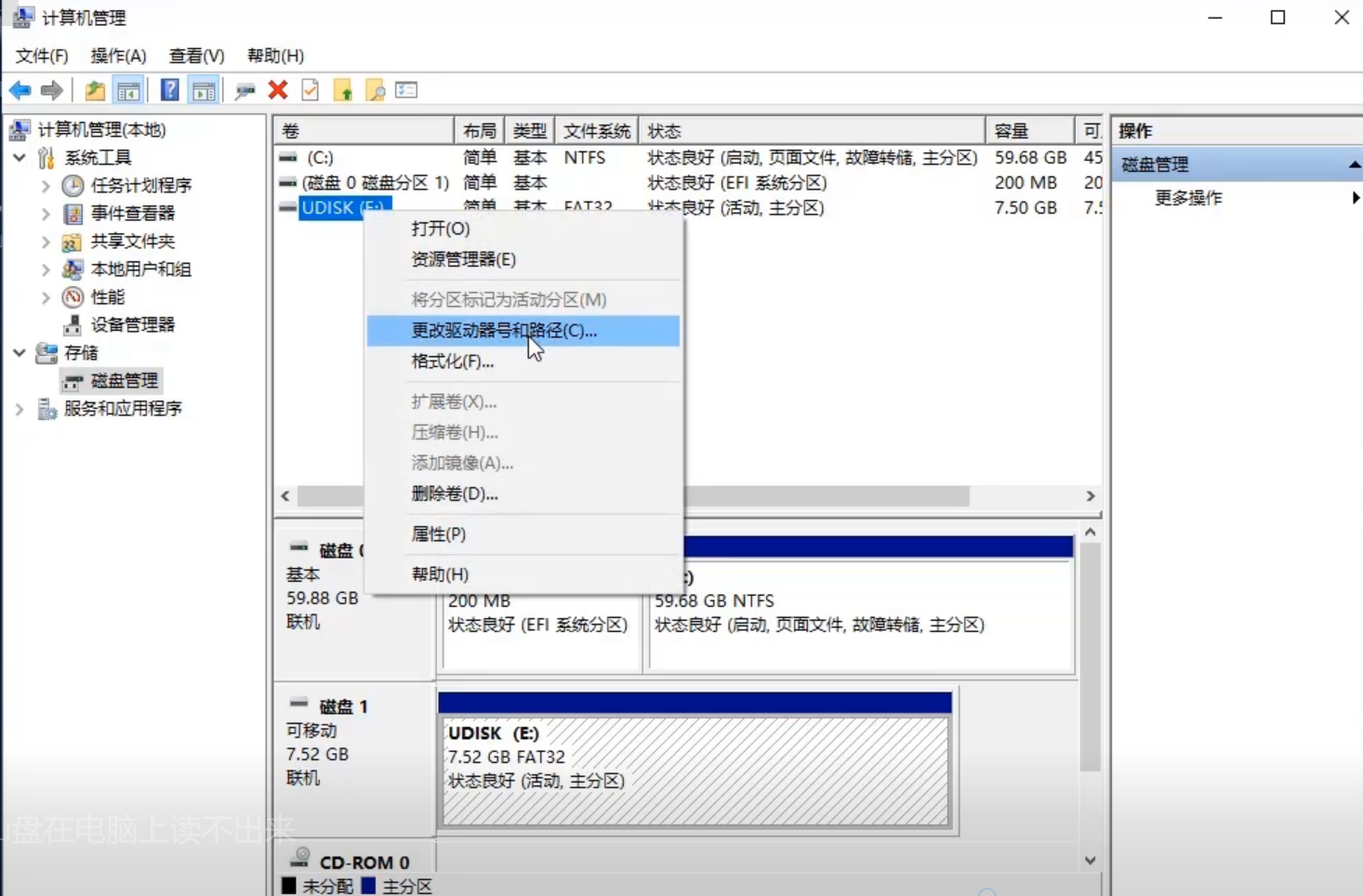
3.然后右击选中更改驱动器和路径,在弹出的窗口中点击更改。
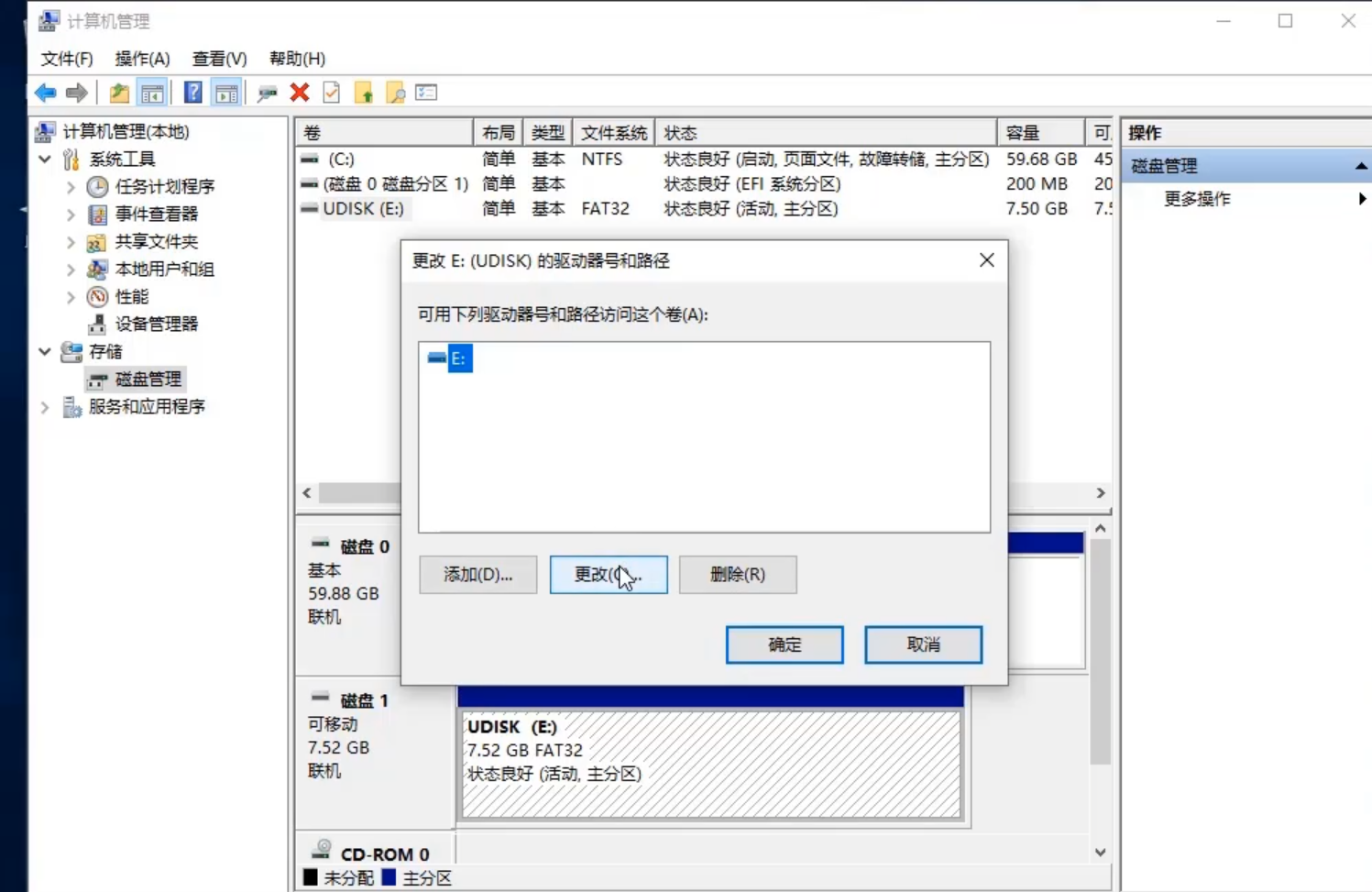
4.在更改驱动器和路径的界面上选择u盘盘符,之后点击确定就ok了。
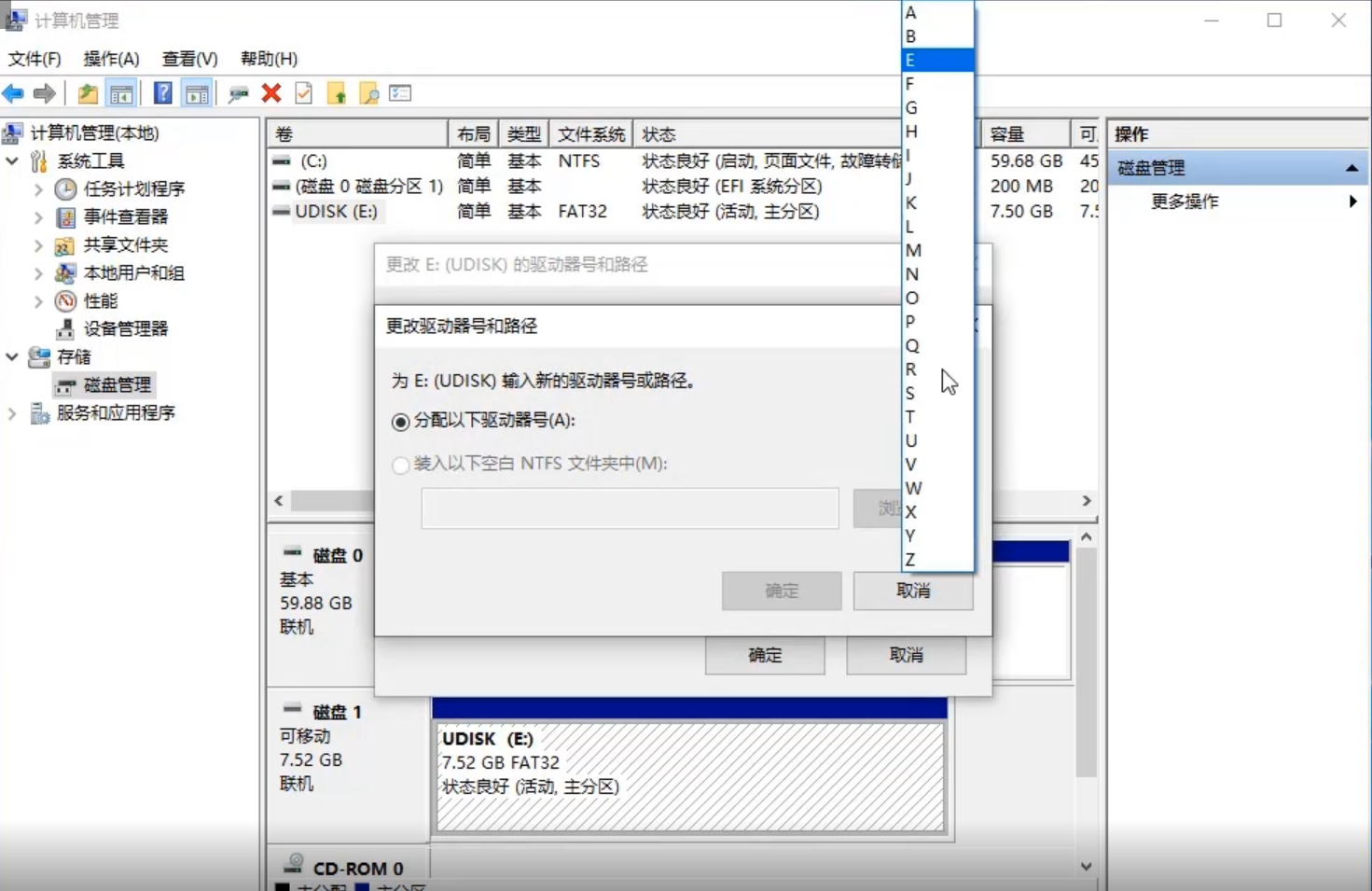
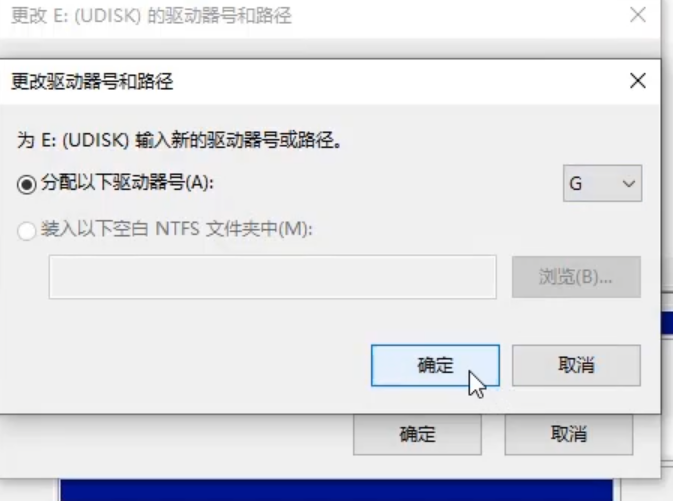
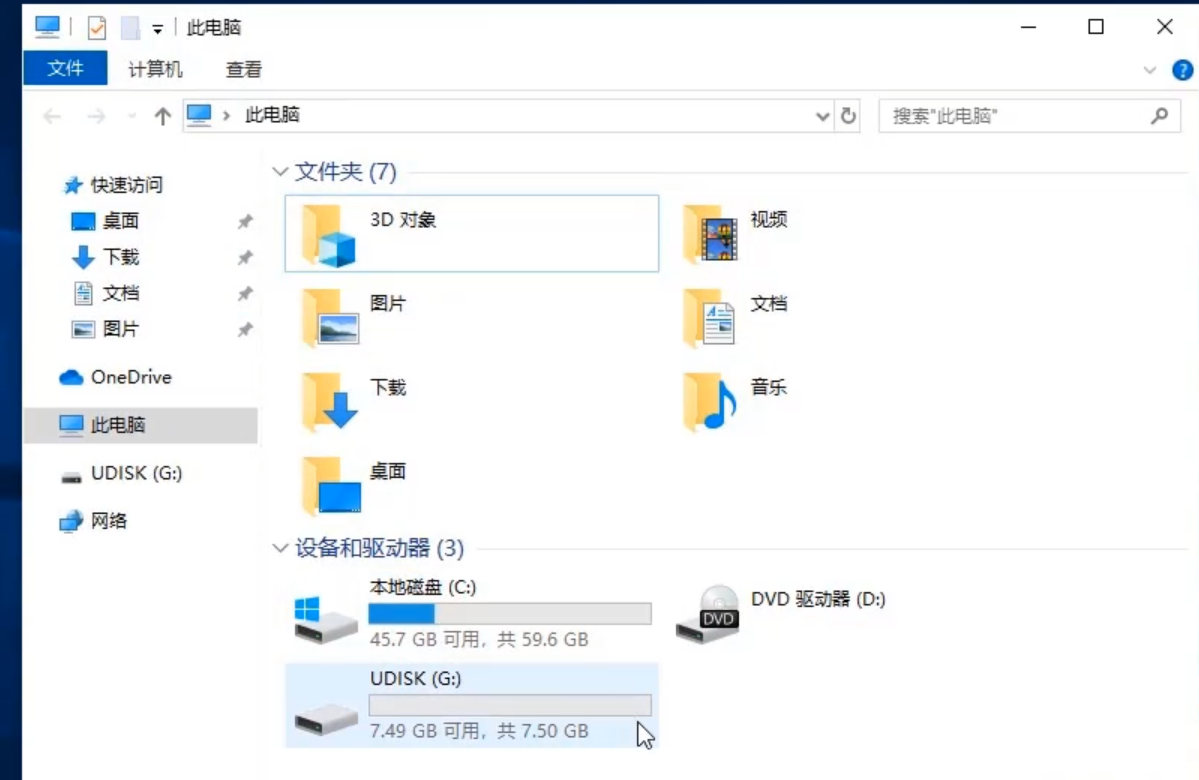
以上是u盘在电脑上读不出来怎么办的解决方案,是不是很简单~