Warning: Use of undefined constant title - assumed 'title' (this will throw an Error in a future version of PHP) in /data/www.zhuangjiba.com/web/e/data/tmp/tempnews8.php on line 170
支付宝红包在哪里
装机吧
Warning: Use of undefined constant newstime - assumed 'newstime' (this will throw an Error in a future version of PHP) in /data/www.zhuangjiba.com/web/e/data/tmp/tempnews8.php on line 171
2020年08月14日 10:46:00
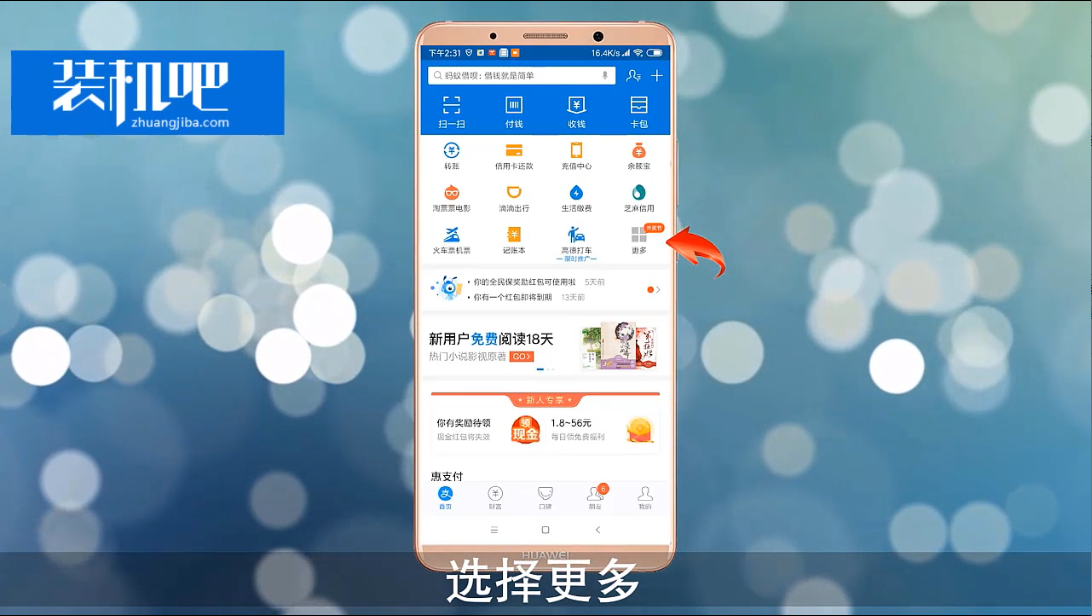
支付宝红包在哪里?喜欢用支付宝支付的朋友应该都知道支付宝里面经常会有红包领,有些朋友就不知道支付宝红包在哪里了,下面就在这篇文章为大家解答一下这个问题吧。
1、首先打开支付宝app,然后点击主页的【更多】。
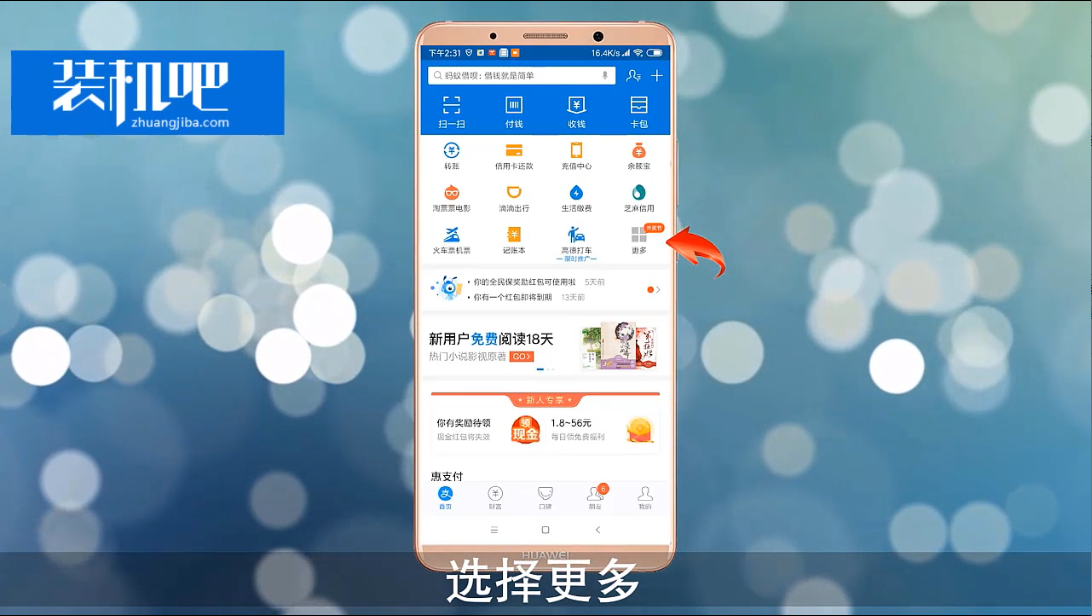
2、在里面点击选择【资金往来】。

3、这里就可以看到【红包】了。
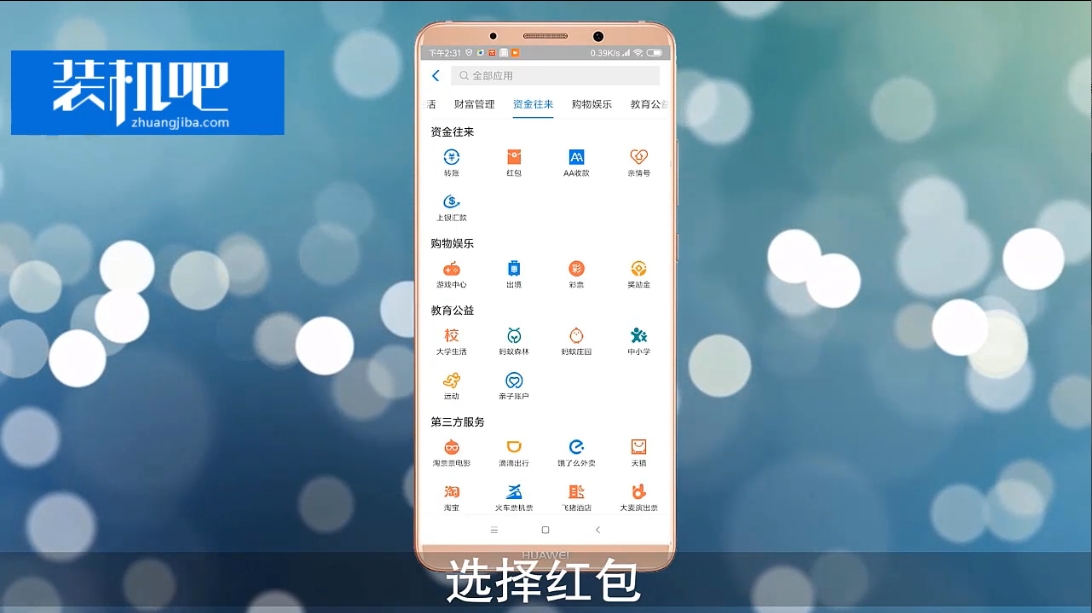
4、在这里就可以发红包,点击右上角的【红包记录】可以查看自己收到的红包或者发出去的红包记录。

以上就是关于问题支付宝红包在哪的解答了。
喜欢22




