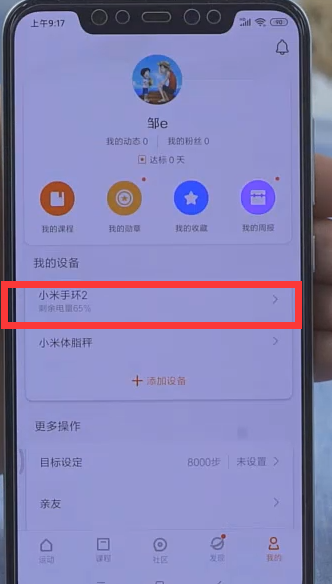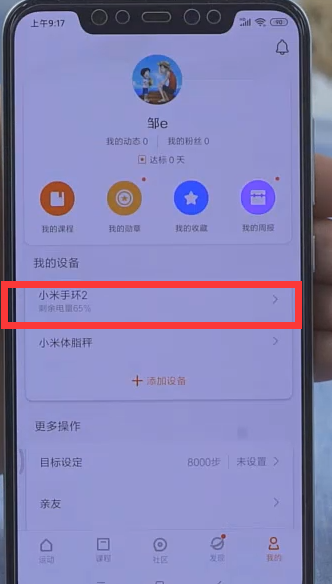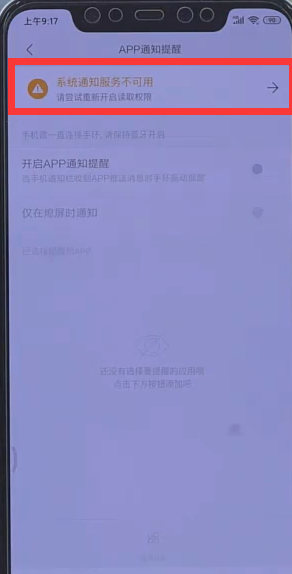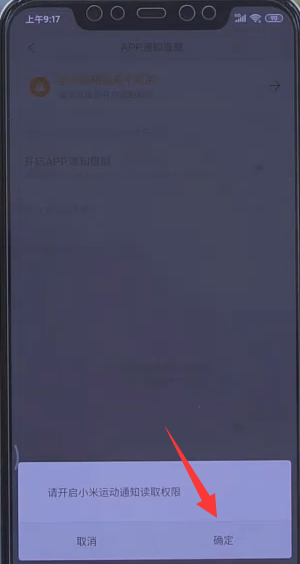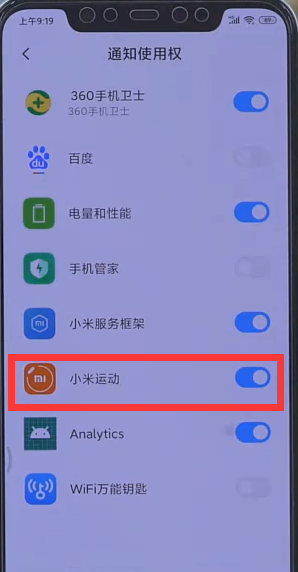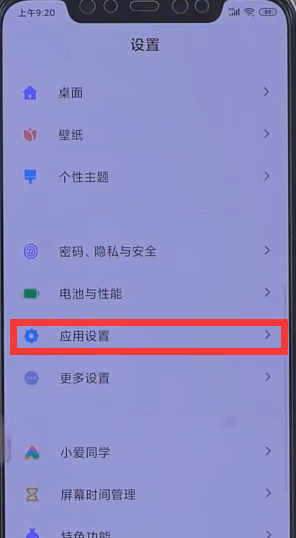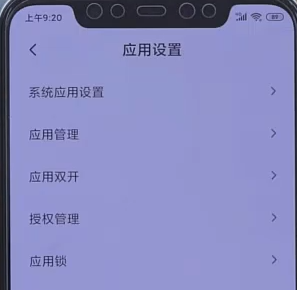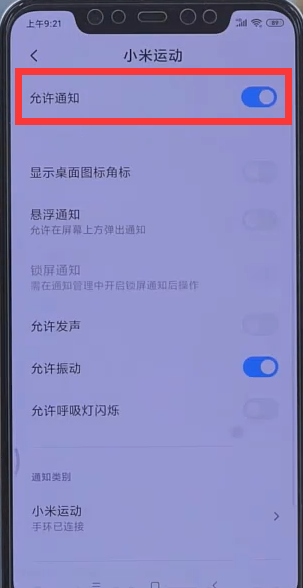Warning: Use of undefined constant title - assumed 'title' (this will throw an Error in a future version of PHP) in /data/www.zhuangjiba.com/web/e/data/tmp/tempnews8.php on line 170
小米手环4怎么连接音乐
装机吧
Warning: Use of undefined constant newstime - assumed 'newstime' (this will throw an Error in a future version of PHP) in /data/www.zhuangjiba.com/web/e/data/tmp/tempnews8.php on line 171
2020年08月10日 13:34:00
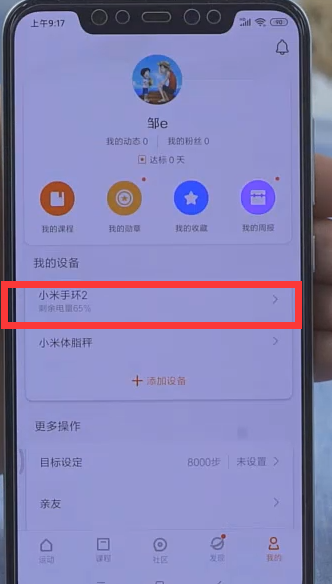
随着人们对健康的重视,越来越多的电子产品也跟人的身体健康息息相关,最近小米就推出了一款手环,该手环可记录人的运动量、睡眠质量等,那么怎么用小米手环连接音乐呢?下面就为大家讲解一下吧。
小米手环4怎么连接音乐
1、首先将手环与小米运动互相绑定,打开小米运动,点击我的,选择手环设备。
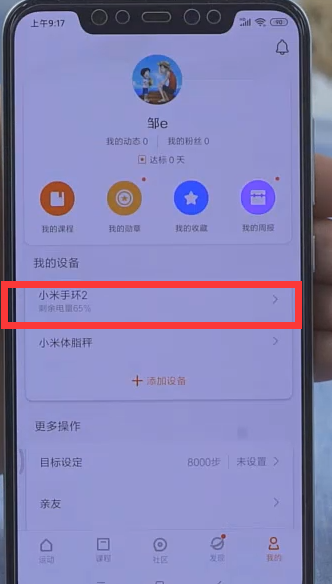
2、选择APP通知提醒。

3、选择系统通知服务不可用。
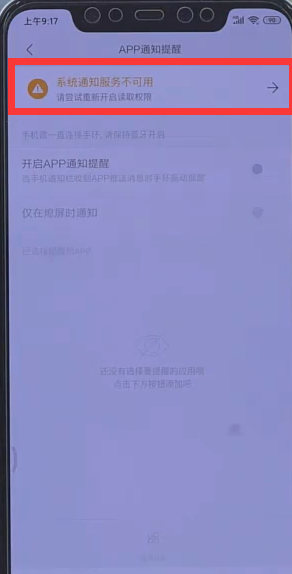
4、点击确定。
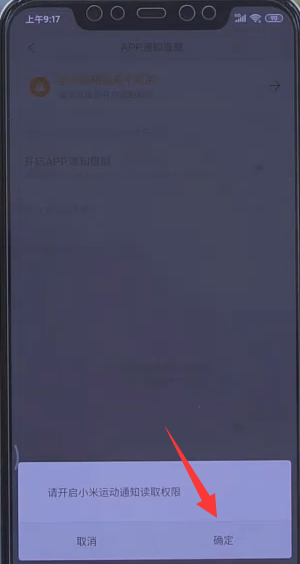
5、开启小米运动按钮。
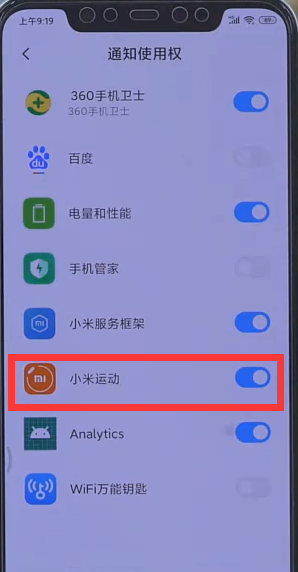
6、返回上一层,开启APP通知提醒按钮。

7、打开设置,点击应用设置。
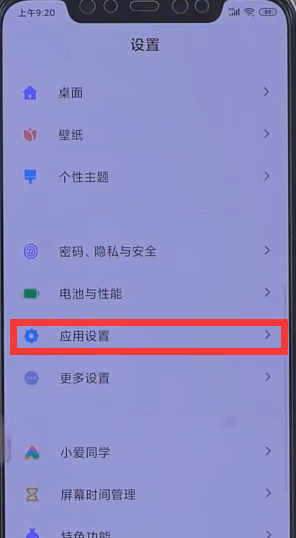
8、选择应用管理。
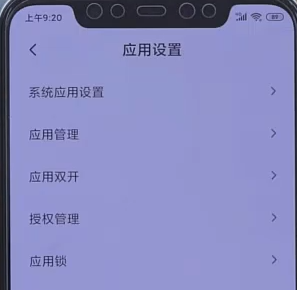
9、找到小米运动。

10、开启自启动按钮。

11、打开通知管理。

12、开启允许通知按钮。
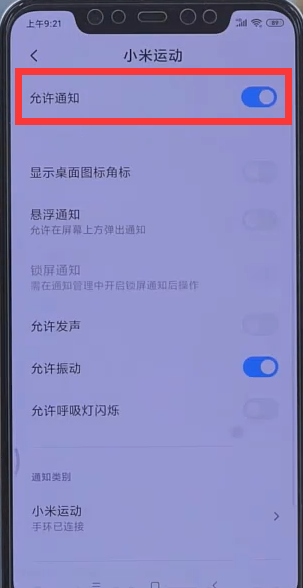
13、使用时,打开手机的音乐APP,然后在主界面向右滑动,在音乐播放界面就可以使用小米手环控制手机上的音乐啦。

以上就是关于小米手环怎么连接音乐的图文解说啦,希望能帮助到你们。