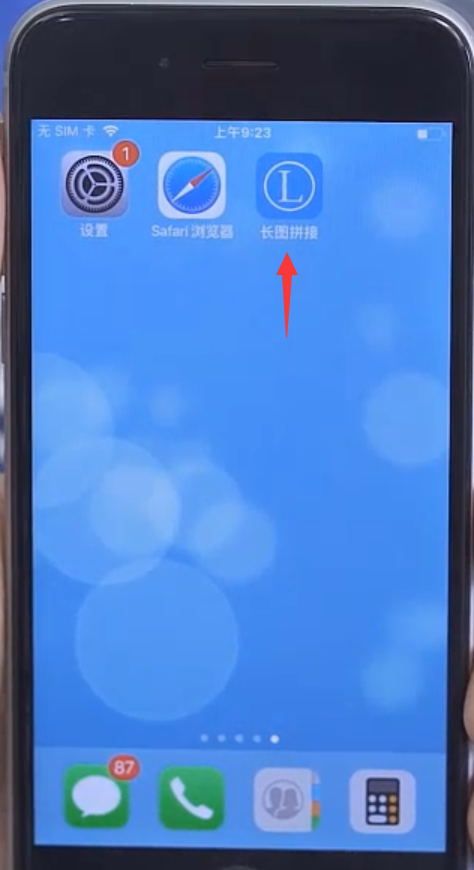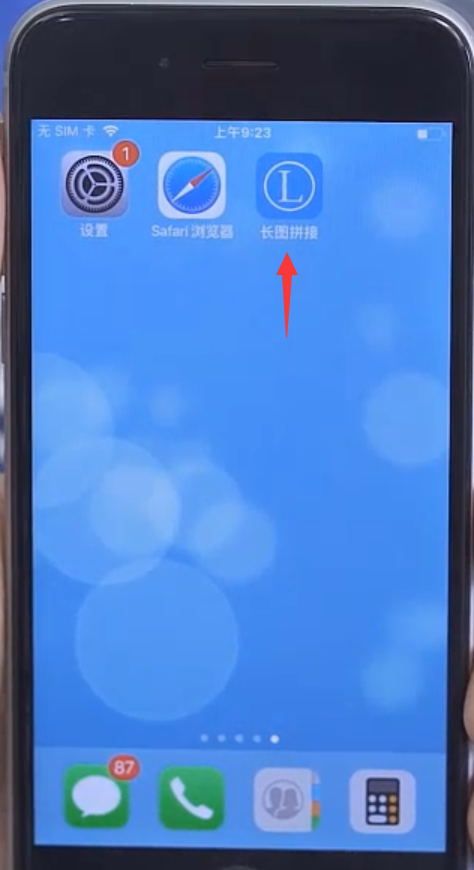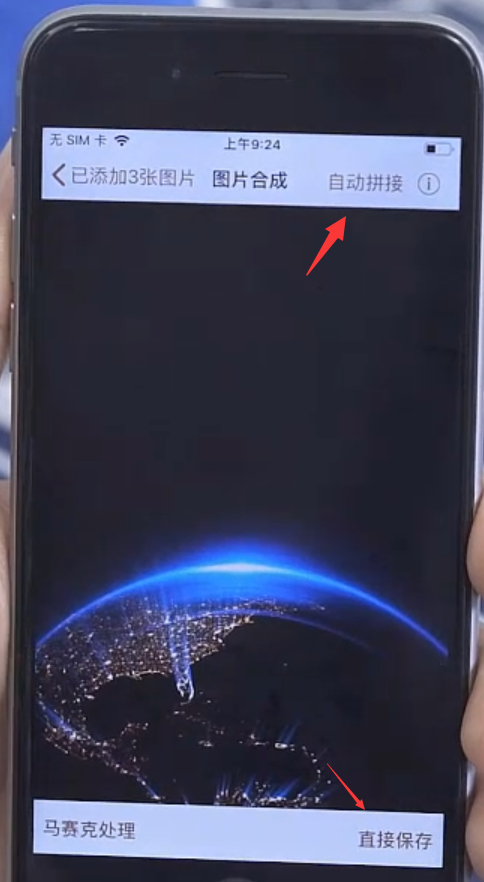Warning: Use of undefined constant title - assumed 'title' (this will throw an Error in a future version of PHP) in /data/www.zhuangjiba.com/web/e/data/tmp/tempnews8.php on line 170
iphone7怎么滚动截长图
装机吧
Warning: Use of undefined constant newstime - assumed 'newstime' (this will throw an Error in a future version of PHP) in /data/www.zhuangjiba.com/web/e/data/tmp/tempnews8.php on line 171
2020年08月10日 13:06:00
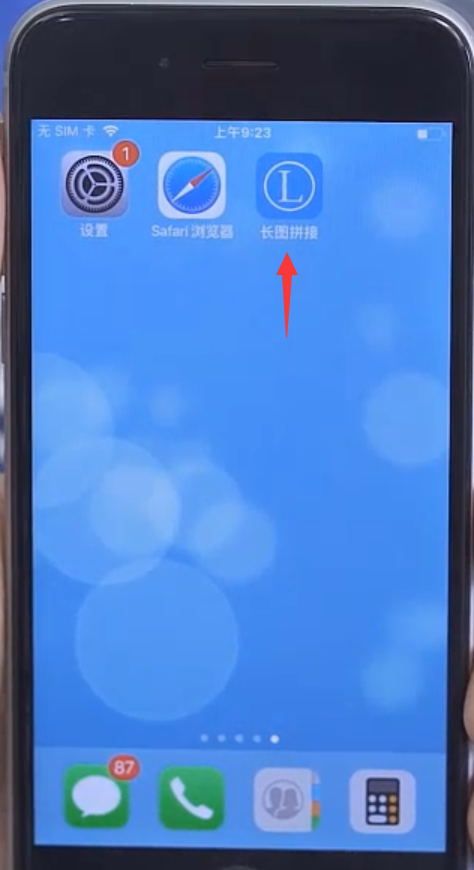
很多使用智能手机的朋友都会使用截屏功能,但是怎么才能截长图呢?其实通过滚动截图的方法就可以做到,但是使用iphone7的朋友说没有这个功能怎么办?其实也有办法。下面小编教大家iphone7怎么滚动截长图。
iphone7怎么滚动截长图
1、首先可以确定的是,iphone7是不具备滚动截长图的功能的,但是可以通过第三方软件实现操作,比如“长图拼接APP”,先将多个手机画面截下,然后打开长图拼接APP。
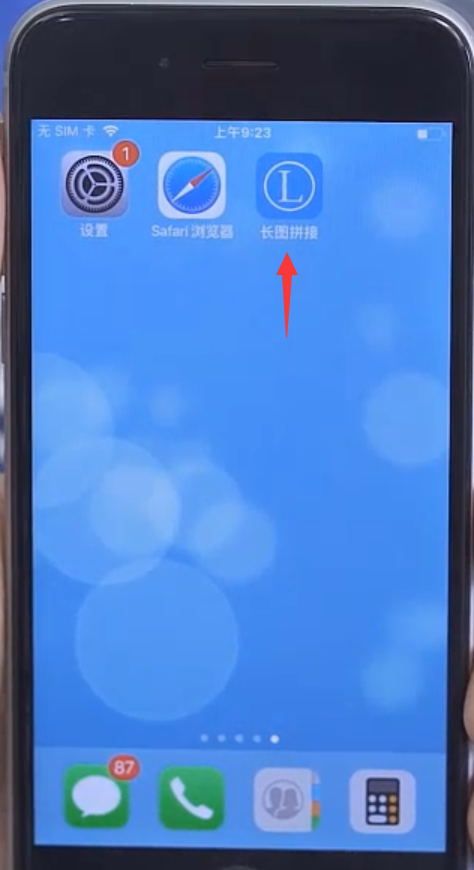
2、选取需要拼接的图片,然后点击完成。

3、然后点击右上方的自动拼接,再点击右下方的直接保存,之后就可以在手机相册中看到拼接好的长图了。
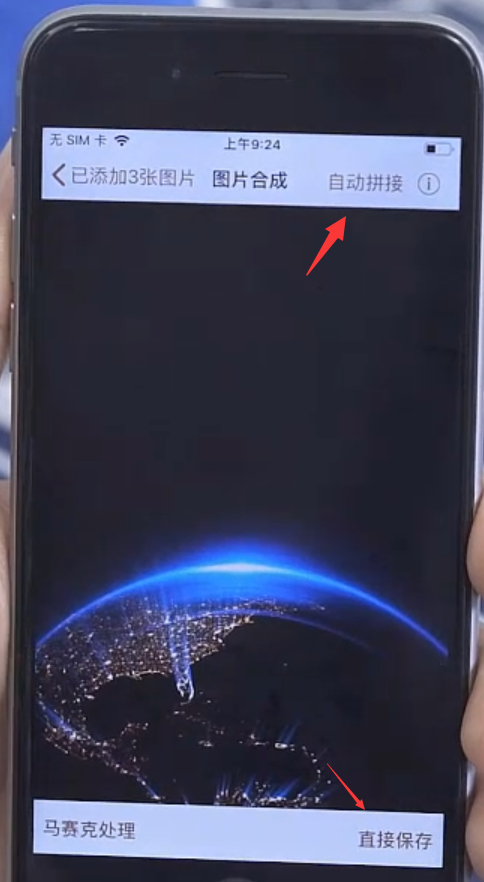
以上就是iphone7截长图的方法,虽然本身没有滚动截长图的功能,但是可以通过APP实现。