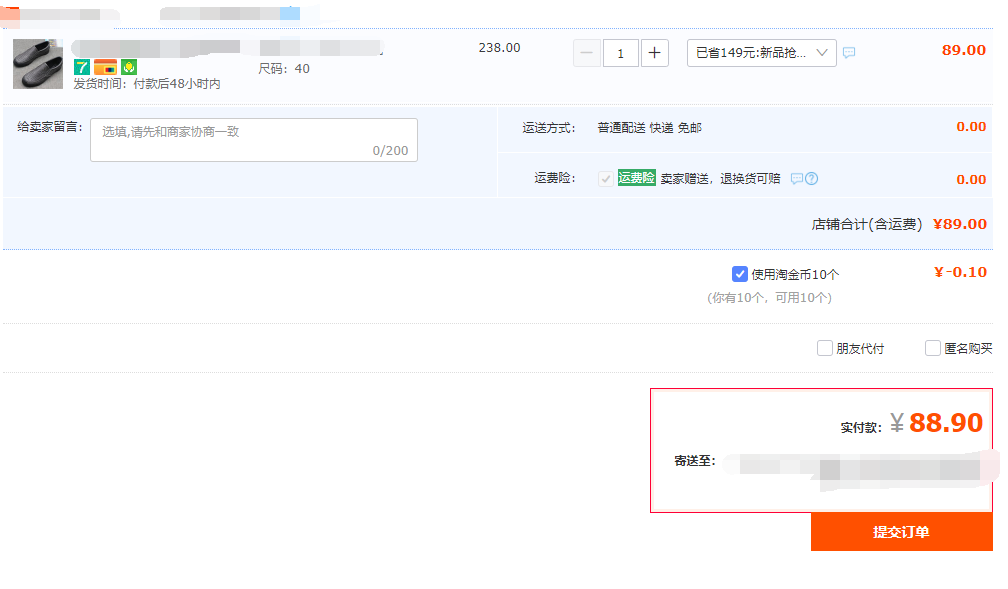Warning: Use of undefined constant title - assumed 'title' (this will throw an Error in a future version of PHP) in /data/www.zhuangjiba.com/web/e/data/tmp/tempnews8.php on line 170
怎样在淘宝上买东西
装机吧
Warning: Use of undefined constant newstime - assumed 'newstime' (this will throw an Error in a future version of PHP) in /data/www.zhuangjiba.com/web/e/data/tmp/tempnews8.php on line 171
2020年08月04日 14:30:06

现在基本人人都会使用电脑或者手机在网上冲浪,同时也越来越多人选择在网上购物,不过还有很多人不知道怎么在网上买东西,下面就以淘宝为例,教大家怎样在淘宝上买东西。
怎样在淘宝上买东西
1、如果你已经注册好了淘宝账号,只需要打开浏览器进入淘宝网,登录自己的账号后,就可以在首页上方的搜索栏搜索自己想买的商品,如果不知道怎么搜索,也可以在左边的分类中选择自己想买的东西类型。

2、决定要买什么东西后,点击一个商品进入,选择适合自己的尺码、类型以及颜色等分类,然后点击“立即购买”。

3、决定购买后,设置收货详细地址,收货人姓名以及手机号码。

4、确认订单无误后,点击提交订单。
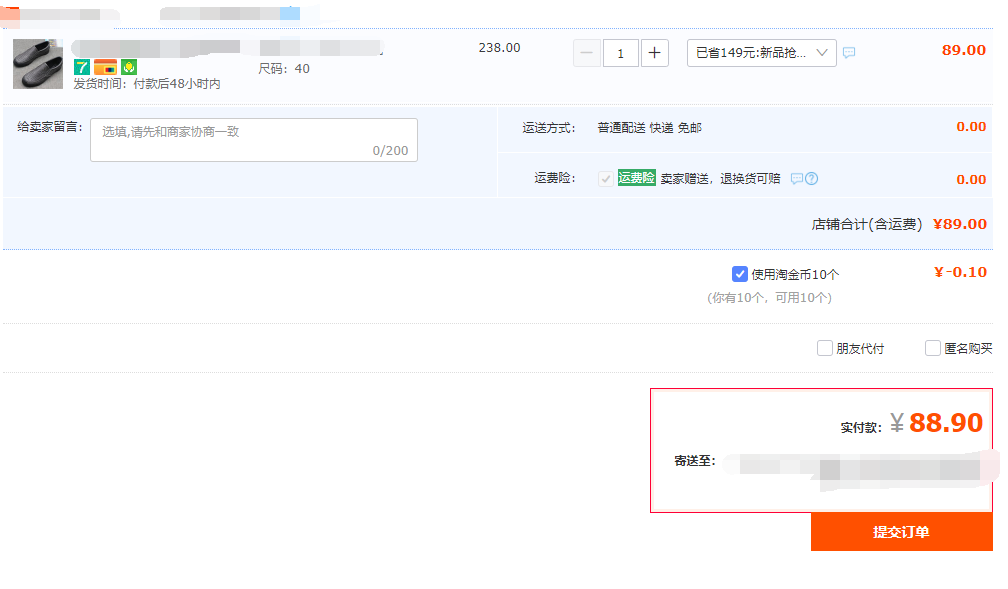
5、然后输入支付宝付款密码,并点击确认付款即可完成网购。

如果你想体验一下网购的乐趣,可以根据上面的操作步骤进行。