Warning: Use of undefined constant title - assumed 'title' (this will throw an Error in a future version of PHP) in /data/www.zhuangjiba.com/web/e/data/tmp/tempnews8.php on line 170
淘宝怎样查看一年账单
装机吧
Warning: Use of undefined constant newstime - assumed 'newstime' (this will throw an Error in a future version of PHP) in /data/www.zhuangjiba.com/web/e/data/tmp/tempnews8.php on line 171
2020年08月03日 14:58:00

下面是淘宝怎样查看一年账单的步骤:
1、打开支付宝,输入“我的”,然后单击“账单”

2、单击“统计”,然后单击顶部的xx年xx月,然后选择“按年份”
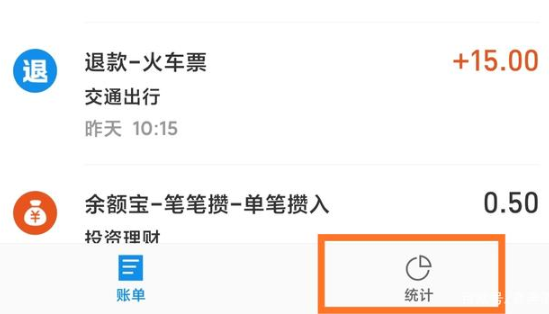


3、滑动到要查看的年份,然后单击“确认”以查看特定年份的帐单记录。
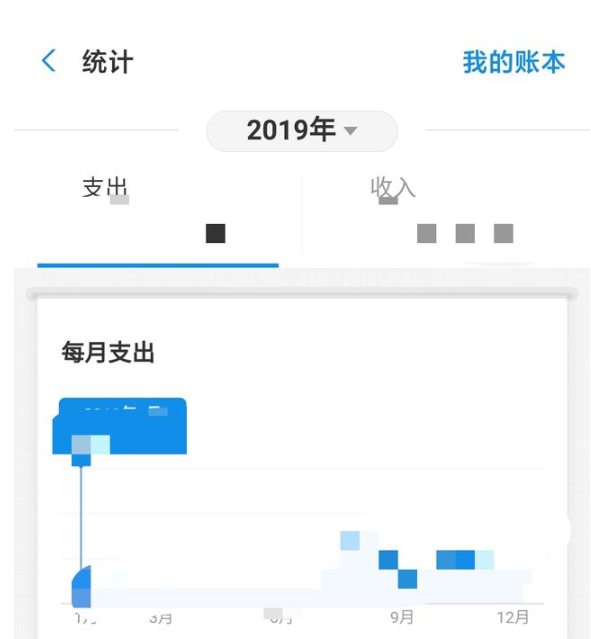
4、在此账单中,您可以看到三种类型的信息:支出分类,银行卡账单和支出排名。
5、如何在首页的搜索框中查看淘宝年度账单输入“请检查2019”以输入2019淘宝年度账单

上述是教你淘宝怎样查看一年账单。
喜欢22




