Warning: Use of undefined constant title - assumed 'title' (this will throw an Error in a future version of PHP) in /data/www.zhuangjiba.com/web/e/data/tmp/tempnews8.php on line 170
无法访问移动网络怎么办
装机吧
Warning: Use of undefined constant newstime - assumed 'newstime' (this will throw an Error in a future version of PHP) in /data/www.zhuangjiba.com/web/e/data/tmp/tempnews8.php on line 171
2020年07月30日 14:02:00
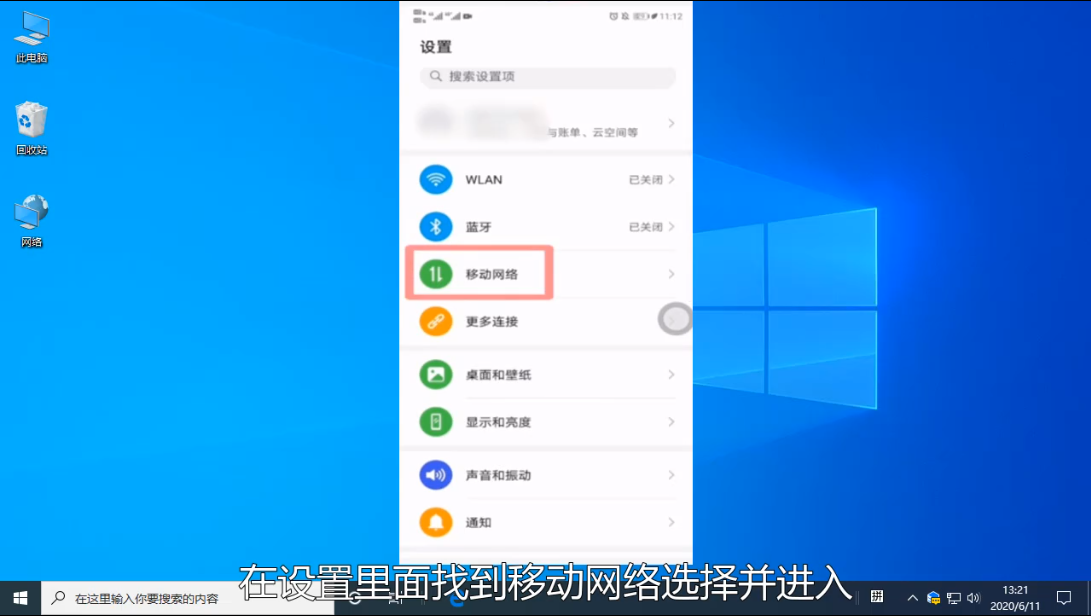
无法访问移动网络怎么办?最近小编处理了很多的网络问题了,这不又有小伙伴来问小编无法访问移动网络的问题怎么解决,小编查阅了一些资料,以下就是无法访问移动网络问题的解决方法了。
1、首先打开手机的设置,在设置里面找到移动网络进入。
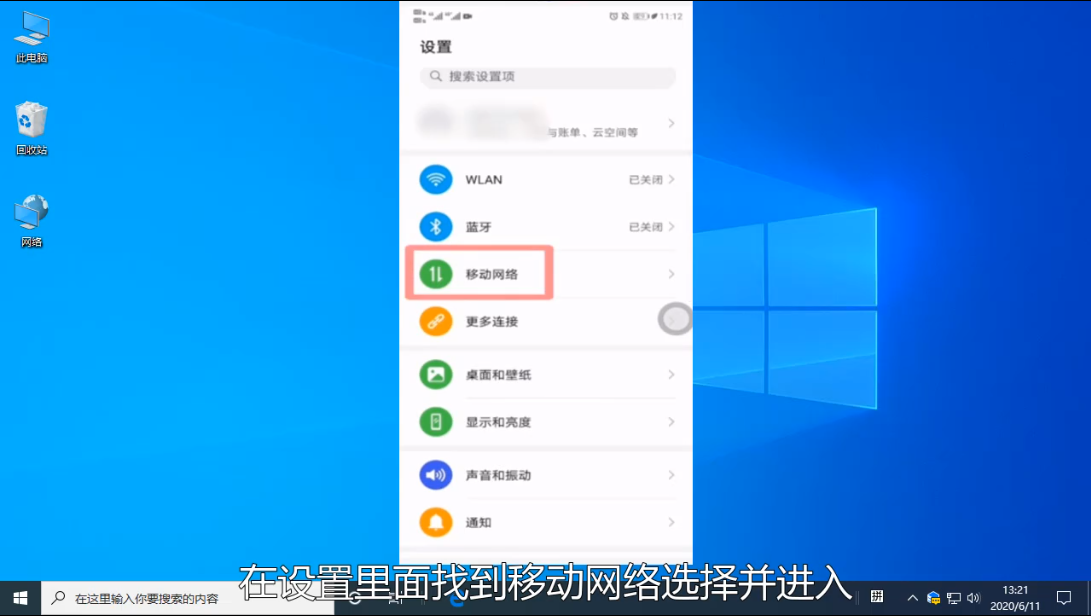
2、确保飞行模式是出于关闭状态的,如果开启了的话就关闭它。
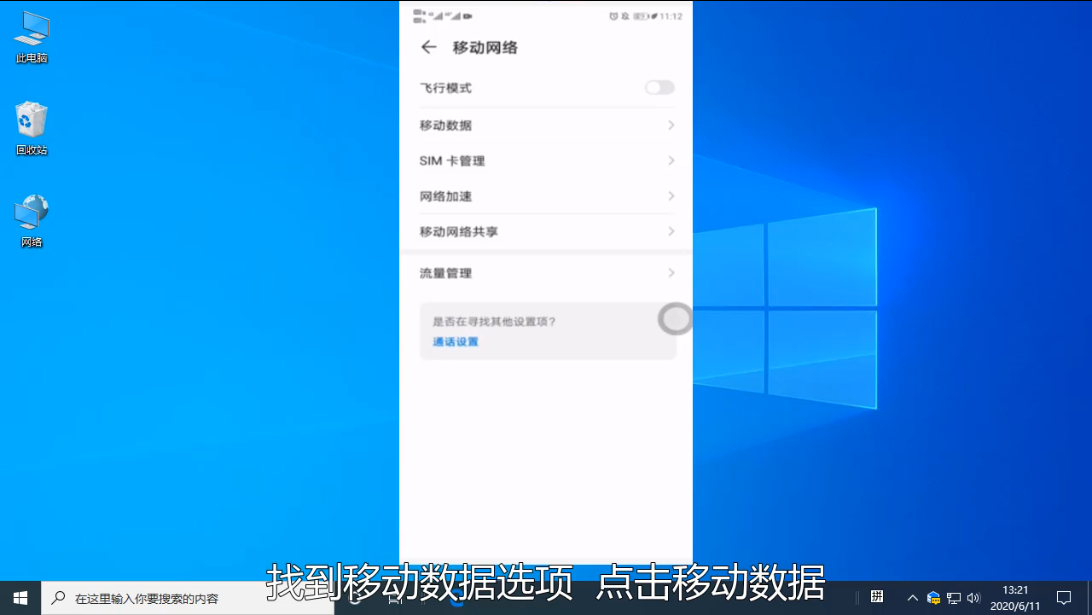
3、在移动数据这里,我们点击启用移动数据。
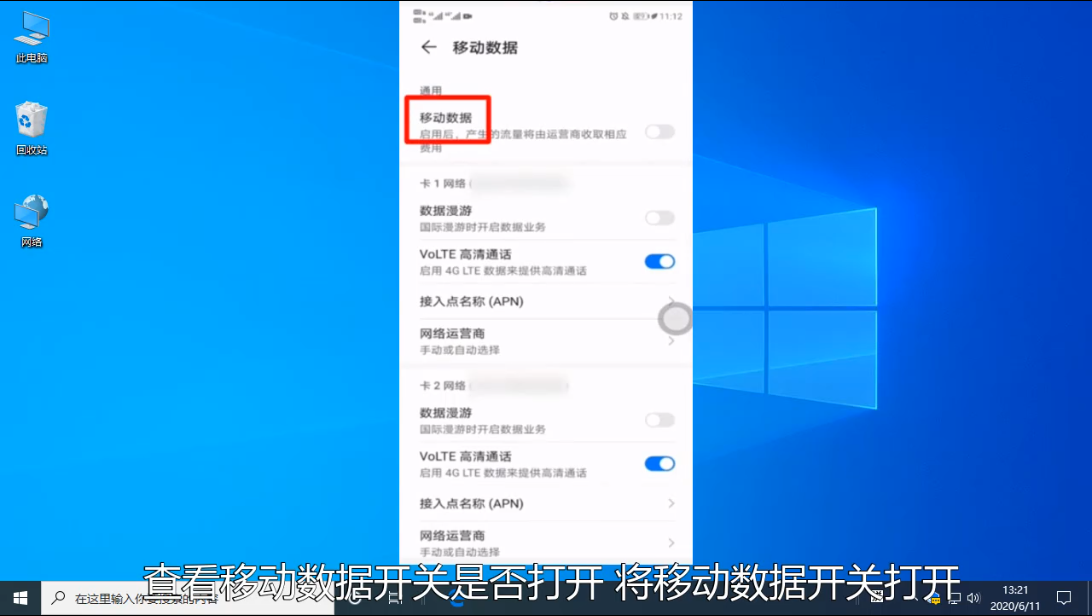
4、回到sim卡管理界面,这里选择默认移动数据的卡为开启了数据的卡。

通过以上的步骤问题应该就解决了。
喜欢22




